Deploy Button Demo
| Parameter | Type | Value | Required |
|---|---|---|---|
| The title of an example deployment. | Yes |
This parameter allows you to specify the title of an example of a successful deployment.
The parameter is part of the Demo Card parameters. The Demo Card should showcase an example of a successful deployment to the user clicking the Deploy Button and entering the Project creation flow.
The Demo card is displayed only when all demo-*
parameters are provided.
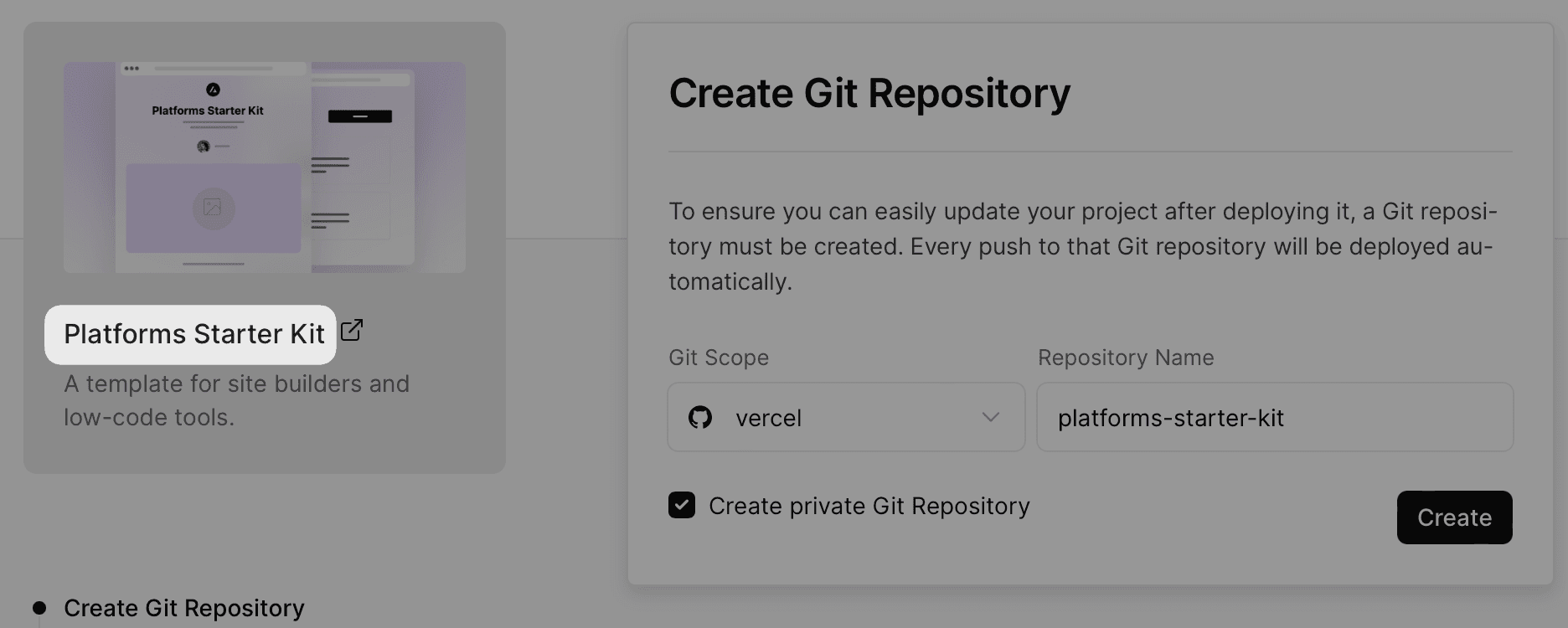
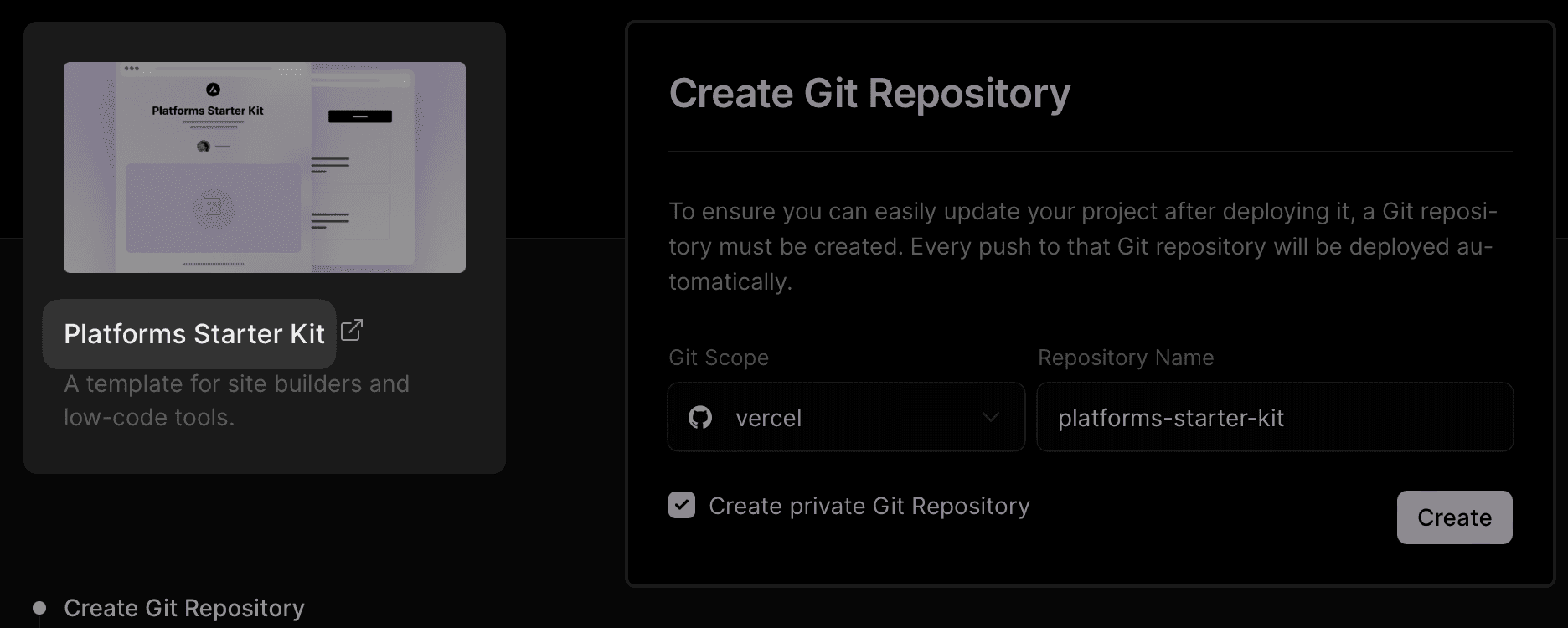
The example below shows how to use the parameter in the Deploy Button source URL:
| Parameter | Type | Value | Required |
|---|---|---|---|
| The description of an example deployment. | Yes |
This parameter allows you to specify the description of an example of a successful deployment.
The parameter is part of the Demo Card parameters. The Demo Card should showcase an example of a successful deployment to the user clicking the Deploy Button and entering the Project creation flow.
The Demo card is displayed only when all demo-*
parameters are provided.
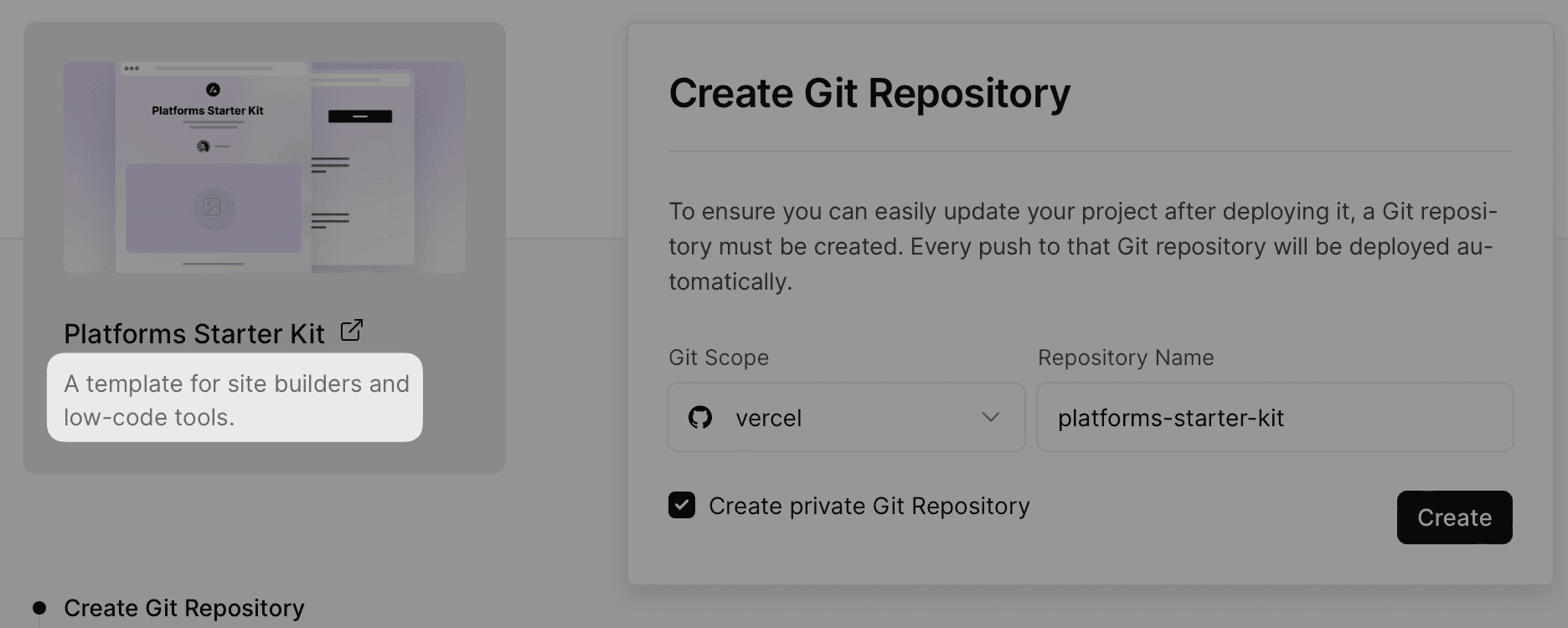
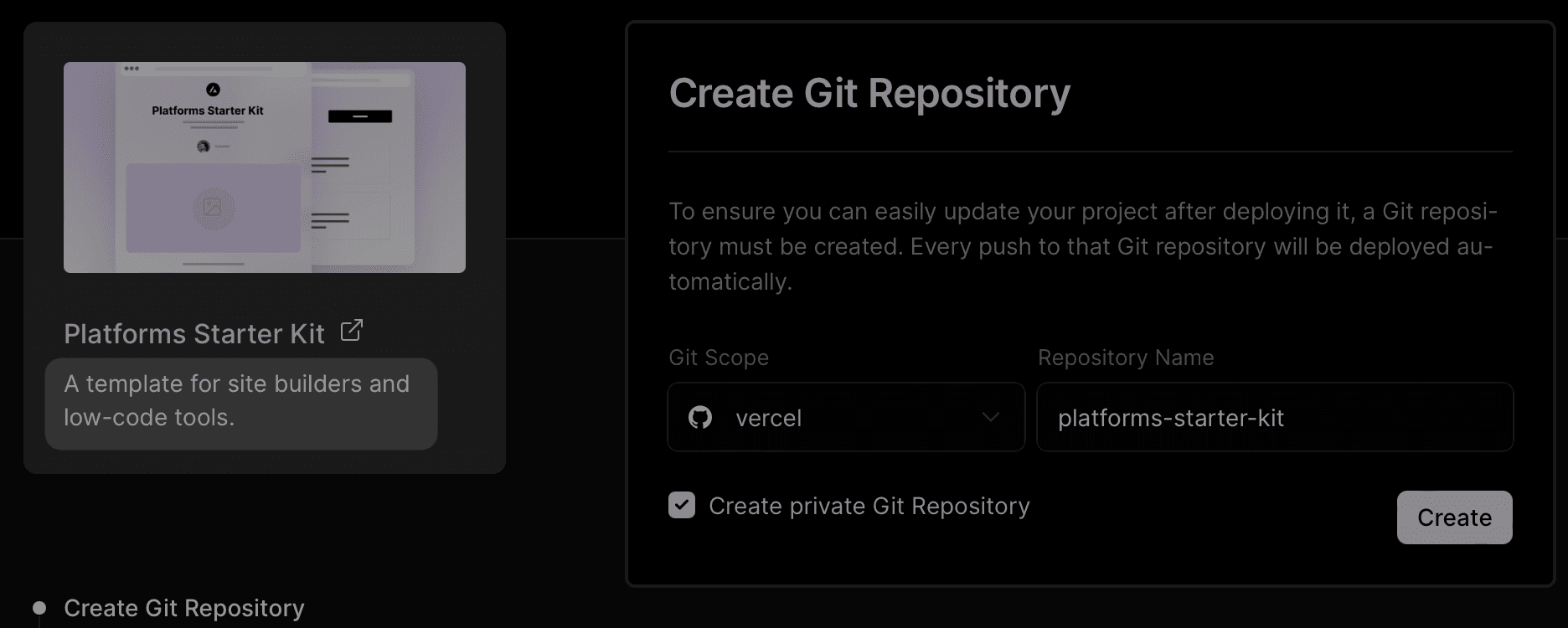
The example below shows how to use the parameter in the Deploy Button source URL:
| Parameter | Type | Value | Required |
|---|---|---|---|
| The URL of an example deployment. | Yes |
This parameter allows you to specify the URL of an example of a successful deployment.
The parameter is part of the Demo Card parameters. The Demo Card should showcase an example of a successful deployment to the user clicking the Deploy Button and entering the Project creation flow.
The Demo card is displayed only when all demo-*
parameters are provided.
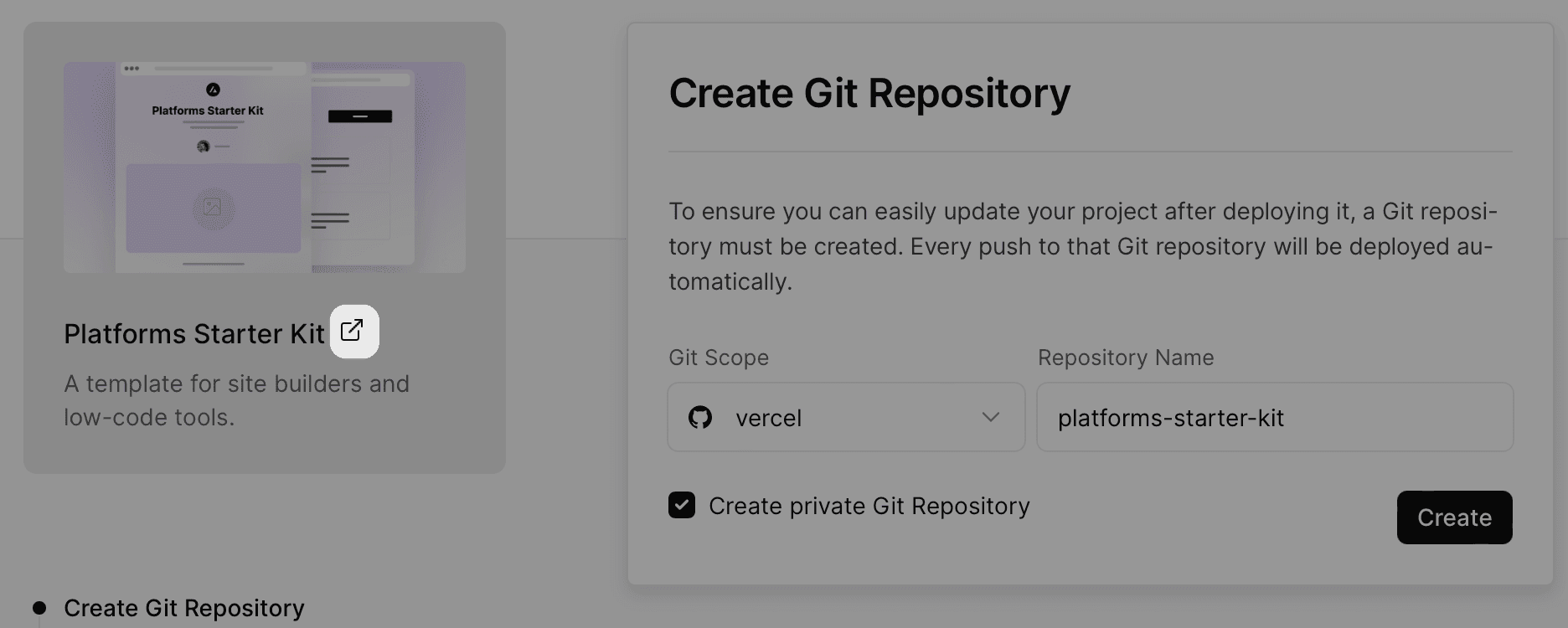
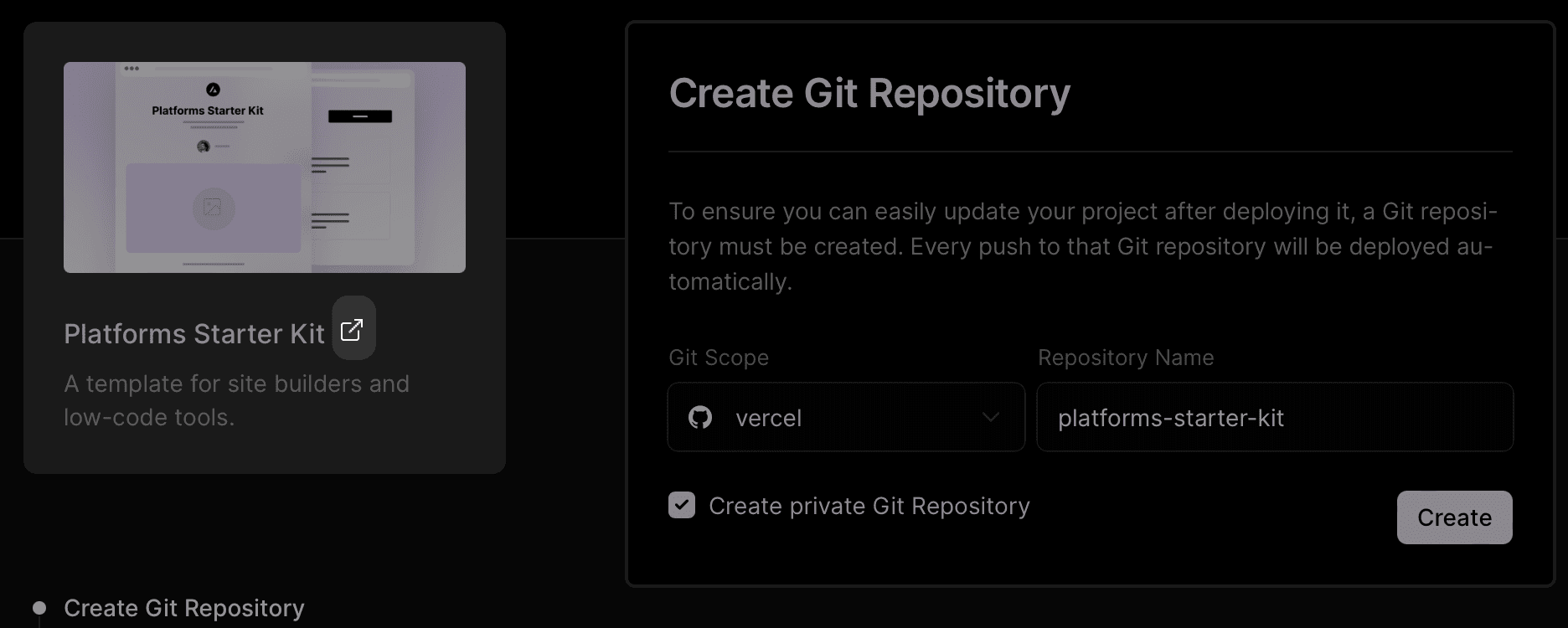
Clicking on the Demo Card will link the user to the URL specified by Demo URL.
The example below shows how to use the parameter in the Deploy Button source URL:
| Parameter | Type | Value | Required |
|---|---|---|---|
| The URL of the screenshot of an example deployment. | Yes |
This parameter allows you to specify the URL of the screenshot of an example of a successful deployment.
The parameter is part of the Demo Card parameters. The Demo Card should showcase an example of a successful deployment to the user clicking the Deploy Button and entering the Project creation flow.
The Demo card is displayed only when all demo-*
parameters are provided.
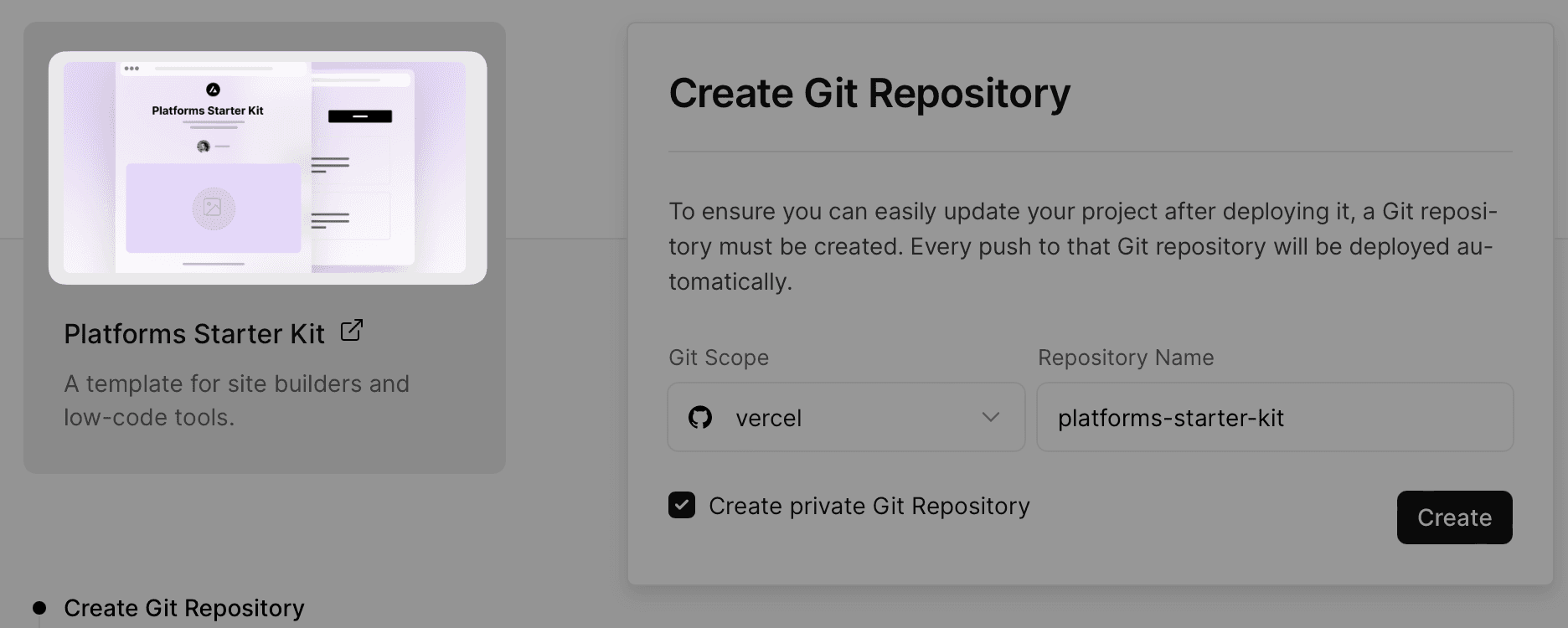
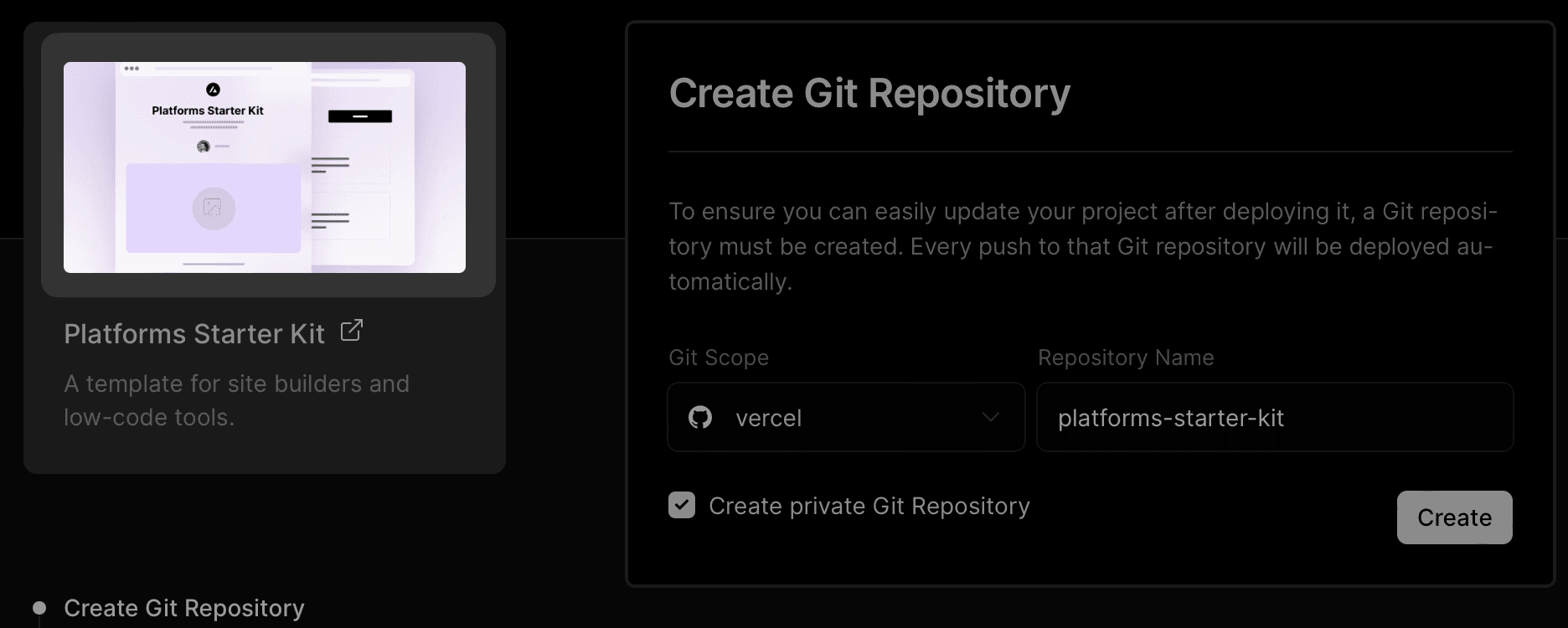
The image specified by Demo Image is displayed on the Demo Card.
The example below shows how to use the parameter in the Deploy Button source URL:
Was this helpful?

