Billing & Invoices
You can view your current invoice from the Settings tab of your dashboard in two ways:
- By navigating to the Billing tab of the dashboard
- Or selecting the latest entry in the list of invoices on the Invoices tab.
Your invoice is a breakdown of the charges you have incurred for the current billing cycle. It includes the total amount due, the billing period, and a detailed breakdown of both metered and on-demand charges depending on your plan.


When you access your invoice through the Invoice tab:
- You can choose to download the invoice as a PDF through selecting the icon on the invoice row
- You can select an invoice to view the detailed breakdown of the charges. Each invoice includes an invoice number, the date issued, and the due date
Pro plan users receive invoices based on on-demand usage. Each feature under Managed Infrastructure includes:
- A specific usage allotment. Charges incur on-demand when you exceed the usage allotment
- Managed Infrastructure charges get metered and billed on a monthly basis
- Developer Experience Platform features get billed at fixed prices when purchased, and can include monthly or one-time charges
When viewing an invoice, Pro plan users will see a section called On-demand Charges. This section has two categories: Managed Infrastructure and Developer Experience Platform.
For Pro plan users, on-demand charges incur in two ways. Either when you exceed the usage allotment for a specific feature under Managed Infrastructure. Or when you purchase a product from Developer Experience Platform during the period of the invoice.
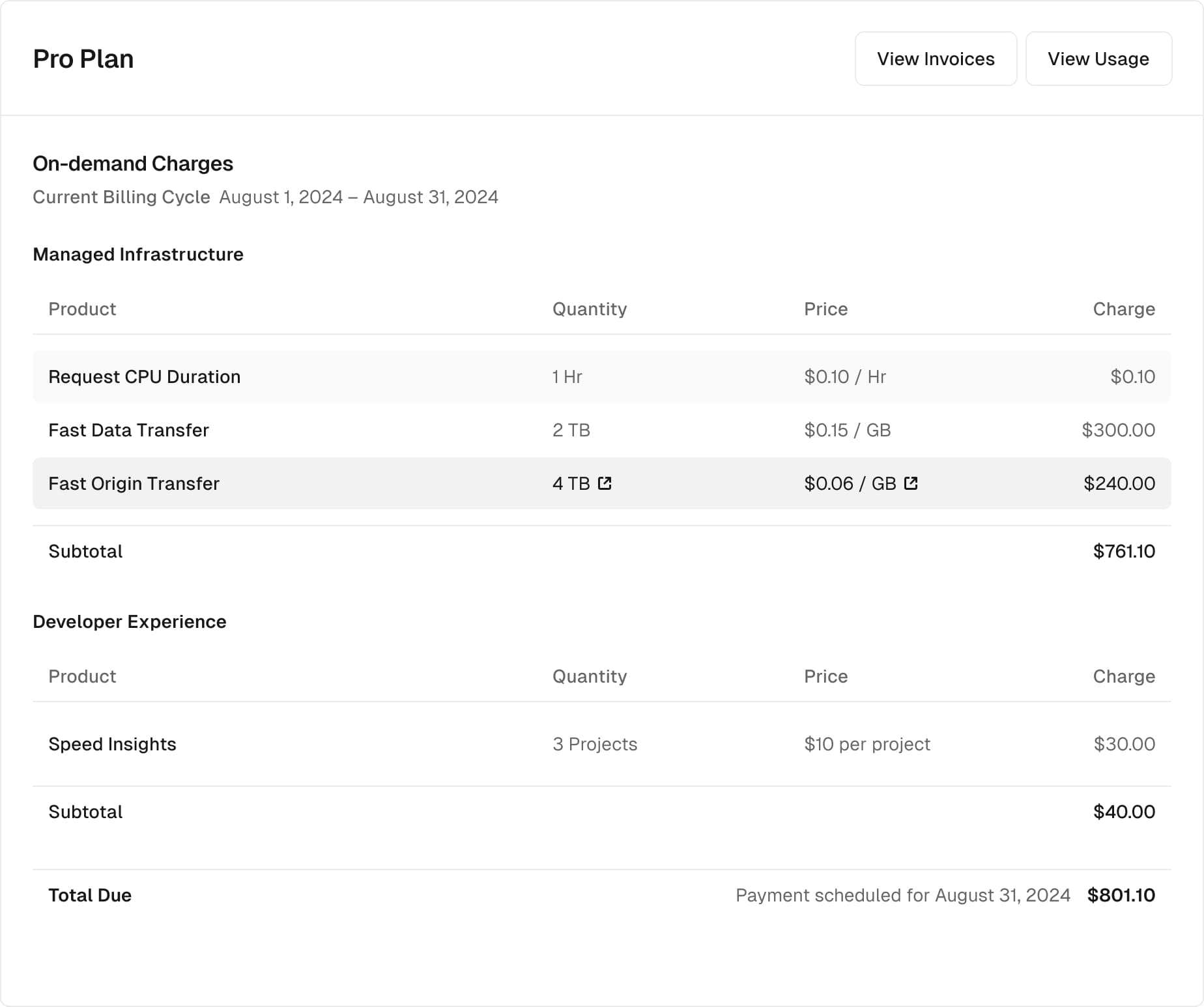
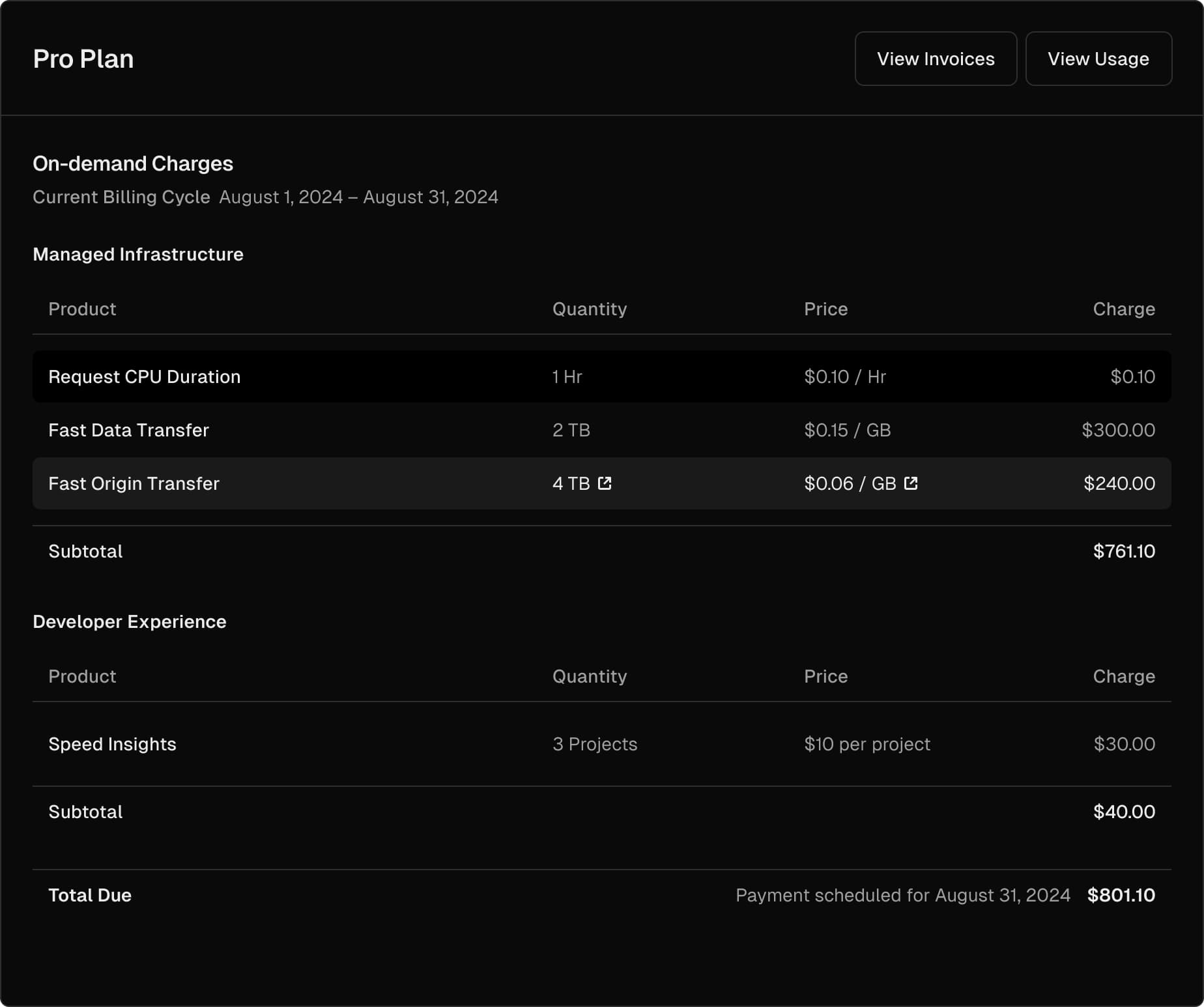
Enterprise customer's invoicing gets tailored around a flexible usage model. It's based on a periodic commitment to Managed Infrastructure Units (MIU).
The top of the invoice shows a summary of the commitment period, the total MIUs committed, and the current usage towards that commitment. If the commitment has been exceeded, the on-demand charges will be listed under the On-demand Charges section.
MIUs are a measure of the infrastructure consumption of an Enterprise project. These consist of a variety of resources like Fast Data Transfer, Edge Requests, and more.
When Enterprise customers exceed their commitment for a period, they will see individual line items for the on-demand amount under the On-demand Charges section. This is the same as for Pro plan users.


For more information on Vercel's pricing, and guidance on optimizing consumption, see the following resources:
Was this helpful?

