Buy a domain
Use this snippet to purchase a new domain from Vercel:
vercel domains buy [domain]Use Vercel to find and buy a domain that resonates with your brand, establishes credibility, and captures your visitors' attention.
All domains purchased on Vercel have WHOIS privacy enabled by default.
Go to https://vercel.com/domains and search for a domain that matches you or your brand. You could try "SuperDev"!
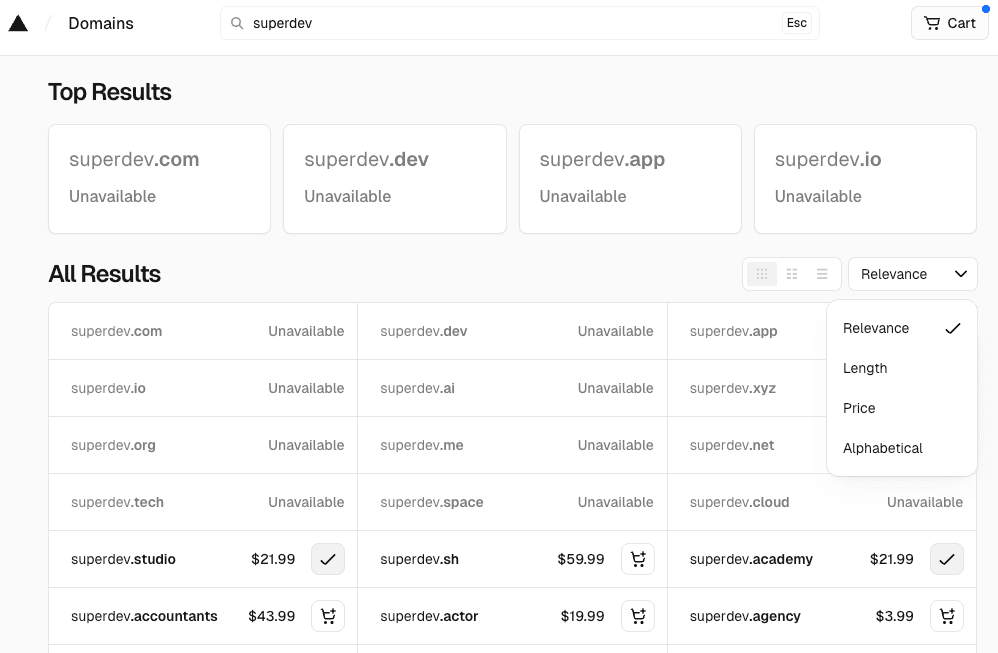
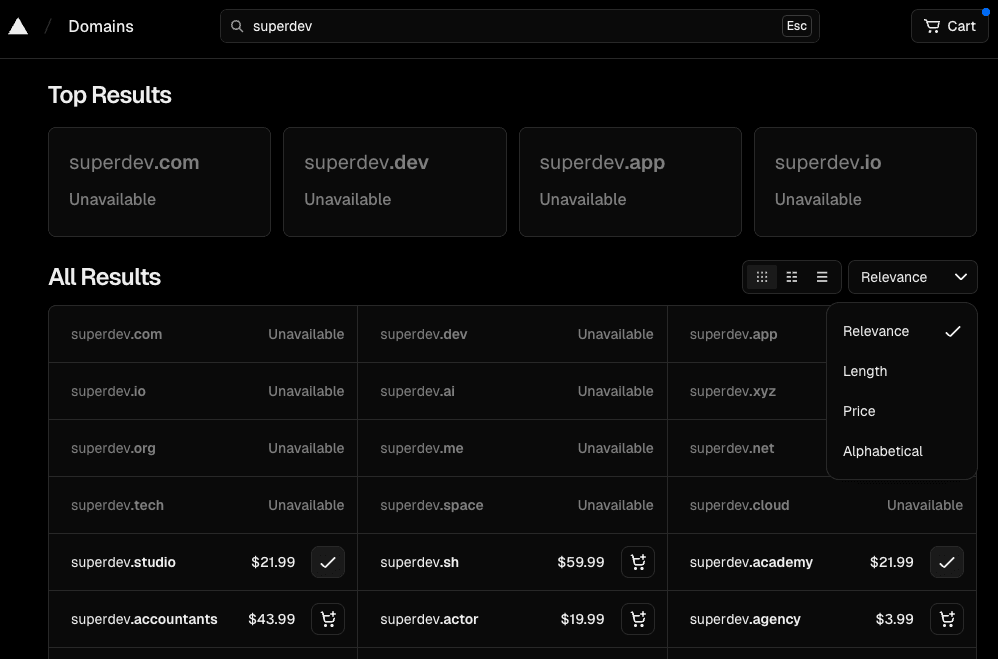
Domains marketplace Depending on the TLD (top-level domain), you’ll see the purchase price. Domains with Premium badges are more expensive. You can sort the results by relevance (default), length, price, or alphabetical order.
- Select an address by clicking the button next to the available domain, or continue searching until you find the perfect one.
- When you click the button, Vercel adds the domain to your domains cart. You can continue to add more domains from the same results or search for new ones.
- Click on the Cart button on the top right and review the list of domains and prices that you added.
- Then, click Proceed to Checkout. You can also change the team under which you are making this purchase at this stage.
- You'll need to enter your billing and credit card details to purchase the domain on the checkout page. These details are saved for auto renewal.
- You'll also need to enter your registrant information and confirm it for ICANN purposes.
- Click Buy to complete the purchase.
For the ICANN registrant information:
If you enter the same email address you use for your Vercel user account (or an email your team owner uses), the information will be confirmed automatically.
If you enter another email address, please follow the instructions you receive in an email to confirm your registrant information.
If you don't confirm your registrant information, your domain could be suspended (clientHold). You can resend the verification email or update the registrant address from your Domains dashboard if needed.
- Once the purchase is complete, you can click Configure next to each purchased domain on the checkout page.
- You'll have the following options:
- Connect the domain to an existing project
- Create a new project to connect the domain to
- Manage the domain's DNS records
You can also configure your domain from the project's domains dashboard page by following the Add and configure domain instructions.
Next, learn how to take advantage of Vercel's collaboration features as part of your developer workflow:
Was this helpful?

