Sharable Links
Shareable Links are available on all plans
Shareable links allow external users to securely access your deployments through a query string parameter. Shareable links include the ability to leave Comments on deployments which have them enabled.
- Non-Production Domains:
- Team members with at least the Developer role
- Project members with at least the Project Developer role
- Production Domains:
- Team members with at least the Member role
- Project members with the Project Administrator role
Users with the Admin, Member, and Developer roles can create or revoke sharable links for their project's deployments. Personal accounts can also manage sharable links for their Hobby deployments.
Developers on the hobby plan can only create one shareable link in total per account.
To manage Sharable Links, do the following:
From your Vercel dashboard:
- Select the project that you wish to enable Vercel Authentication for
- Go to the Deployments tab
From the list of Preview Deployments, select the deployment you wish to share.
From the Deployment page, click Share to display the Share popover. From the popover, select Anyone with the link from the dropdown.
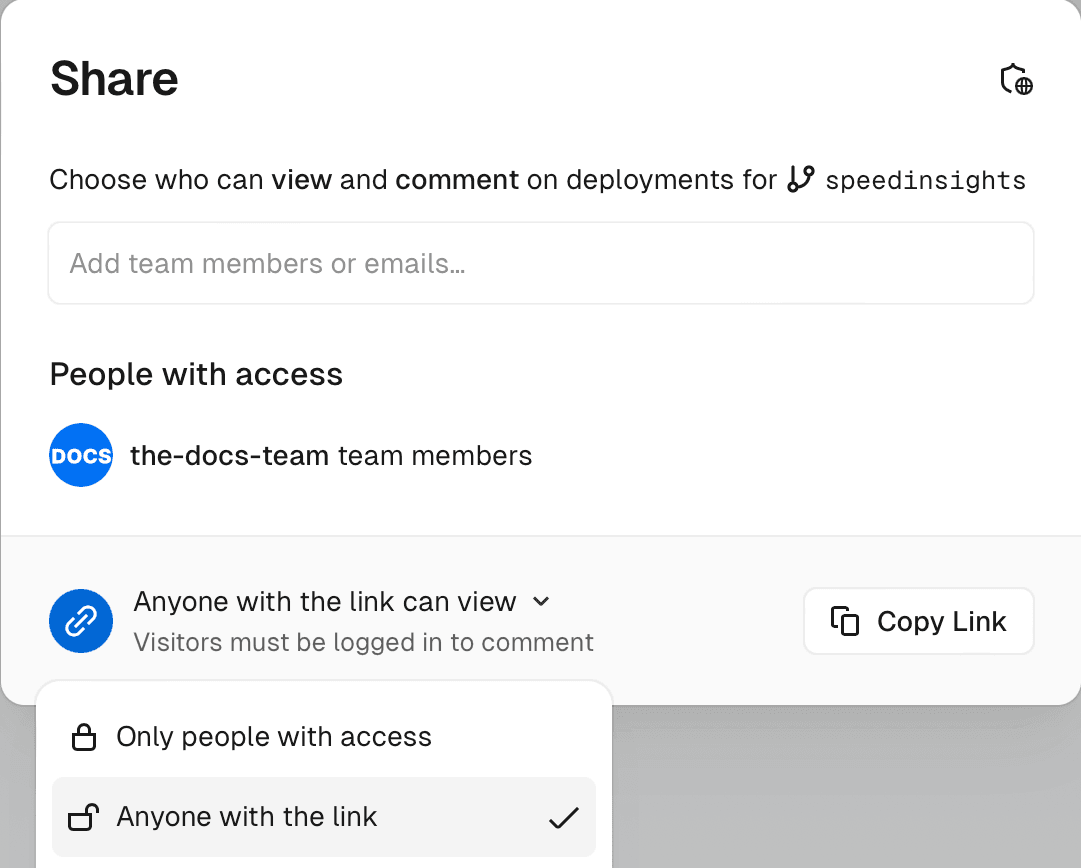
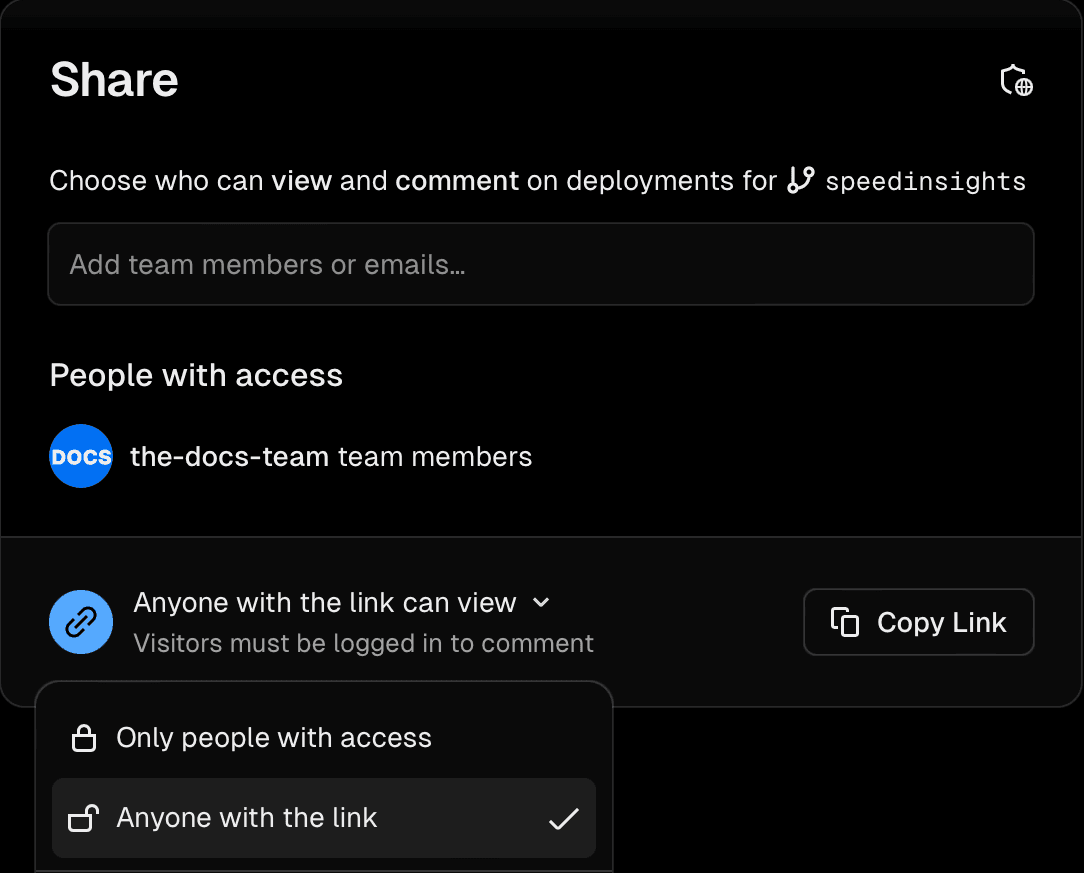
The Share settings modal. To revoke access for users, switch the dropdown option to Only people with access.
If you have also shared the deployment with individual users, you will need to remove them from the Share popover.
You can view and manage all the existing Shareable Links for your team in the following way
- From your dashboard go to the Settings tab
- Select Deployment Protection and then choose the Access tab
- Click the All Access button and select Shareable Links
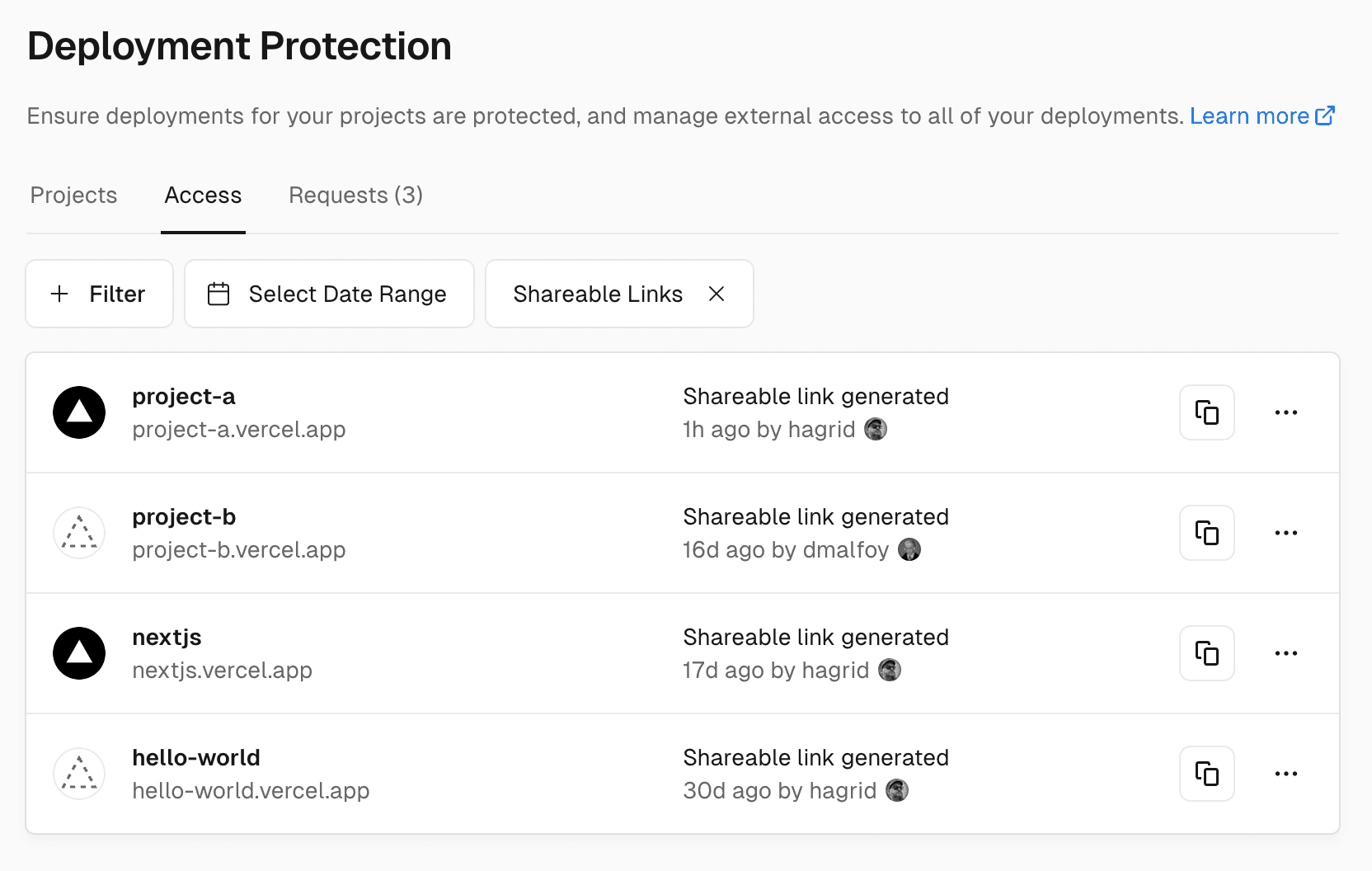
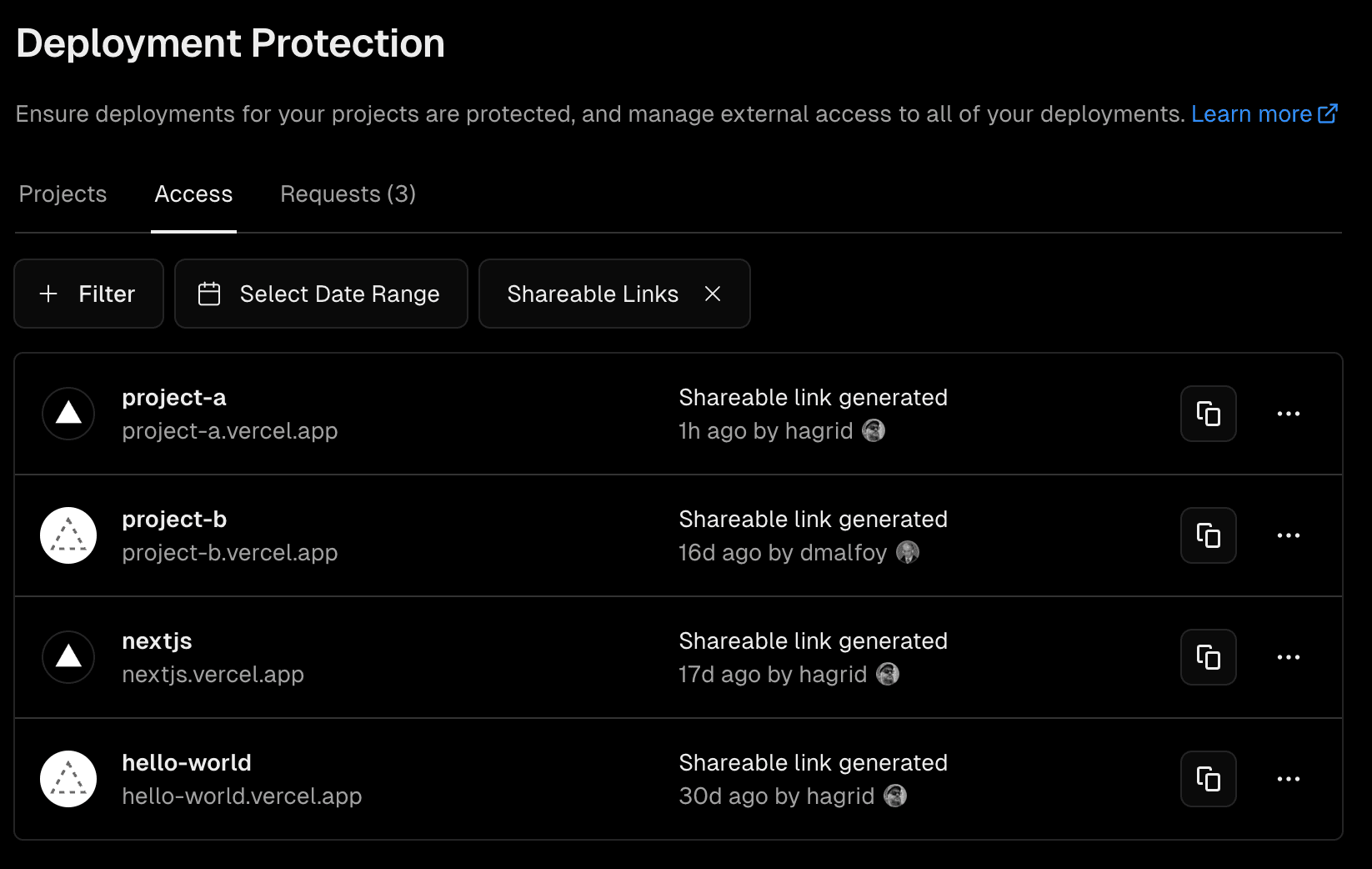
Was this helpful?

