Sensitive environment variables
Sensitive environment variables are environment variables whose values are non-readable once created. They help protect sensitive information stored in environment variables, such as API keys.
To mark an existing environment variable as sensitive, remove and re-add it with the Sensitive option enabled. Once you mark it as sensitive, Vercel stores the variable in an unreadable format. This is only possible for environment variables in the production and preview environments.
Both project environment variables and shared environment variables can be marked as sensitive.
You can only create sensitive environment variables in the preview and production environments.
Sensitive environment variables can be created at the project or team level:
- Go to the Vercel dashboard and select your team from the team switcher. Click on the Settings section in the sidebar and then select Environment Variables from the left navigation. To create sensitive environment variables at the project-level, select the project from your dashboard and then and click the Settings section in the sidebar.
- At the top of the form, toggle the Sensitive switch to Enabled. If the Development environment is selected, you will be unable to enable the switch.
- Fill in the details to create a new environment variable.
- In the environment variable table, sensitive environment variables are marked with a "Sensitive" tag:

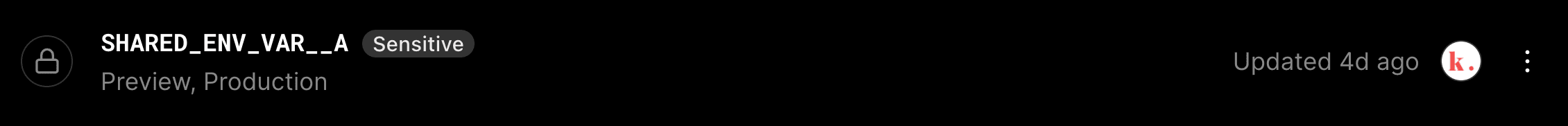
To create an Authorization Bearer token, see the access token section of the API documentation.
curl --request POST \
--url https://api.vercel.com/v10/projects/<project-id-or-name>/env \
--header "Authorization: Bearer $VERCEL_TOKEN" \
--header "Content-Type: application/json" \
--data '[
{
"key": "<env-key-1>",
"value": "<env-value-1>",
"type": "sensitive",
"target": ["<target-environment>"],
"gitBranch": "<git-branch>",
"comment": "<comment>",
"customEnvironmentIds": ["<custom-env-id>"]
}
]'To create an Authorization Bearer token, see the access token section of the API documentation.
import { Vercel } from '@vercel/sdk';
const vercel = new Vercel({
bearerToken: '<YOUR_BEARER_TOKEN_HERE>',
});
async function run() {
const result = await vercel.projects.createProjectEnv({
idOrName: '<project-id-or-name>',
requestBody: {
key: '<env-key-1>',
value: '<env-value-1>',
type: 'sensitive',
target: ['<target-environment>'],
gitBranch: '<git-branch>',
comment: '<comment>',
customEnvironmentIds: ['<custom-env-id>'],
},
});
// Handle the result
console.log(result);
}
run();You can edit the value and environment for a sensitive environment variable. You cannot edit the key of a sensitive environment variable.
- From your dashboard, go to the team or project's Settings section in the sidebar and select Environment Variables from the left navigation. Find your environment variable in the list.
- Click Edit from the three-dot menu in the environment variables list
- Provide a new value for the sensitive environment variable. The current value is hidden.
- Select the environment(s) for the sensitive environment variable.
- After making the change, click the Save button.
Users with the owner role can set a team-wide environment variable policy for creating environment variables. Once enabled, all newly created environment variables in the Production and/or Preview environments will be sensitive environment variables.
- From the dashboard, ensure your team is selected in the team switcher and open Settings in the sidebar.
- From the left navigation, click Security & Privacy.
- From the Environment Variable Policies section, toggle the Enforce Sensitive Environment Variables switch to Enabled:
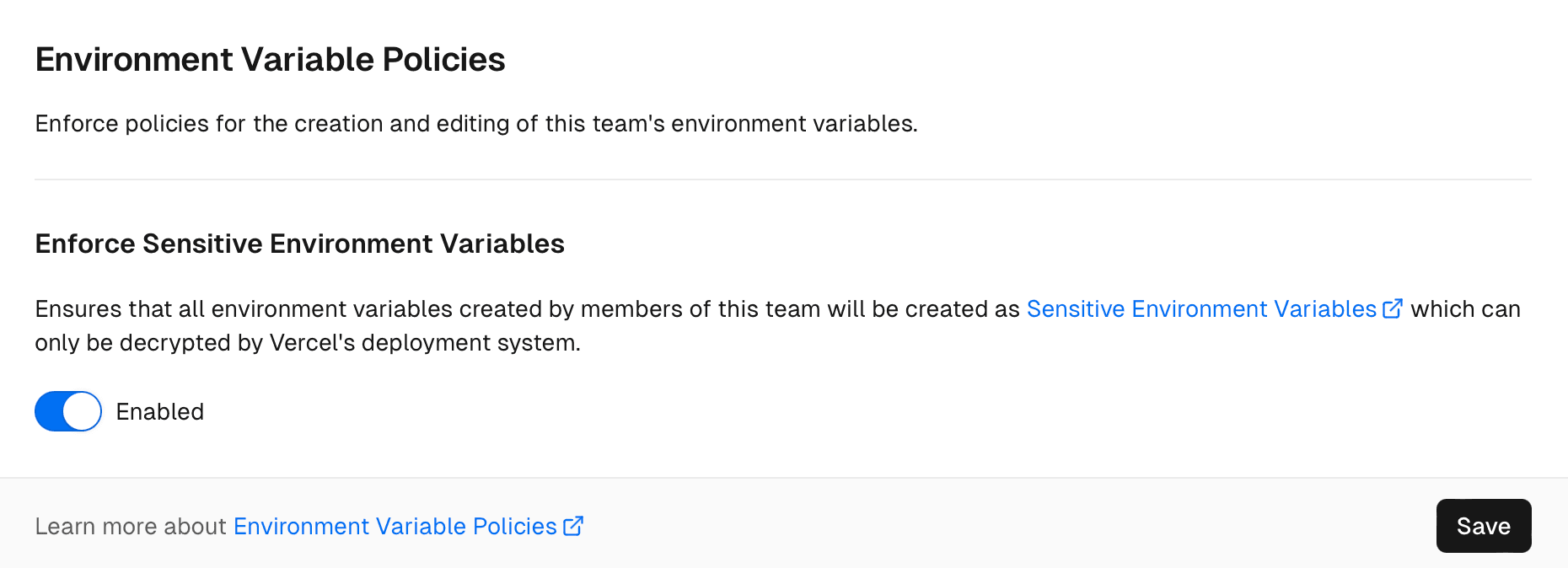
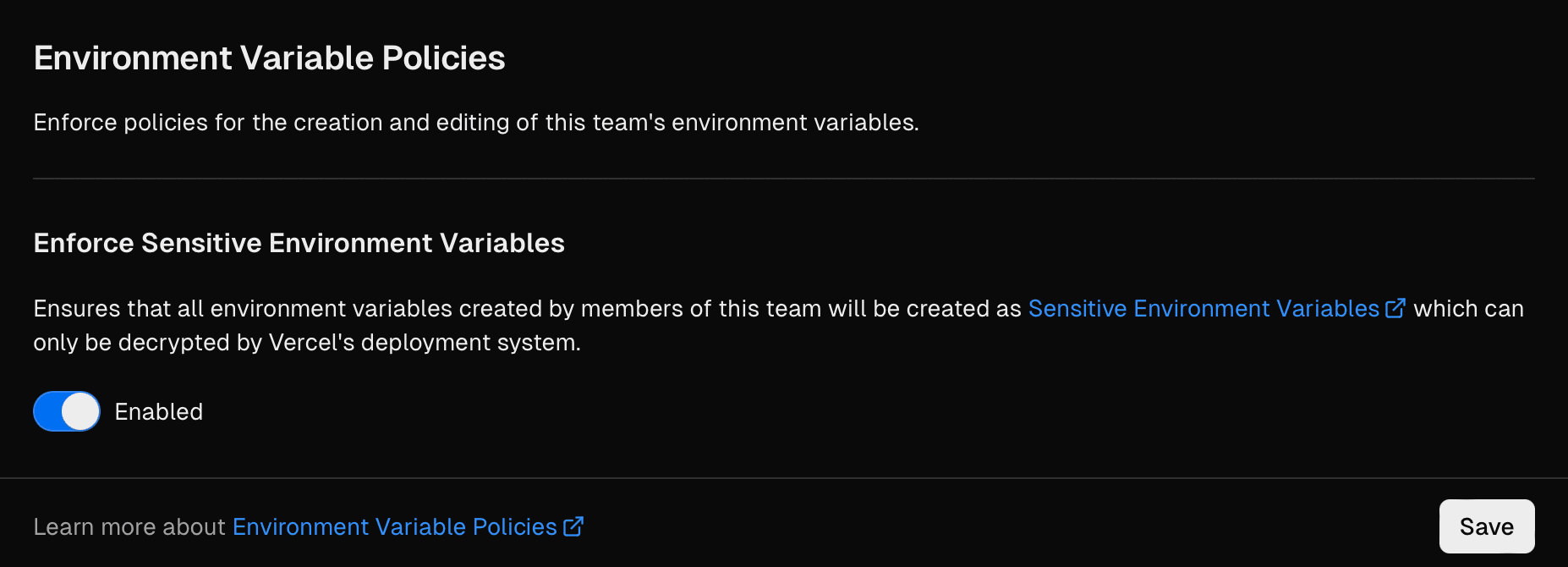
Was this helpful?

