1 min read
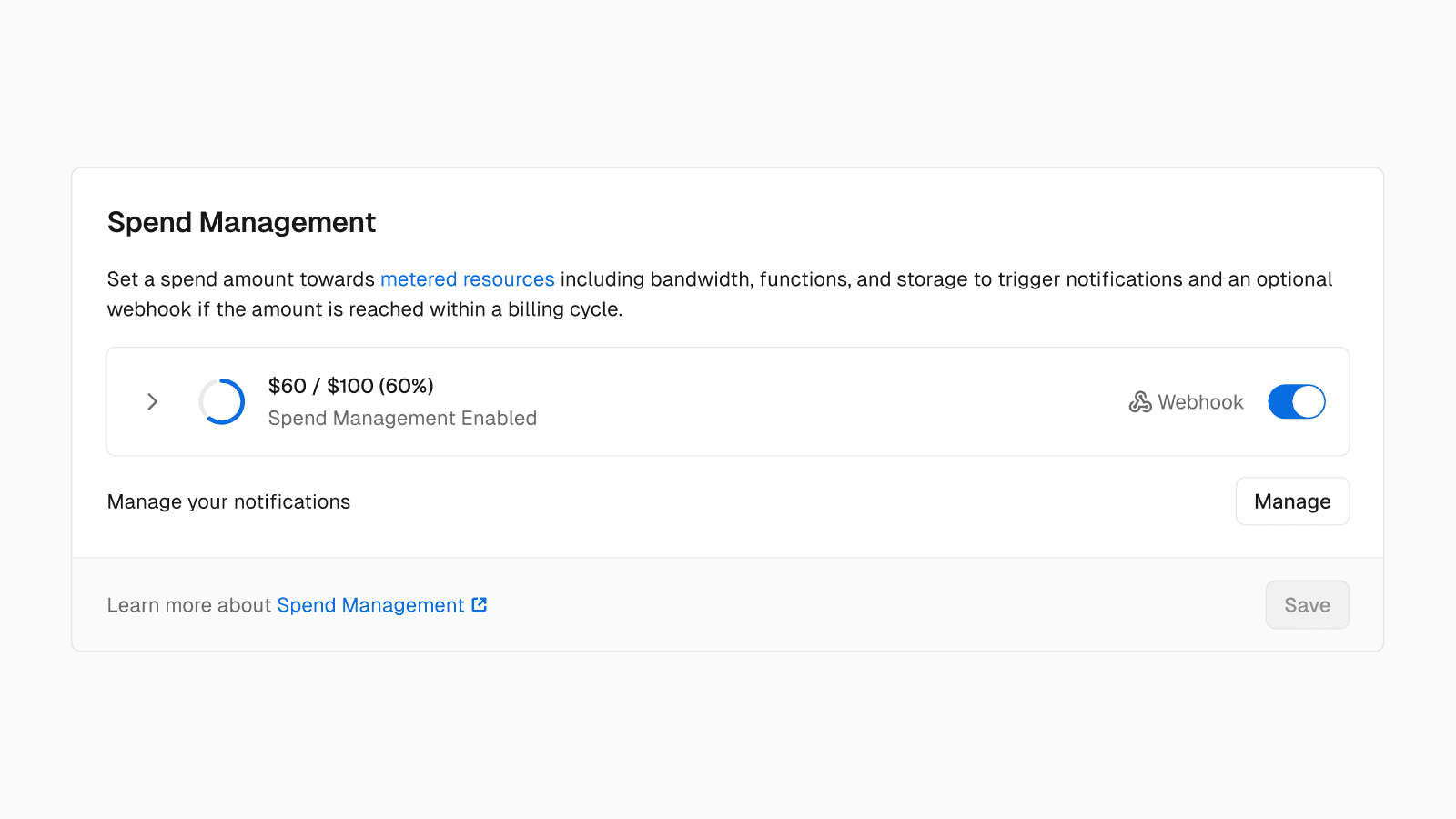
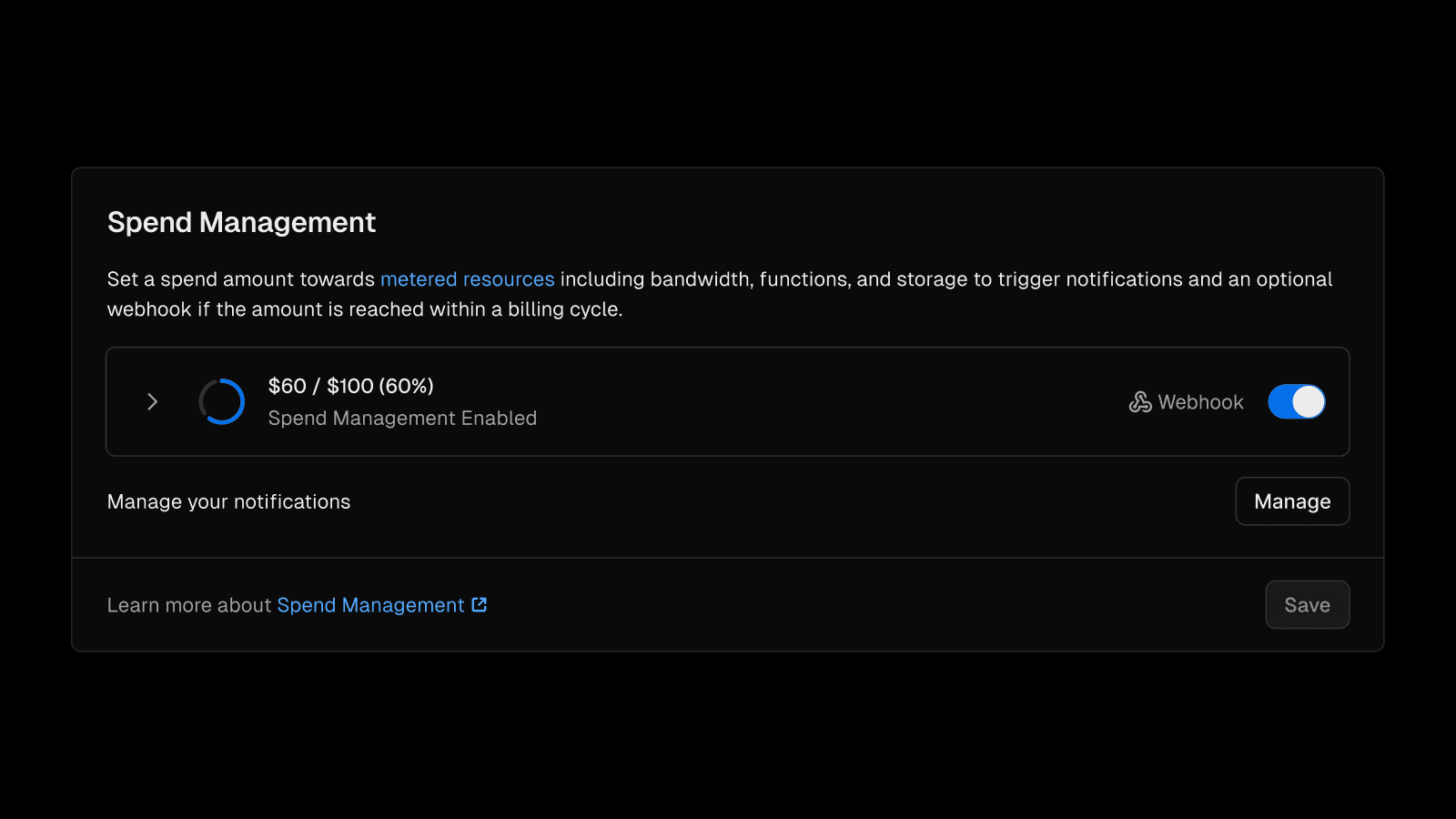
Today, we'll begin rolling out Spend management on the Pro plan for the Billing and Owner roles. You can recieve notifications and trigger webhooks when you pass a given spend amount on metered resources like Functions. The actions you can take are:
When your spending approaches or exceeds the set limit, you'll receive realtime notifications to help you stay in control. This includes Web and Email notifications at 50%, 75%, and 100%. Additionally, you can also receive SMS notifications when your spending reaches 100%.
Setting a spend amount does not mean your project with pause automatically. To programmatically take action based on your set amount, you can use a webhook to pause your project, or even put your site into maintenance mode.
Check out our documentation to learn more.