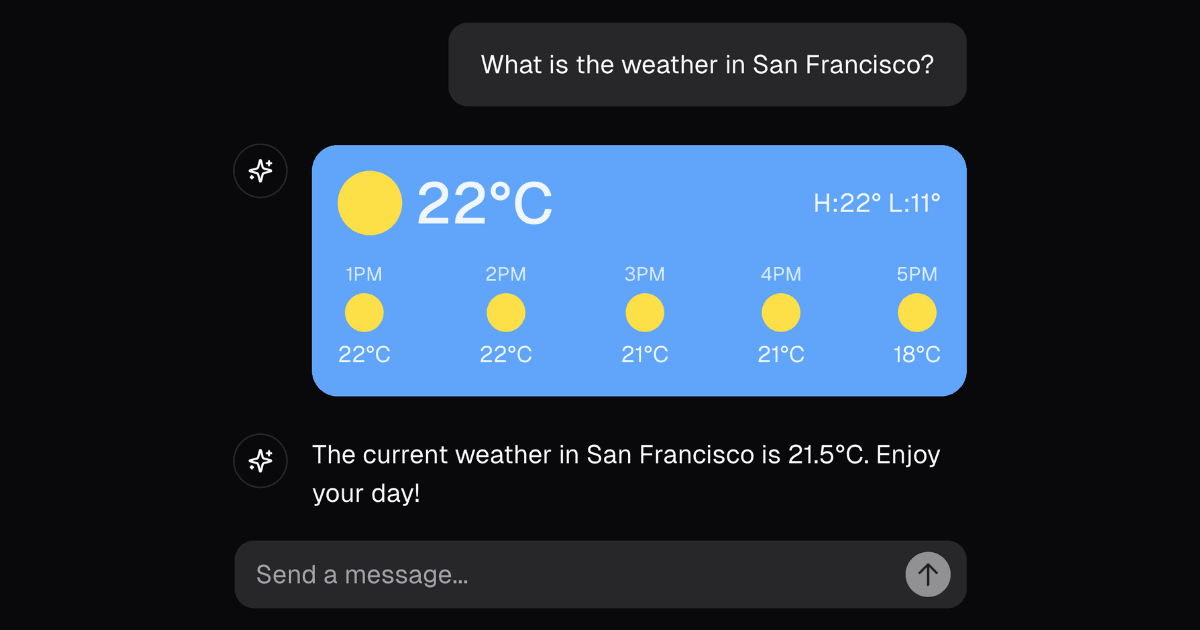
Features
- Next.js App Router
- Advanced routing for seamless navigation and performance
- React Server Components (RSCs) and Server Actions for server-side rendering and increased performance
- AI SDK
- Unified API for generating text, structured objects, and tool calls with LLMs
- Hooks for building dynamic chat and generative user interfaces
- Supports xAI (default), OpenAI, Fireworks, and other model providers
- shadcn/ui
- Styling with Tailwind CSS
- Component primitives from Radix UI for accessibility and flexibility
- Data Persistence
- Neon Serverless Postgres for saving chat history and user data
- Vercel Blob for efficient file storage
- Auth.js
- Simple and secure authentication
Model Providers
This template uses the Vercel AI Gateway to access multiple AI models through a unified interface. The default configuration includes xAI models (grok-2-vision-1212, grok-3-mini) routed through the gateway.
AI Gateway Authentication
For Vercel deployments: Authentication is handled automatically via OIDC tokens.
For non-Vercel deployments: You need to provide an AI Gateway API key by setting the AI_GATEWAY_API_KEY environment variable in your .env.local file.
With the AI SDK, you can also switch to direct LLM providers like OpenAI, Anthropic, Cohere, and many more with just a few lines of code.
Deploy Your Own
You can deploy your own version of the Next.js AI Chatbot to Vercel with one click:
Running locally
You will need to use the environment variables defined in .env.example to run Next.js AI Chatbot. It's recommended you use Vercel Environment Variables for this, but a .env file is all that is necessary.
Note: You should not commit your
.envfile or it will expose secrets that will allow others to control access to your various AI and authentication provider accounts.
- Install Vercel CLI:
npm i -g vercel - Link local instance with Vercel and GitHub accounts (creates
.verceldirectory):vercel link - Download your environment variables:
vercel env pull
Your app template should now be running on localhost:3000.
Related Templates
Nuxt AI Chatbot
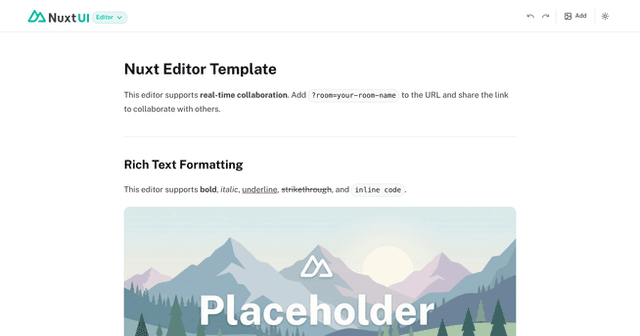
Chatbot UI
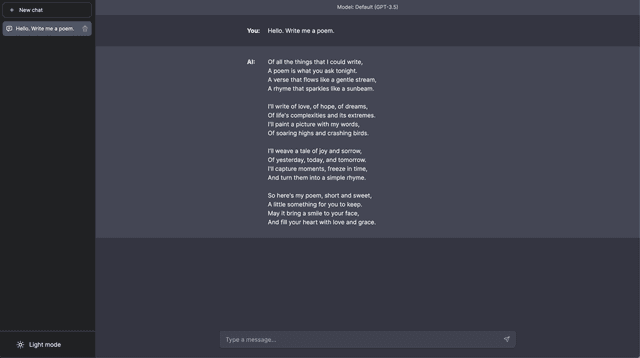
ChatGPT Plugin Starter: WeatherGPT
