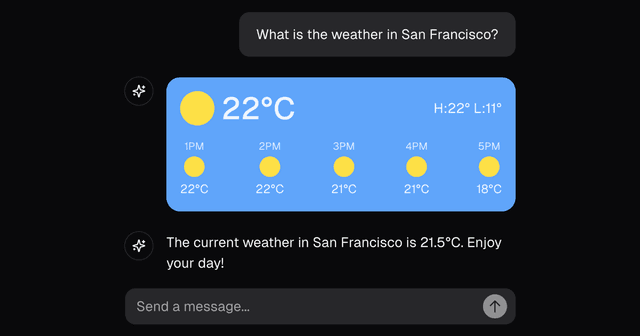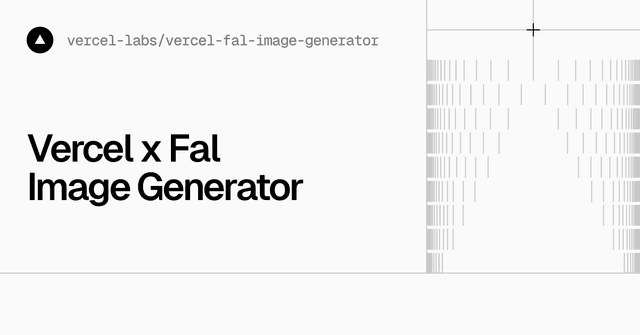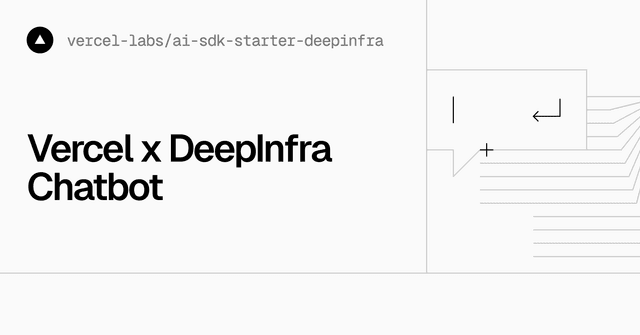Back to Templates
Fal Video Generator
A Next.js app showcasing AI video generation with the fal SDK.
This template is unavailable

AI Video Generator
A Next.js application that demonstrates the power of the fal.ai SDK for AI-powered video generation. This project showcases how to use fal's queue management system and proxy setup to create animated videos from static images.
fal.ai is a serverless platform for running AI models at scale.
Features
- Upload static images and animate them using AI
- Real-time progress tracking and status updates
- Queue management for handling long-running video generation tasks
- Secure proxy setup for fal.ai API calls
- Modern, responsive UI built with Next.js and Tailwind CSS
Technology Stack
- Next.js - React framework for production
- fal.ai SDK - AI model deployment and inference platform
- Tailwind CSS - Utility-first CSS framework
- TypeScript - Type-safe JavaScript
Getting Started
-
Clone the repository
-
Install dependencies:
npm install# oryarn install# orpnpm install -
Set up your environment variables:
- Copy
.env.exampleto.env.local:cp .env.example .env.local - Update the
FAL_KEYin.env.localwith your fal.ai API key
- Copy
-
Run the development server:
npm run dev# oryarn dev# orpnpm dev -
Open http://localhost:3000 with your browser to see the application.
Project Structure
app/components/VideoGenerator.tsx- Main component handling video generationapp/api/fal/proxy/route.ts- API route for proxying fal.ai requestsapp/page.tsx- Main page component
How It Works
- Image Upload: Users can upload a static image through the web interface
- Prompt Input: Users provide a text prompt describing how they want the image to be animated
- Queue Management: The application uses fal.ai's queue system to handle video generation:
- Submits the generation task to the queue
- Polls for status updates
- Retrieves the final video when complete
- Proxy Setup: All fal.ai API calls are proxied through a secure API route to protect API keys
API Routes
The project includes a proxy route (/api/fal/proxy) that securely forwards requests to fal.ai, keeping your API keys private on the server side.
Learn More
License
MIT