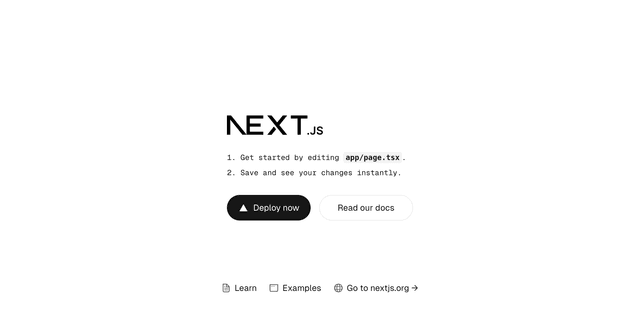Back to Templates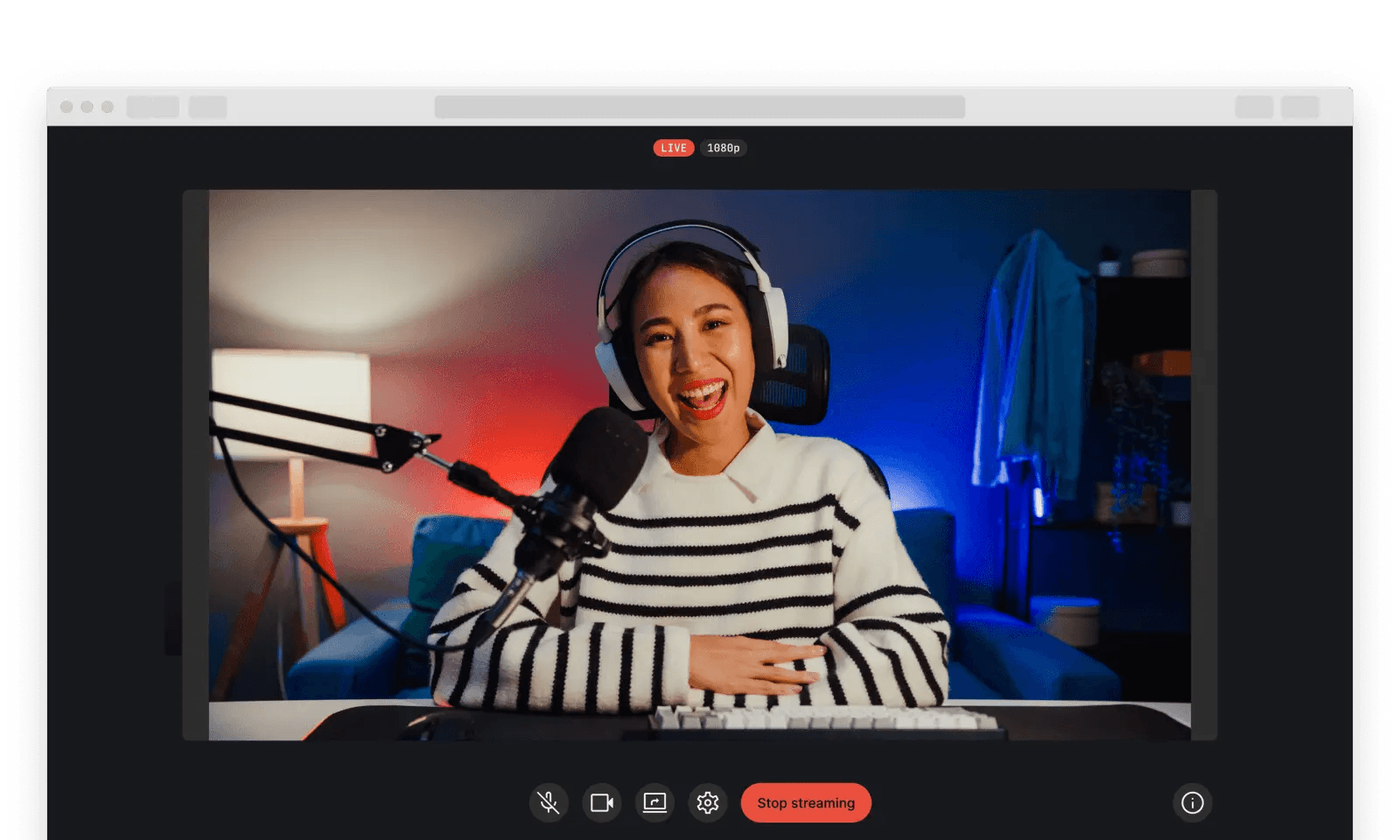
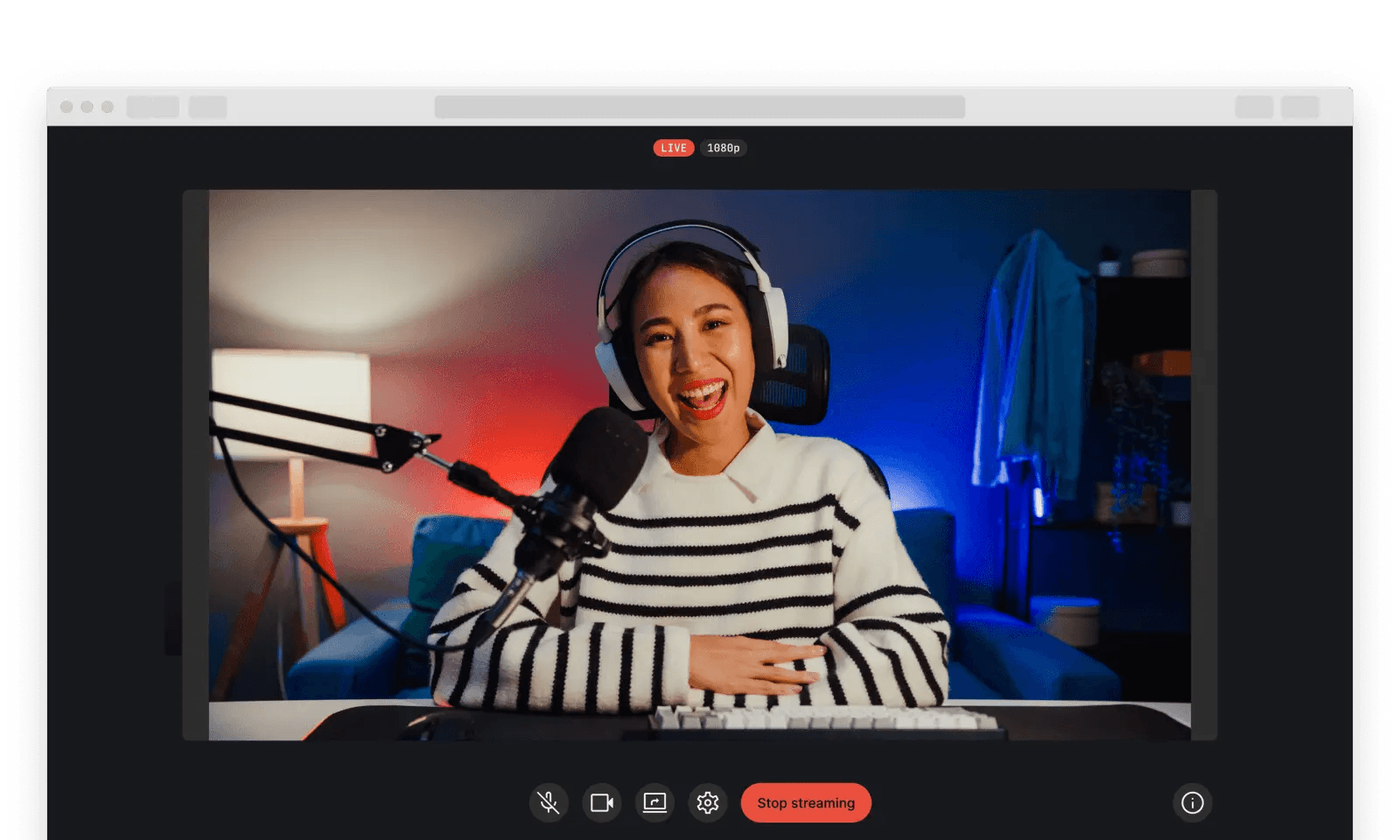
Amazon IVS Broadcast Web Demo
A demo web application intended as an educational tool to demonstrate how you can build a browser-based streaming tool with the Amazon IVS Web Broadcast SDK.
Demo: Visit https://stream.ivs.rocks/ and add your channel's ingest endpoint and stream key on the settings screen.
This project is intended for education purposes only and not for production usage.
Prerequisites
- NodeJS
- Yarn package manager
- Your IVS Channel details. A guide is available here: Getting started with Amazon IVS.
Running the demo
Follow these instructions to run the demo:
- Run:
yarn install - Run:
yarn run dev
Known issues and limitations
- The application is meant for demonstration purposes and not for production use.
- This application is only tested and supported on the latest Desktop versions of Chrome and Firefox. Other browsers and devices, including mobile browsers and smartphones, may work with this tool, but are not officially supported at this time.
About Amazon IVS
Amazon Interactive Video Service (Amazon IVS) is a managed live streaming and stream chat solution that is quick and easy to set up, and ideal for creating interactive video experiences. Learn more.