1 min read
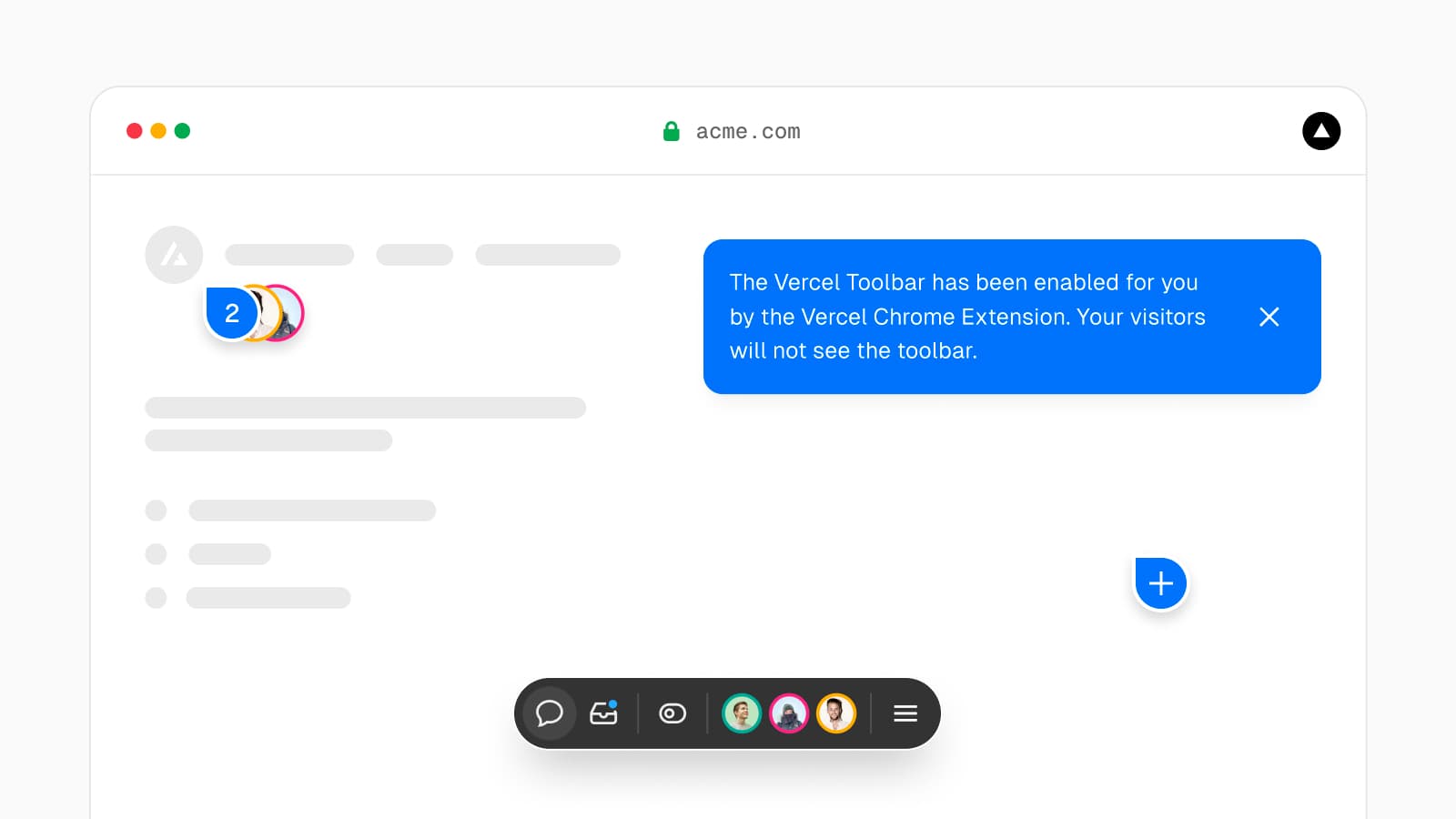
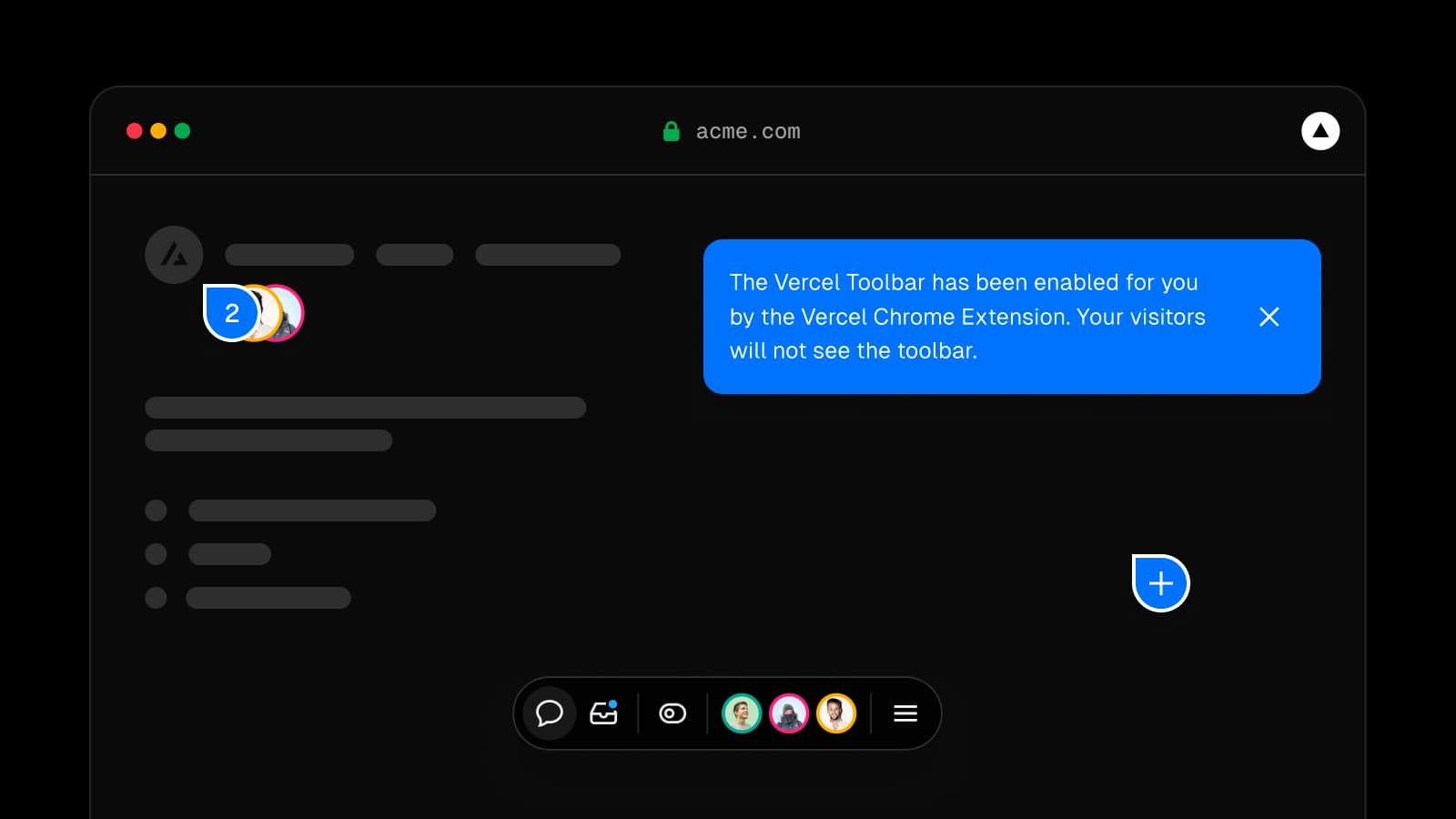
You can now get the toolbar in your production environment without any configuration by installing the Vercel Chrome Extension and ensuring that you are signed in to your team on Vercel.com. You can also enable the toolbar for your production domains by selecting Enable Vercel Toolbar in Production in the toolbar menu and choosing the domain you'd like to enable it on. For more advanced usage, it is still possible to use the toolbar's npm package.
This allows you and your team to use all the features of the Vercel Toolbar, like comments, flags, and tools like accessibility audit and interaction timing, in production.
Learn more about the features of the toolbar and adding it to your environments in the documentation.