1 min read
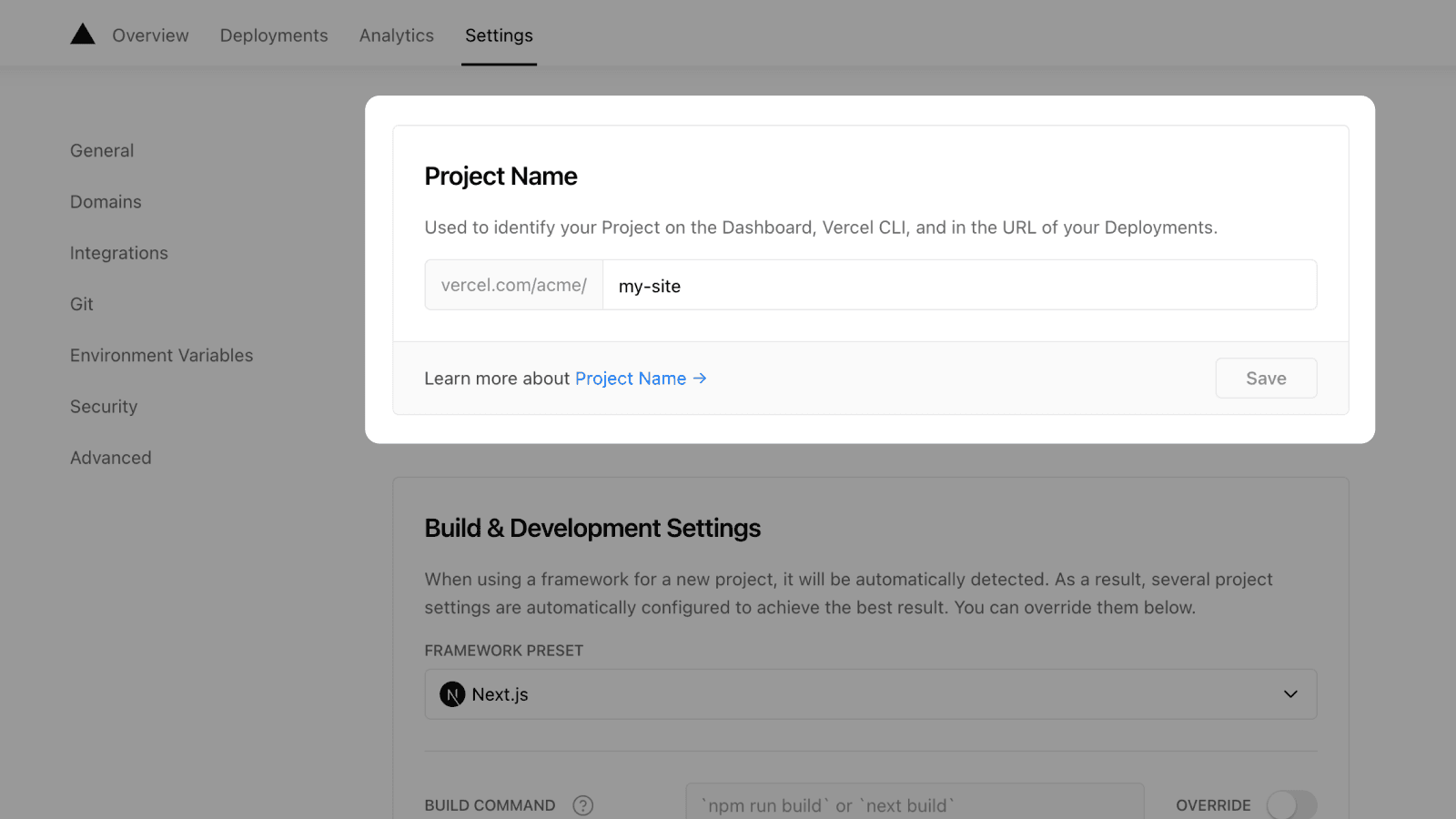
For all the Projects you've deployed on Vercel in the past, the platform either automatically selected a name for you based on the name of your Git repository or local directory, or you manually customized it before the Project was created.
Previously, it wasn't possible to change the name of a Project after it was created. As of today, however, you can do it directly from the "General" page in the Project Settings.
When changing the name of your Project, no interruptions in your or your Team's workflow will occur, considering that you're either deploying from a Git repository or you've linked the Project to a local directory using Vercel CLI.
Check out the documentation as well.