1 min read
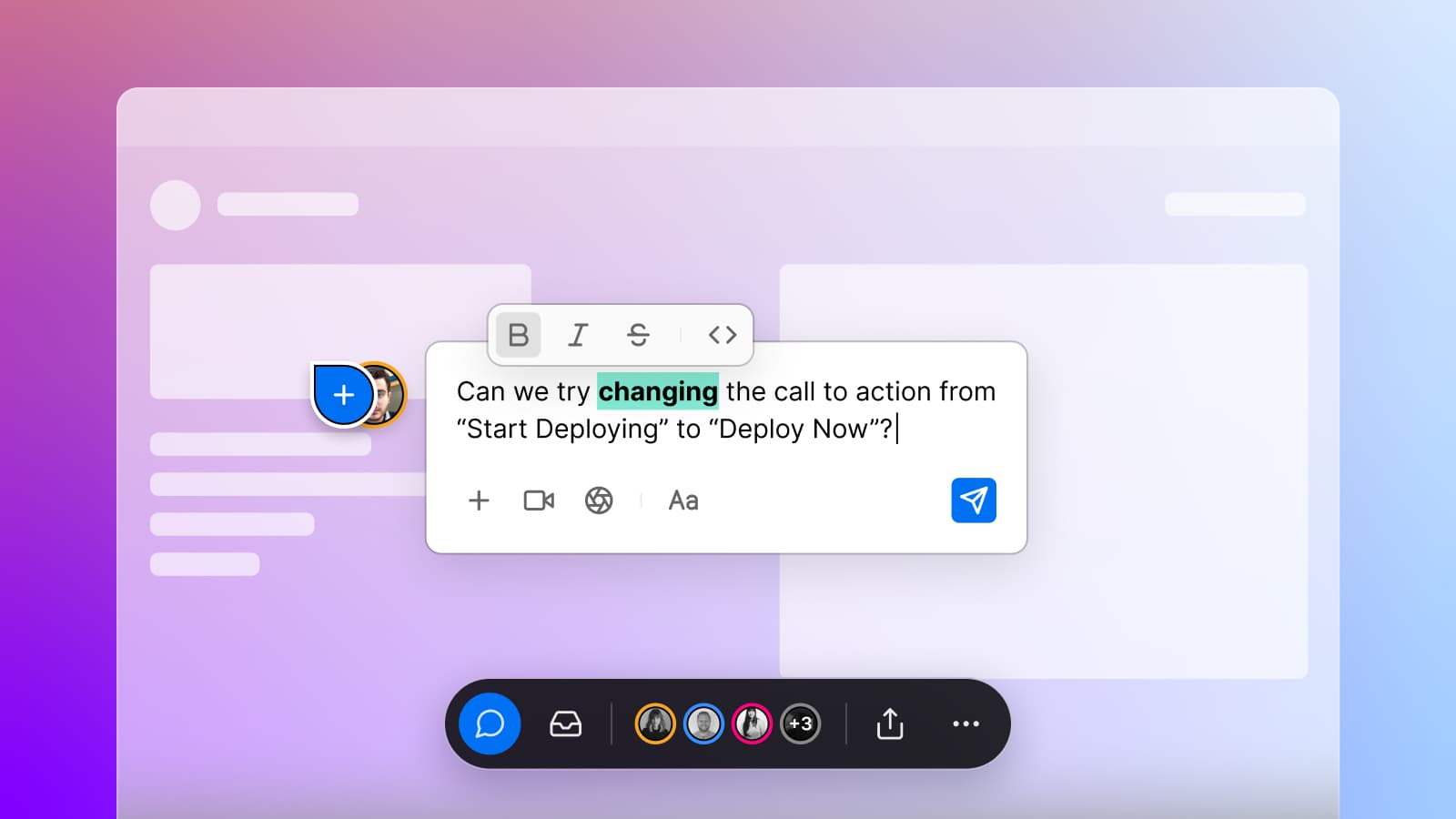
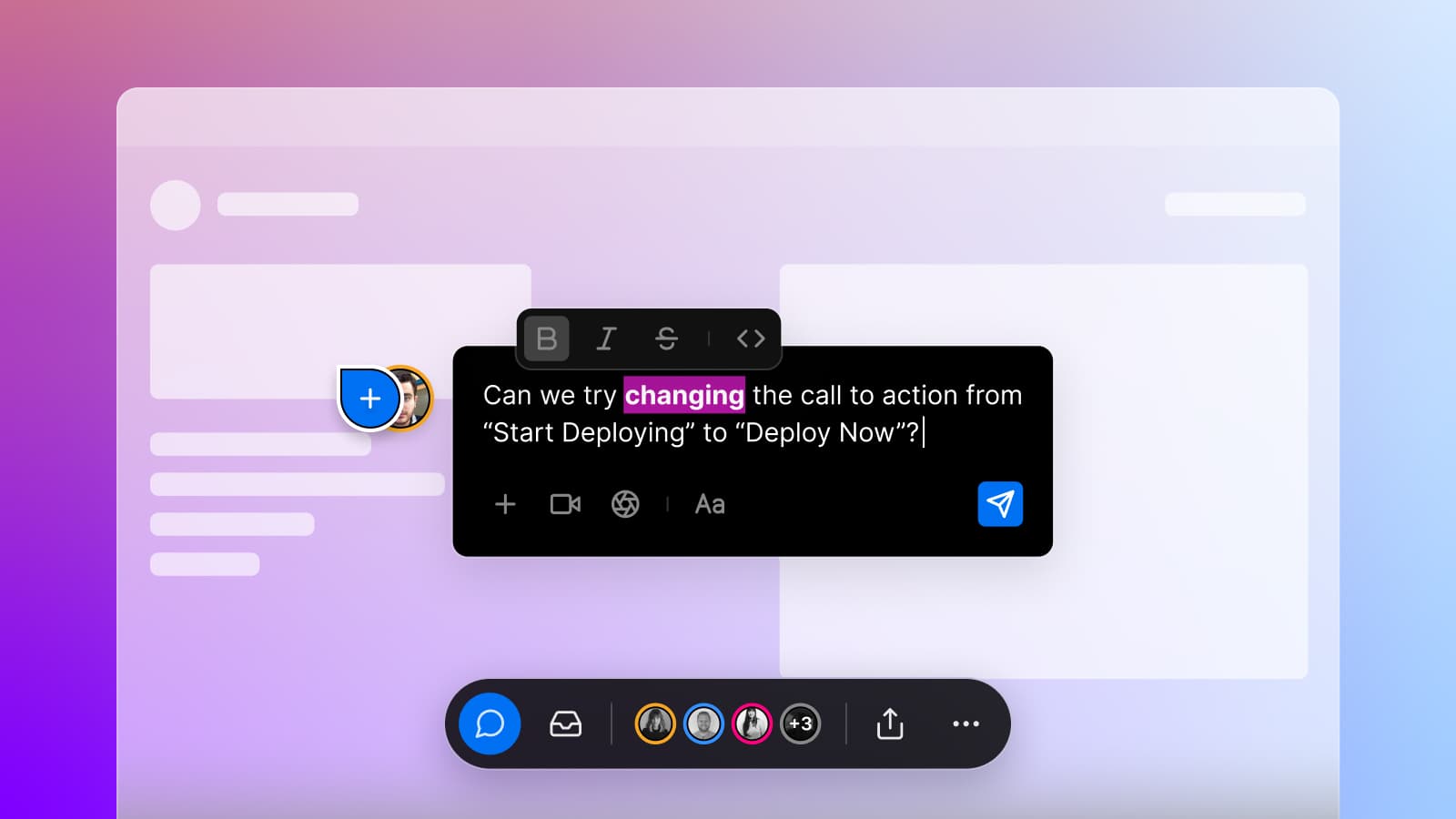
With the ability to comment on Preview Deployments, anyone added to your projects can comment directly on copy, components, and interactions. Now with support for markdown, you can format your comments with lists, bold text, links, quotes, and more.
You can trigger these by using inline characters:
*for bold (or Ctrl/Cmd+B)_for italics (or Ctrl/Cmd+I)~for strikethrough (or Ctrl/Cmd+Shift+X)`for code (or Ctrl/Cmd+E)>and space to start a quote-or*or1.plus space to start a listTaborShift+Tabto change indentation
The toolbar will also have a button for the basic inline styles, and if you click on a link we have a new popup for editing the text and URL.
Check out the documentation to learn more.