1 min read
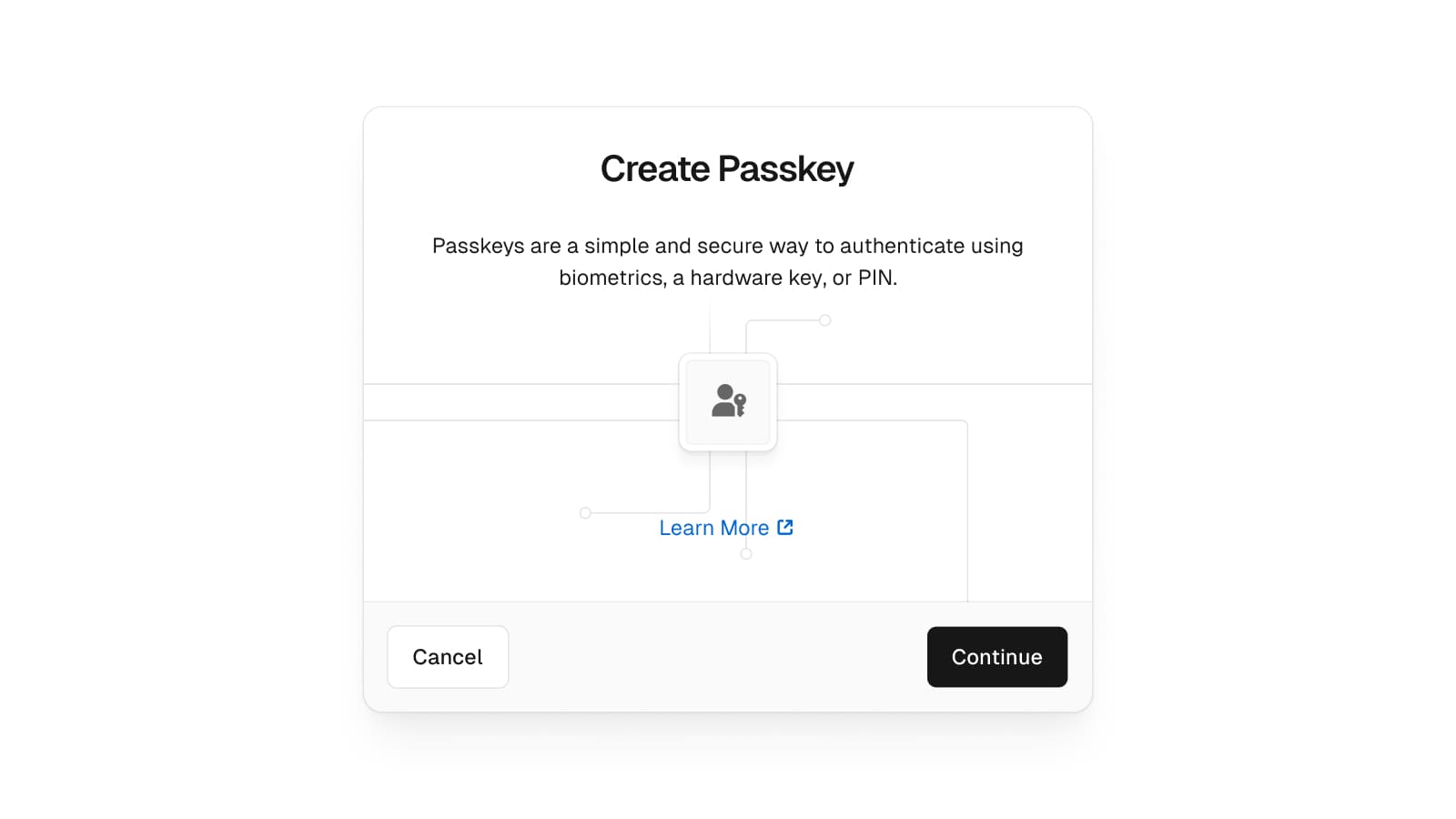
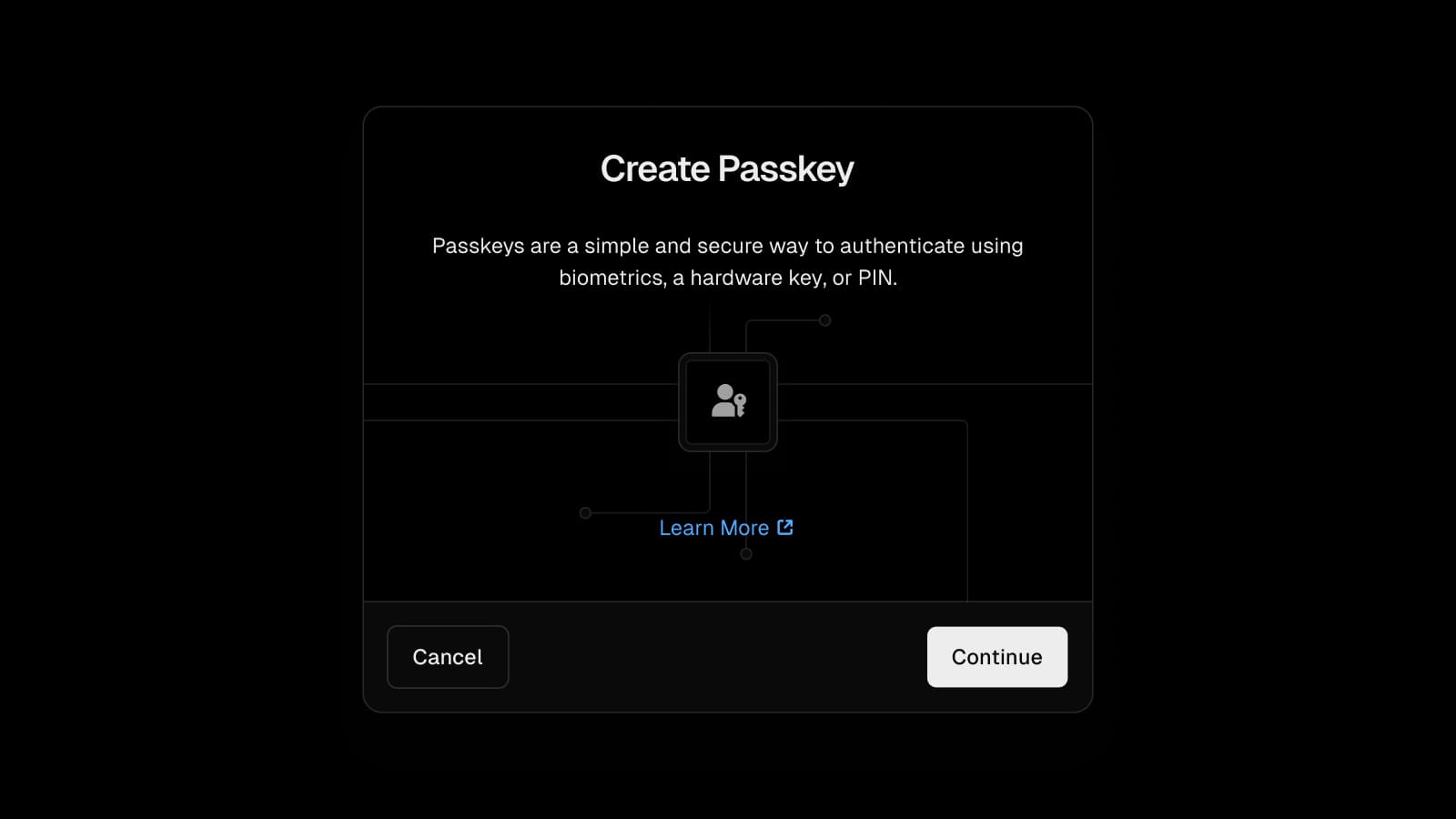
You can now use passkeys to login to Vercel including touch, facial recognition, a device password, or a PIN. Passkeys provide a simple and secure authentication option.
How do I use passkeys on Vercel?
Under the Authentication page of Account Settings you will find a passkey button
Click the passkey button to add a new passkey
Select the authenticator of preference and follow the instructions
The new passkey will appear in your list of login connections
You are now able to log in with passkeys
Learn more in our documentation.