1 min read
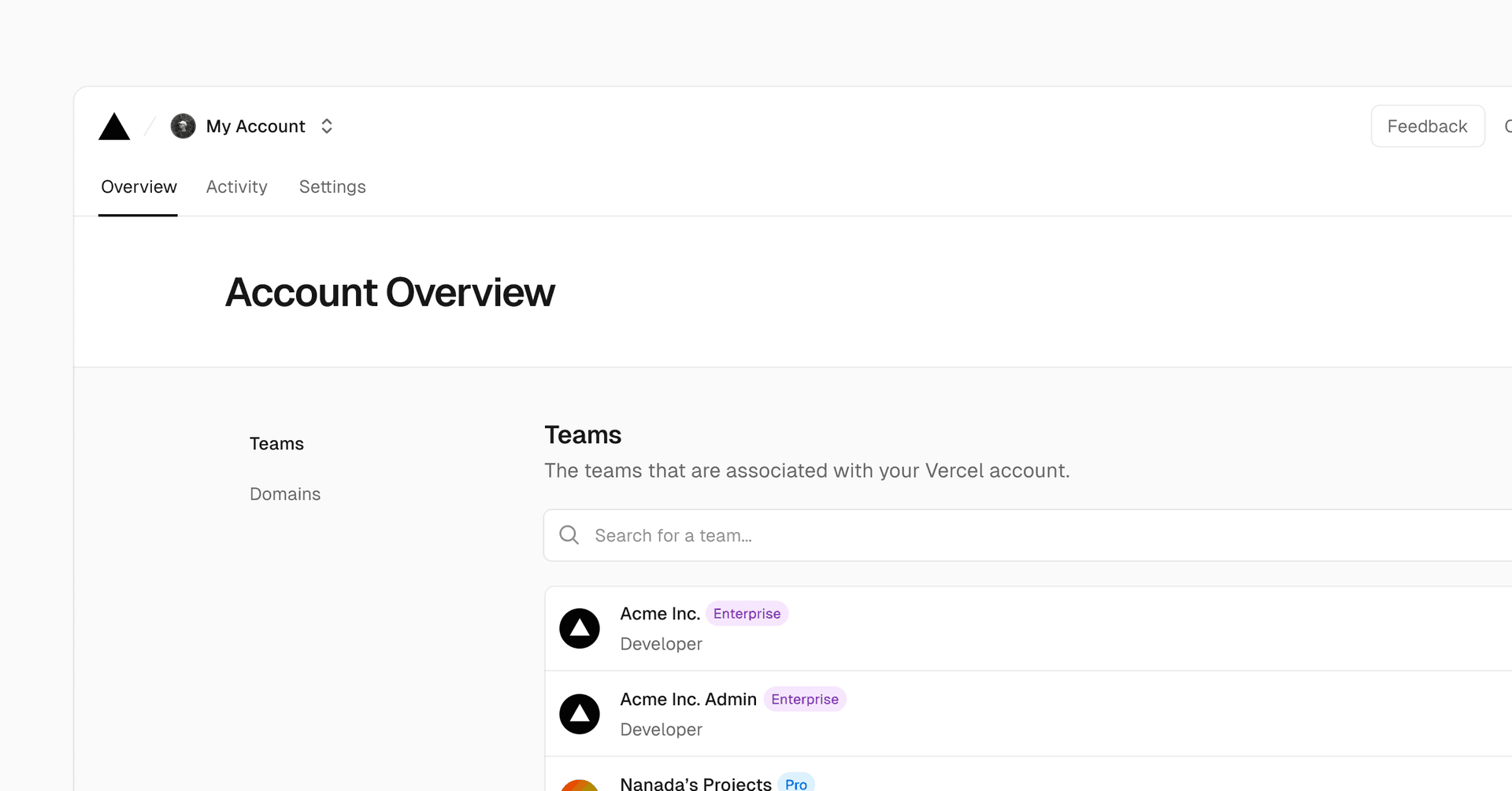
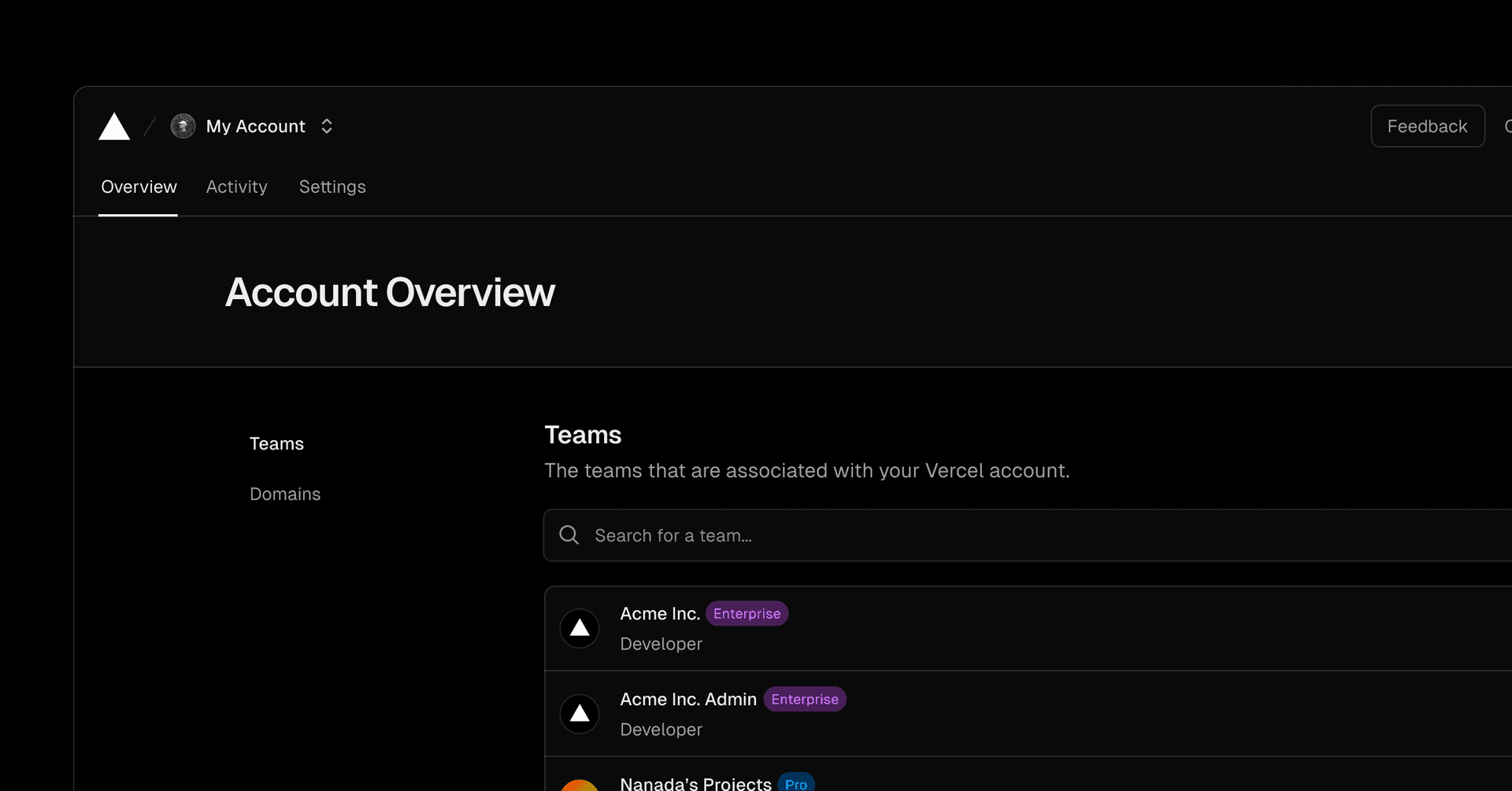
We've revamped the Account Settings with a new, intuitive navigation structure by breaking down into three different sections - Overview, Activity, and Settings.
The Overview page now offers a quick snapshot of your teams and domains, including the option to request access to teams you're not part of.
The Activity page presents a chronological list of events for the last 12 months.
The Settings page consolidates all user-specific options, including authentication, billing, and access tokens.
This streamlined layout aims to enhance clarity and simplify account management for all users.