1 min read
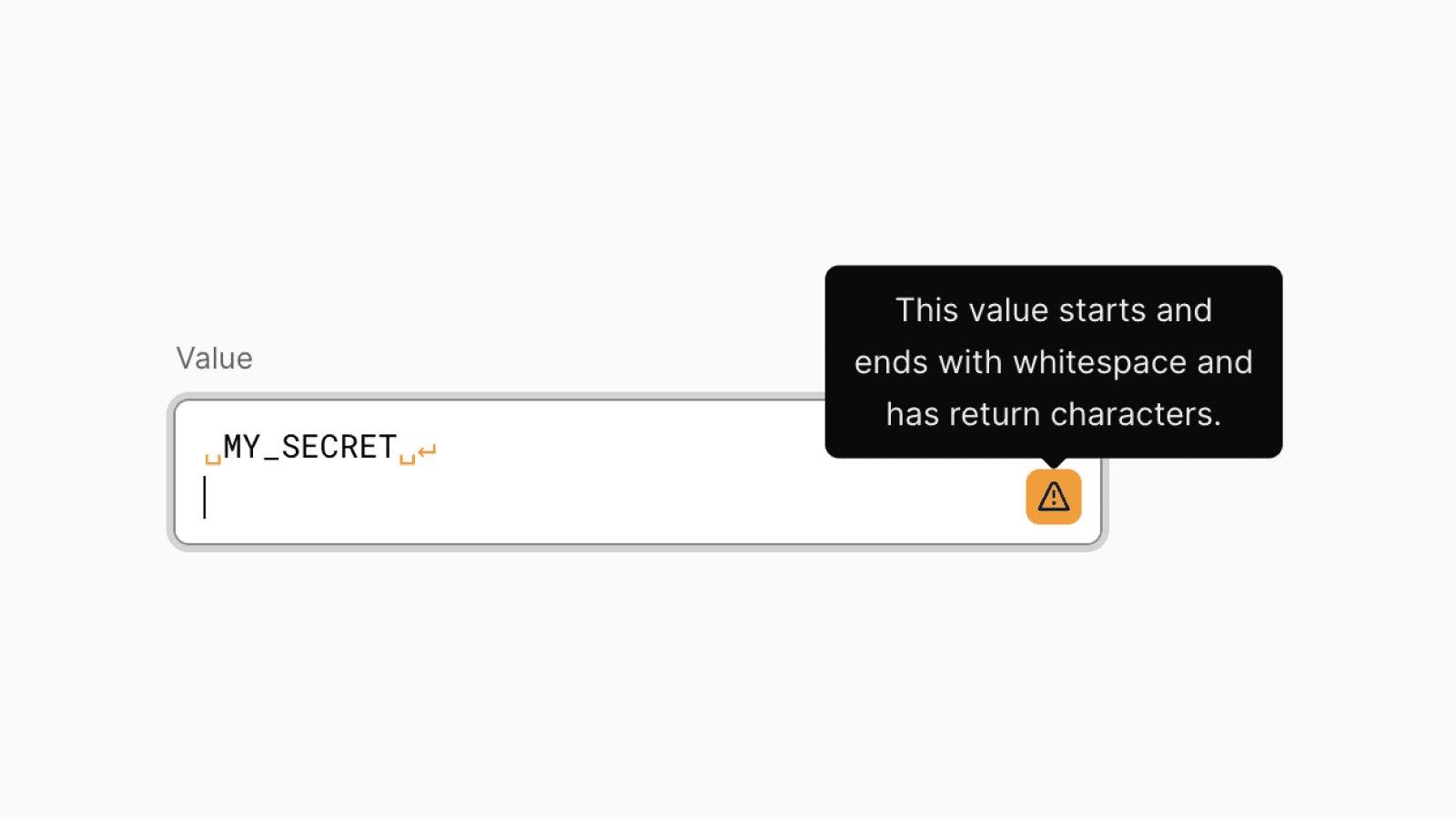
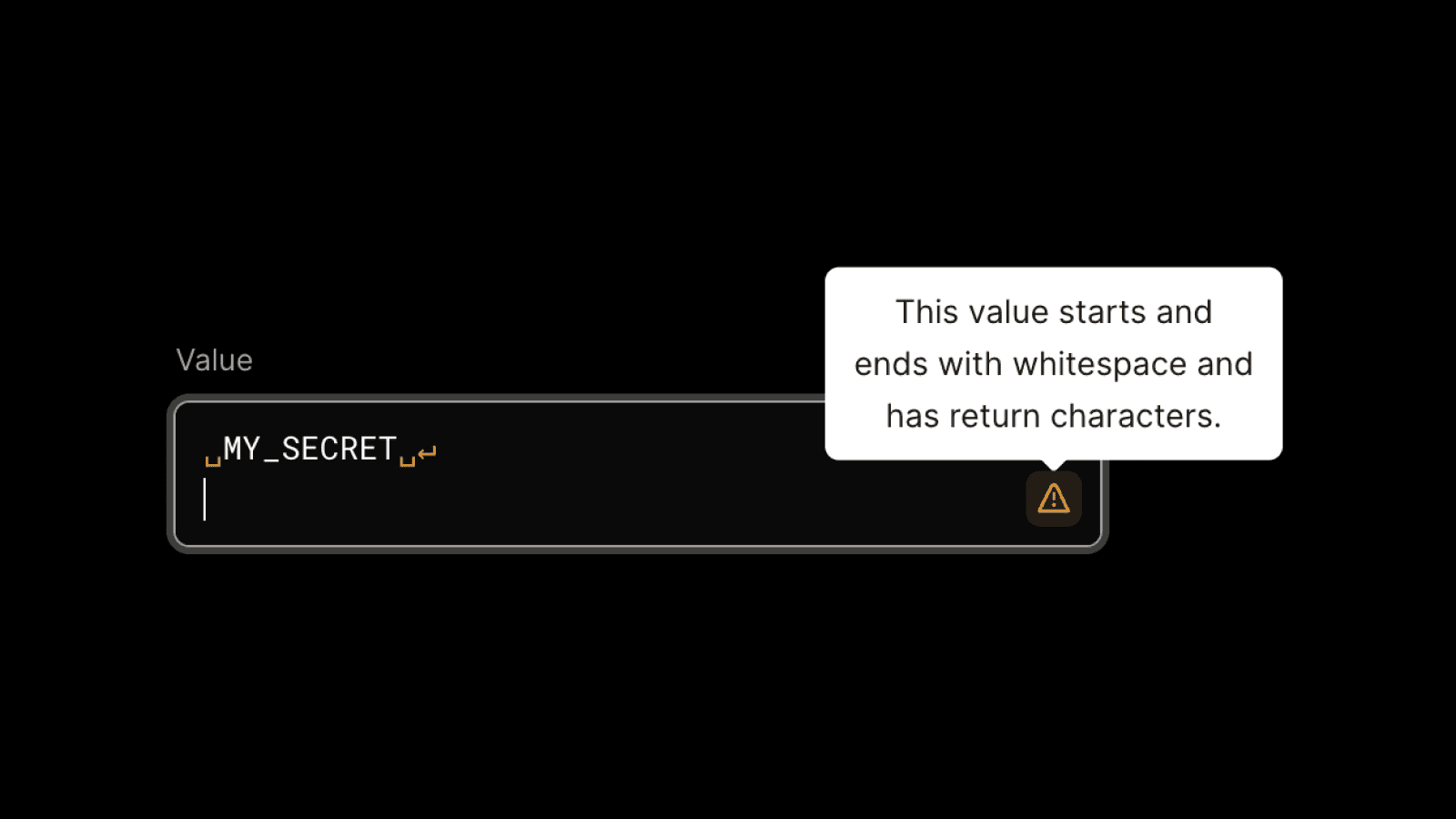
When creating and editing Environment Variables on Vercel, you can now see hints that will warn you of potential typos in the name. This includes issues like:
New line characters
Tabs
Spaces
New line
Carriage return
Vertical tab
Form feed
Non-breaking space
Non-breaking space (fixed width)
Zero-width space
Zero-width non-joiner
Zero-width joiner
Line separator
Paragraph separator
Narrow non-breaking space
Medium mathematical space
Ideographic space
Zero-width no-break space
Learn more about Environment Variables.