1 min read
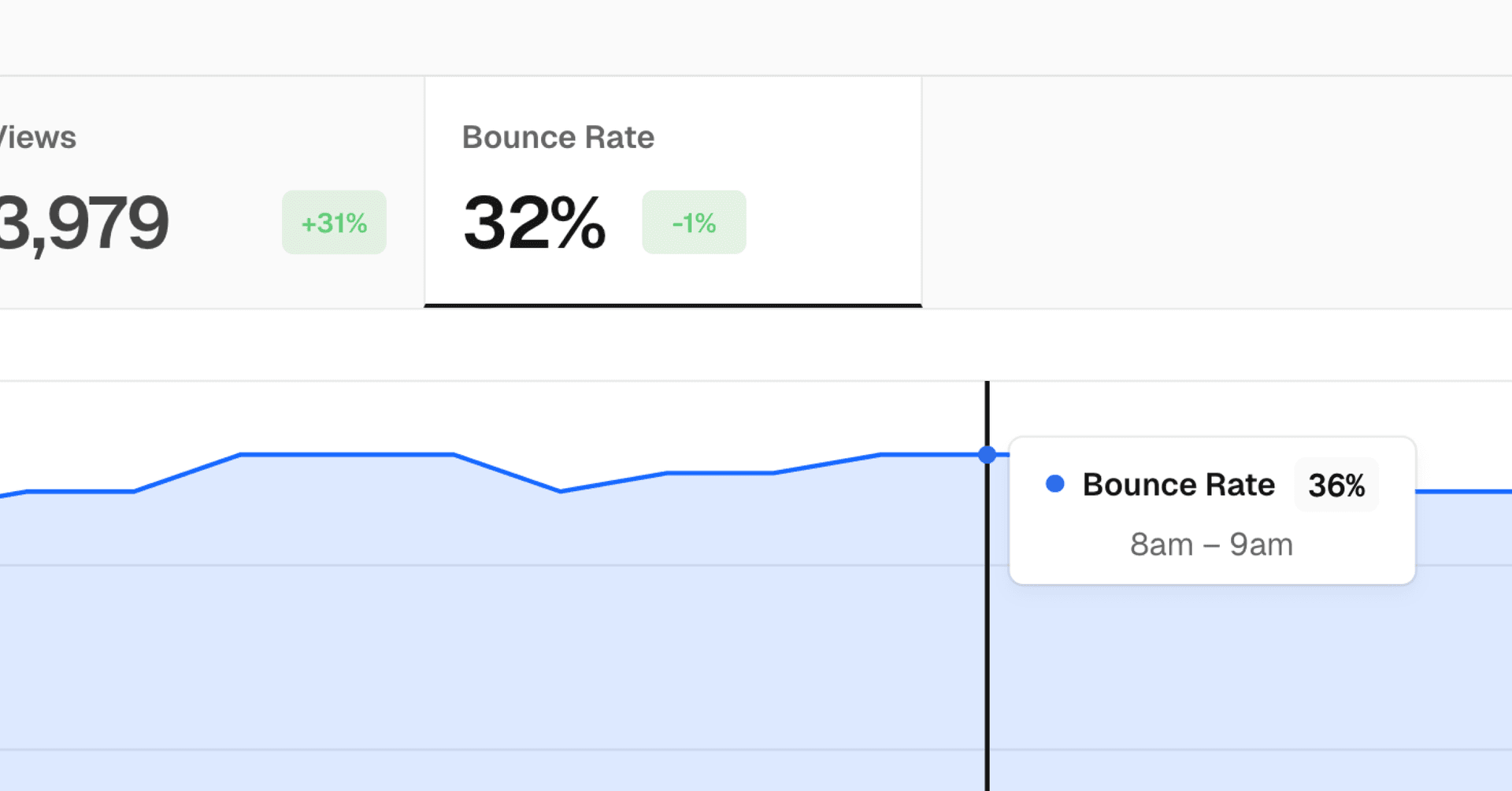
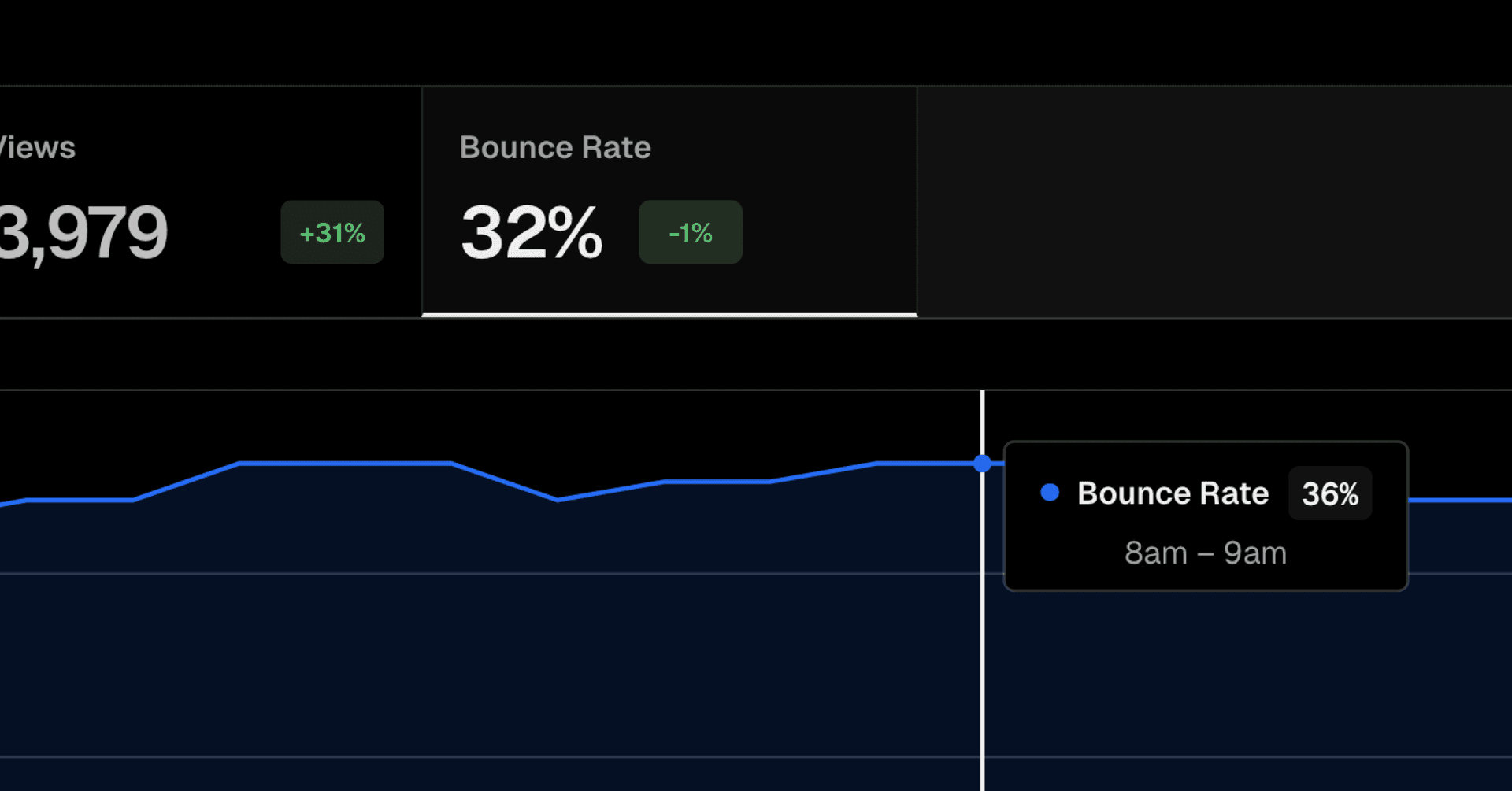
You can now see the bounce rate of your visitors in Web Analytics.
With bounce rate, you're able to see the percentage of users visiting a single page without navigating any further.
When filtering for a route or path, the bounce rate adapts and shows how many users bounced on a specific page.
Learn more about filtering in Web Analytics.