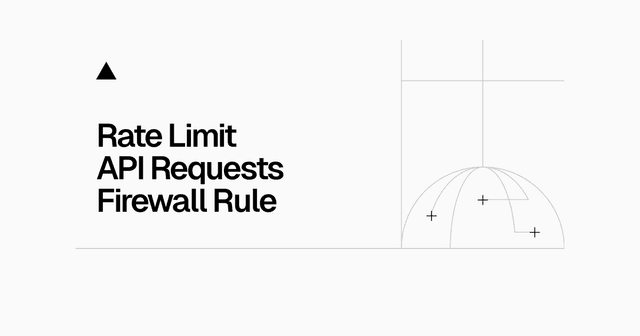Block OFAC-Sanctioned Countries and Regions
This template provides a preset, customizable Vercel Firewall rule which is designed to support your compliance with US export control regulations by offering the ability to restrict access from sanctioned and embargoed regions.
Overview
Identify incoming requests based on their country of origin and block access from specified OFAC-sanctioned countries and regions. The list is not meant to be exhaustive, and may not include all sanctioned countries and regions as of any given date. Updating and customizing the list of countries and regions, ensuring that the firewall rule is operating as intended, and otherwise maintaining the compliance of your product and operations remains your responsibility.
Consider customization
The generated Firewall rule provides a basic structure for blocking traffic from countries and regions sanctioned by the Office of Foreign Assets Control (OFAC). Consider customizing the following parameters to suit your specific compliance needs:
- Country List: Update the list of countries to be blocked based on the latest government sanctions program or any countries you desire to add.
- Region List: Use the Country and State keys together to block specific regions or subdivisions in ISO 3166-2 format (e.g., UA-43 for Crimea). This allows for more granular control than country-level blocking. Note: Country and State correspond to the
X-Vercel-IP-CountryandX-Vercel-IP-Country-Regionheaders, respectively. - Exception Handling: Configure exceptions for specific IP addresses or entities that require access despite country restrictions.
Persistent Action
The rule includes a persistent action set to a duration of 1 hour. Any requests blocked due to persistent actions, which are activated after the first violation of the rule, are blocked before any usage is incurred.
Availability
This solution can be implemented by users on all plans.
To Use
To use this template, follow these steps:
- Click "Add Firewall Rule."
- Select your team and project.
- Configure the rule to block traffic from countries and regions sanctioned by the Office of Foreign Assets Control (OFAC) as necessary.
- Don't forget to hit "Save," and then "Publish" to activate the rule.
Related Templates
Block Bad Bots Firewall Rule
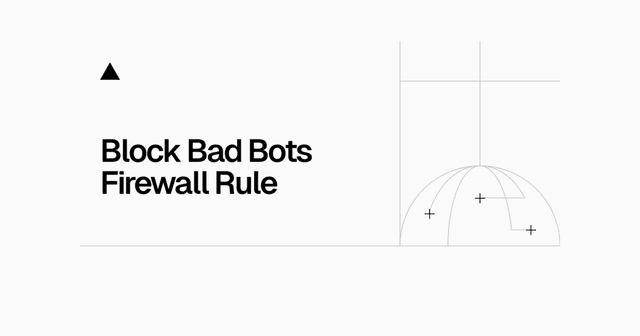
Block WordPress URLs Firewall Rule
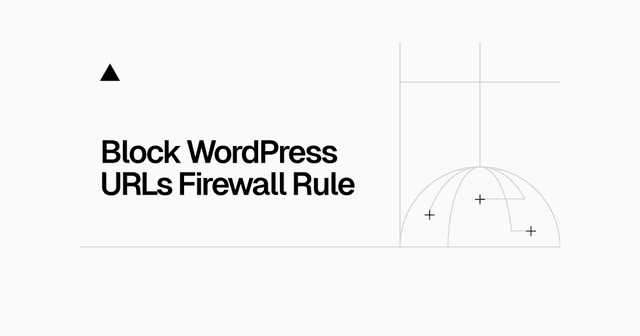
Rate Limit API Requests Firewall Rule