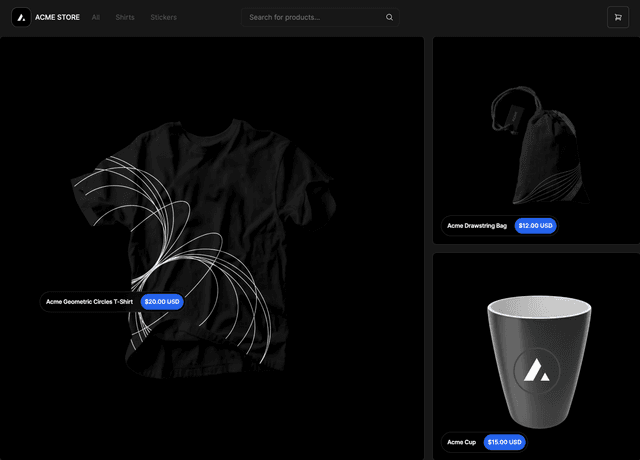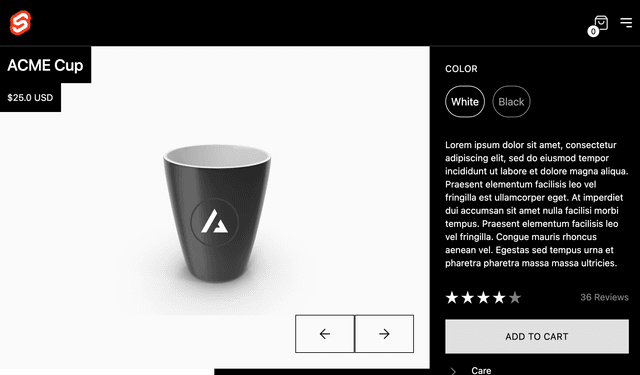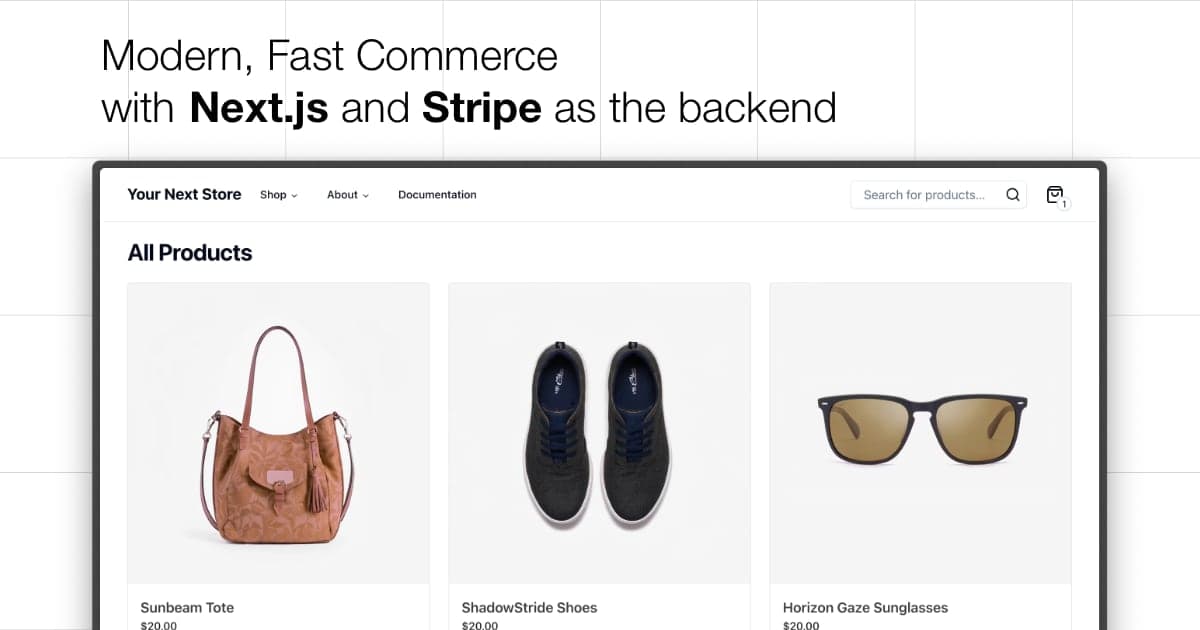
| AI-Friendly Codebase | Consistent patterns, typed APIs |
| Blazing Fast | Next.js 16, React Compiler, edge caching |
| Stripe-Native | Direct API integration, no plugins |
| Open Source | self-host storefront anywhere |
Quick Start
Open localhost:3000 — your store is running.
Why AI Coding Tools Work Better Here
| Familiar patterns | Idiomatic Next.js App Router code (Server Components, Server Actions, "use cache") matches what LLMs have seen thousands of times. Less guessing, more accurate suggestions. |
| Typed APIs | Commerce Kit SDK methods like productBrowse() and cartUpsert() have defined input/output shapes. LLMs write correct code when they know the contracts. |
| Bounded domain | Commerce is well-defined: products, variants, carts, checkout. The data models already exist with clear types - no need for the LLM to invent them. |
Tech Stack
- Next.js 16 – App Router, React Server Components, React Compiler
- Bun – Fast JavaScript runtime and package manager
- Commerce Kit SDK – Headless commerce API integration
- Tailwind CSS v4 – Modern utility-first styling
- Shadcn UI – Accessible component library with Radix UI primitives
- Biome – Lightning-fast linter and formatter
- TypeScript – Type-safe development
Prerequisites
- Node.js 20+ (works on 18, 20, 22)
- Bun 1.0+ (compatible with npm/yarn)
- YNS API key from yns.app/admin
Environment Variables
Copy .env.example to .env.local and set:
YNS_API_KEY– Your API token from the admin panel
Next steps
Refer to the documentation found at yns.app/admin/api/endpoints for more information on how to fetch products or create carts in your store.