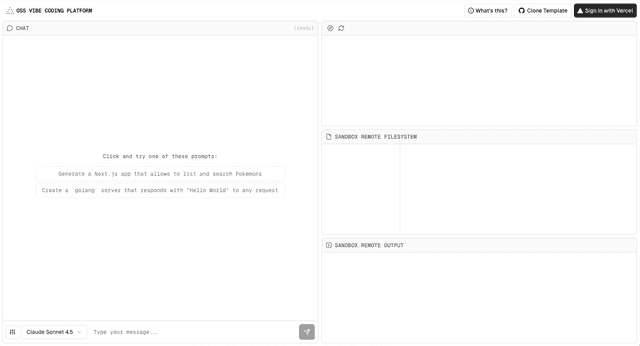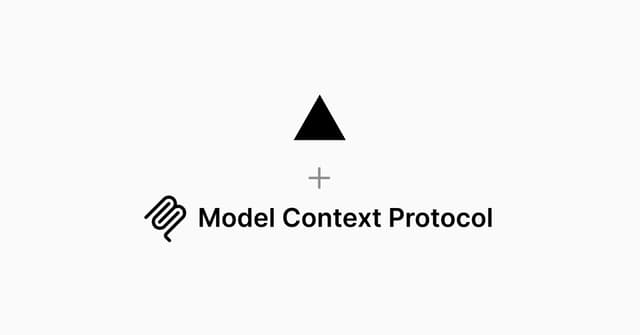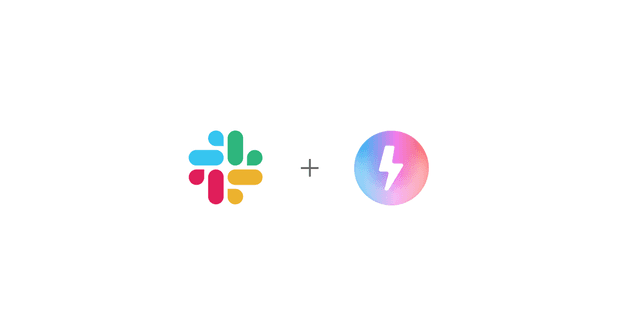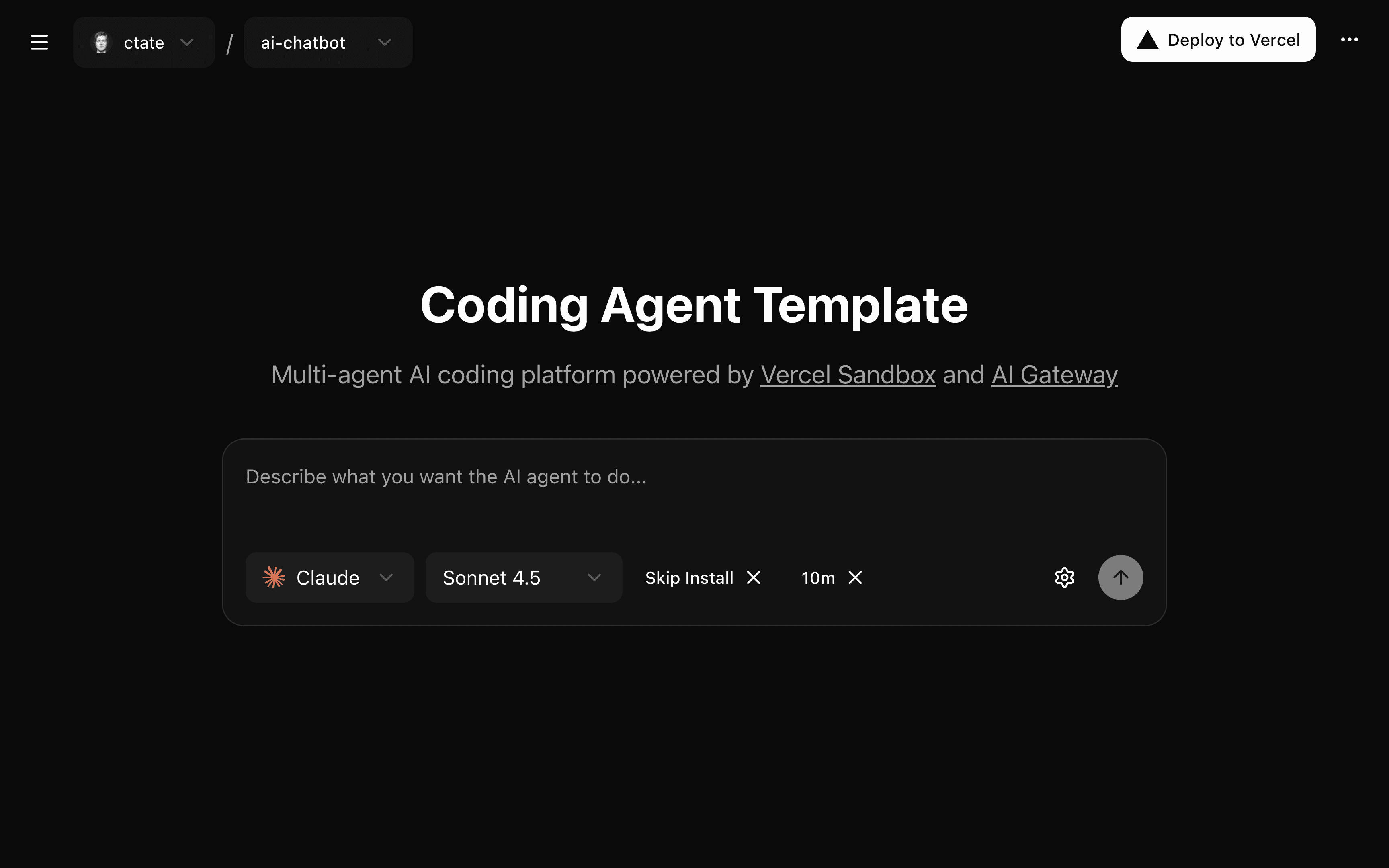
Coding Agent Template
A template for building AI-powered coding agents that supports Claude Code, OpenAI's Codex CLI, GitHub Copilot CLI, Cursor CLI, Google Gemini CLI, and opencode with Vercel Sandbox to automatically execute coding tasks on your repositories.
Deploy Your Own
You can deploy your own version of the coding agent template to Vercel with one click:
What happens during deployment:
- Automatic Database Setup: A Neon Postgres database is automatically created and connected to your project
- Environment Configuration: You'll be prompted to provide required environment variables (Vercel credentials and encryption keys)
- OAuth Setup: After deployment, you'll need to configure at least one OAuth provider (GitHub or Vercel) in your project settings for user authentication
Features
- Multi-Agent Support: Choose from Claude Code, OpenAI Codex CLI, GitHub Copilot CLI, Cursor CLI, Google Gemini CLI, or opencode to execute coding tasks
- User Authentication: Secure sign-in with GitHub or Vercel OAuth
- Multi-User Support: Each user has their own tasks, API keys, and GitHub connection
- Vercel Sandbox: Runs code in isolated, secure sandboxes (docs)
- AI Gateway Integration: Built for seamless integration with Vercel AI Gateway for model routing and observability
- AI-Generated Branch Names: Automatically generates descriptive Git branch names using AI SDK 5 + AI Gateway
- Task Management: Track task progress with real-time updates
- Persistent Storage: Tasks stored in Neon Postgres database
- Git Integration: Automatically creates branches and commits changes
- Modern UI: Clean, responsive interface built with Next.js and Tailwind CSS
- MCP Server Support: Connect MCP servers to Claude Code for extended capabilities (Claude only)
Quick Start
For detailed setup instructions, see the Local Development Setup section below.
TL;DR:
- Click the "Deploy with Vercel" button above (automatic database setup!)
- Configure OAuth (GitHub or Vercel) in your project settings
- Users sign in and start creating tasks
Or run locally:
Usage
- Sign In: Authenticate with GitHub or Vercel
- Create a Task: Enter a repository URL and describe what you want the AI to do
- Monitor Progress: Watch real-time logs as the agent works
- Review Results: See the changes made and the branch created
- Manage Tasks: View all your tasks in the sidebar with status updates
Task Configuration
Maximum Duration
The maximum duration setting controls how long the Vercel sandbox will stay alive from the moment it's created. You can select timeouts ranging from 5 minutes to 5 hours.
- The sandbox is created at the start of the task
- The timeout begins when the sandbox is created
- All work (agent execution, dependency installation, etc.) happens within this timeframe
- When the timeout is reached, the sandbox automatically expires
Keep Alive Setting
The Keep Alive setting determines what happens to the sandbox after your task completes.
Keep Alive OFF (Default)When Keep Alive is disabled, the sandbox shuts down immediately after the task completes:
Timeline:
- Task starts and sandbox is created (e.g., with 1 hour timeout)
- Agent executes your task
- Task completes successfully (e.g., after 10 minutes)
- Changes are committed and pushed to the branch
- Sandbox immediately shuts down (destroys all processes and the environment)
- Task is marked as completed
Use Keep Alive OFF when:
- You're making one-time code changes that don't require iteration
- You have simple tasks that work on the first try
- You want to minimize resource usage and costs
- You don't need to test or manually interact with the code after completion
When Keep Alive is enabled, the sandbox stays alive after task completion for the remaining duration:
Timeline:
- Task starts and sandbox is created (e.g., with 1 hour timeout)
- Agent executes your task
- Task completes successfully (e.g., after 10 minutes)
- Changes are committed and pushed to the branch
- Sandbox stays alive with all processes running
- You can send follow-up messages for 50 more minutes (until the 1 hour timeout expires)
- If the project has a dev server (e.g.,
npm run dev), it automatically starts in the background - After the full timeout duration, the sandbox expires
Use Keep Alive ON when:
- You need to iterate on the code with follow-up messages
- You want to test changes in the live sandbox environment
- You anticipate needing to refine or fix issues
- You want to manually run commands or inspect the environment after completion
- You're developing a web application and want to see it running
| Setting | Task completes in 10 min | Remaining sandbox time | Can send follow-ups? | Dev server starts? |
|---|---|---|---|---|
| Keep Alive ON | Sandbox stays alive | 50 minutes (until timeout) | Yes | Yes (if available) |
| Keep Alive OFF | Sandbox shuts down | 0 minutes | No | No |
Note: The maximum duration timeout always takes precedence. If you set a 1-hour timeout, the sandbox will expire after 1 hour regardless of the Keep Alive setting. Keep Alive only determines whether the sandbox shuts down early (after task completion) or stays alive until the timeout.
How It Works
- Task Creation: When you submit a task, it's stored in the database
- AI Branch Name Generation: AI SDK 5 + AI Gateway automatically generates a descriptive branch name based on your task (non-blocking using Next.js 15's
after()) - Sandbox Setup: A Vercel sandbox is created with your repository
- Agent Execution: Your chosen coding agent (Claude Code, Codex CLI, GitHub Copilot CLI, Cursor CLI, Gemini CLI, or opencode) analyzes your prompt and makes changes
- Git Operations: Changes are committed and pushed to the AI-generated branch
- Cleanup: The sandbox is shut down to free resources
AI Branch Name Generation
The system automatically generates descriptive Git branch names using AI SDK 5 and Vercel AI Gateway. This feature:
- Non-blocking: Uses Next.js 15's
after()function to generate names without delaying task creation - Descriptive: Creates meaningful branch names like
feature/user-authentication-A1b2C3orfix/memory-leak-parser-X9y8Z7 - Conflict-free: Adds a 6-character alphanumeric hash to prevent naming conflicts
- Fallback: Gracefully falls back to timestamp-based names if AI generation fails
- Context-aware: Uses task description, repository name, and agent context for better names
Branch Name Examples
feature/add-user-auth-K3mP9n(for "Add user authentication with JWT")fix/resolve-memory-leak-B7xQ2w(for "Fix memory leak in image processing")chore/update-deps-M4nR8s(for "Update all project dependencies")docs/api-endpoints-F9tL5v(for "Document REST API endpoints")
Tech Stack
- Frontend: Next.js 15, React 19, Tailwind CSS
- UI Components: shadcn/ui
- Database: PostgreSQL with Drizzle ORM
- AI SDK: AI SDK 5 with Vercel AI Gateway integration
- AI Agents: Claude Code, OpenAI Codex CLI, GitHub Copilot CLI, Cursor CLI, Google Gemini CLI, opencode
- Sandbox: Vercel Sandbox
- Authentication: Next Auth (OAuth with GitHub/Vercel)
- Git: Automated branching and commits with AI-generated branch names
MCP Server Support
Connect MCP Servers to extend Claude Code with additional tools and integrations. Currently only works with Claude Code agent.
How to Add MCP Servers
- Go to the "Connectors" tab and click "Add MCP Server"
- Enter server details (name, base URL, optional OAuth credentials)
- If using OAuth, ensure
ENCRYPTION_KEYis set in your environment variables
Note: ENCRYPTION_KEY is required when using MCP servers with OAuth authentication.
Local Development Setup
1. Clone the repository
2. Install dependencies
3. Set up environment variables
Create a .env.local file with your values:
These are set once by you (the app developer) and are used for core infrastructure:
POSTGRES_URL: Your PostgreSQL connection string (automatically provided when deploying to Vercel via the Neon integration, or set manually for local development)SANDBOX_VERCEL_TOKEN: Your Vercel API token (for creating sandboxes)SANDBOX_VERCEL_TEAM_ID: Your Vercel team ID (for sandbox creation)SANDBOX_VERCEL_PROJECT_ID: Your Vercel project ID (for sandbox creation)JWE_SECRET: Base64-encoded secret for session encryption (generate with:openssl rand -base64 32)ENCRYPTION_KEY: 32-byte hex string for encrypting user API keys and tokens (generate with:openssl rand -hex 32)
User Authentication (Required)Note: When deploying to Vercel using the "Deploy with Vercel" button, the database is automatically provisioned via Neon and
POSTGRES_URLis set for you. For local development, you'll need to provide your own database connection string.
You must configure at least one authentication method (Vercel or GitHub):
Configure Enabled ProvidersNEXT_PUBLIC_AUTH_PROVIDERS: Comma-separated list of enabled auth providers"github"- GitHub only (default)"vercel"- Vercel only"github,vercel"- Both providers enabled
Examples:
Provider Configuration
Option 1: Sign in with Vercel (if vercel is in NEXT_PUBLIC_AUTH_PROVIDERS)
NEXT_PUBLIC_VERCEL_CLIENT_ID: Your Vercel OAuth app client ID (exposed to client)VERCEL_CLIENT_SECRET: Your Vercel OAuth app client secret
Option 2: Sign in with GitHub (if github is in NEXT_PUBLIC_AUTH_PROVIDERS)
NEXT_PUBLIC_GITHUB_CLIENT_ID: Your GitHub OAuth app client ID (exposed to client)GITHUB_CLIENT_SECRET: Your GitHub OAuth app client secret
API Keys (Optional - Can be per-user)Note: Only the providers listed in
NEXT_PUBLIC_AUTH_PROVIDERSwill appear in the sign-in dialog. You must provide the OAuth credentials for each enabled provider.
These API keys can be set globally (fallback for all users) or left unset to require users to provide their own:
ANTHROPIC_API_KEY: Anthropic API key for Claude agent (users can override in their profile)AI_GATEWAY_API_KEY: AI Gateway API key for branch name generation and Codex (users can override)CURSOR_API_KEY: For Cursor agent support (users can override)GEMINI_API_KEY: For Google Gemini agent support (users can override)OPENAI_API_KEY: For Codex and OpenCode agents (users can override)
GitHub Repository AccessNote: Users can provide their own API keys in their profile settings, which take precedence over global environment variables.
GITHUB_TOKEN: No longer needed! Users authenticate with their own GitHub accounts.- Users who sign in with GitHub automatically get repository access via their OAuth token
- Users who sign in with Vercel can connect their GitHub account from their profile to access repositories
How Authentication Works:
- Sign in with GitHub: Users get immediate repository access via their GitHub OAuth token
- Sign in with Vercel: Users must connect a GitHub account from their profile to work with repositories
- Identity Merging: If a user signs in with Vercel, connects GitHub, then later signs in directly with GitHub, they'll be recognized as the same user (no duplicate accounts)
NPM_TOKEN: For private npm packagesMAX_SANDBOX_DURATION: Default maximum sandbox duration in minutes (default:300= 5 hours)MAX_MESSAGES_PER_DAY: Maximum number of tasks + follow-ups per user per day (default:5)
4. Set up OAuth Applications
Based on your NEXT_PUBLIC_AUTH_PROVIDERS configuration, you'll need to create OAuth apps:
- Go to GitHub Developer Settings
- Click "New OAuth App"
- Fill in the details:
- Application name: Your app name (e.g., "My Coding Agent")
- Homepage URL:
http://localhost:3000(or your production URL) - Authorization callback URL:
http://localhost:3000/api/auth/github/callback
- Click "Register application"
- Copy the Client ID → use for
NEXT_PUBLIC_GITHUB_CLIENT_ID - Click "Generate a new client secret" → copy and use for
GITHUB_CLIENT_SECRET
Required Scopes: The app will request repo scope to access repositories.
- Go to your Vercel Dashboard
- Navigate to Settings → Integrations → Create
- Configure the integration:
- Redirect URL:
http://localhost:3000/api/auth/callback/vercel
- Redirect URL:
- Copy the Client ID → use for
NEXT_PUBLIC_VERCEL_CLIENT_ID - Copy the Client Secret → use for
VERCEL_CLIENT_SECRET
Production Deployment: Remember to add production callback URLs when deploying (e.g.,
https://yourdomain.com/api/auth/github/callback)
5. Set up the database
Generate and run database migrations:
6. Start the development server
Open http://localhost:3000 in your browser.
Development
Database Operations
Running the App
Contributing
- Fork the repository
- Create a feature branch
- Make your changes
- Test thoroughly
- Submit a pull request
Security Considerations
- Environment Variables: Never commit
.envfiles to version control. All sensitive data should be stored in environment variables. - API Keys: Rotate your API keys regularly and use the principle of least privilege.
- Database Access: Ensure your PostgreSQL database is properly secured with strong credentials.
- Vercel Sandbox: Sandboxes are isolated but ensure you're not exposing sensitive data in logs or outputs.
- User Authentication: Each user uses their own GitHub token for repository access - no shared credentials
- Encryption: All sensitive data (tokens, API keys) is encrypted at rest using per-user encryption
Changelog
Version 2.0.0 - Major Update: User Authentication & Security
This release introduces user authentication and major security improvements, but contains breaking changes that require migration for existing deployments.
New Features-
User Authentication System
- Sign in with Vercel
- Sign in with GitHub
- Session management with encrypted tokens
- User profile management
-
Multi-User Support
- Each user has their own tasks and connectors
- Users can manage their own API keys (Anthropic, OpenAI, Cursor, Gemini, AI Gateway)
- GitHub account connection for repository access
-
Security Enhancements
- Per-user GitHub authentication - each user uses their own GitHub token instead of shared credentials
- All sensitive data (tokens, API keys, env vars) encrypted at rest
- Session-based authentication with JWT encryption
- User-scoped authorization - users can only access their own resources
-
Database Enhancements
- New
userstable for user profiles and OAuth accounts - New
accountstable for linked accounts (e.g., Vercel users connecting GitHub) - New
keystable for user-provided API keys - Foreign key relationships ensure data integrity
- Soft delete support for tasks
- New
These changes require action if upgrading from v1.x:
-
Database Schema Changes
taskstable now requiresuserId(foreign key tousers.id)connectorstable now requiresuserId(foreign key tousers.id)connectors.envchanged fromjsonbto encryptedtext- Added
tasks.deletedAtfor soft deletes
-
API Changes
- All API endpoints now require authentication
- Task creation requires
userIdin request body - Tasks are now filtered by user ownership
- GitHub API access uses user's own GitHub token (no shared token fallback)
-
Environment Variables
- New Required Variables:
JWE_SECRET: Base64-encoded secret for session encryption (generate:openssl rand -base64 32)ENCRYPTION_KEY: 32-byte hex string for encrypting sensitive data (generate:openssl rand -hex 32)NEXT_PUBLIC_AUTH_PROVIDERS: Configure which auth providers to enable (github,vercel, or both)
- New OAuth Configuration (at least one required):
- GitHub:
NEXT_PUBLIC_GITHUB_CLIENT_ID,GITHUB_CLIENT_SECRET - Vercel:
NEXT_PUBLIC_VERCEL_CLIENT_ID,VERCEL_CLIENT_SECRET
- GitHub:
- Changed Authentication:
GITHUB_TOKENno longer used as fallback in API routes- Users must connect their own GitHub account for repository access
- Each user's GitHub token is used for their requests
- New Required Variables:
-
Authentication Required
- All routes now require user authentication
- No anonymous access to tasks or API endpoints
- Users must sign in with GitHub or Vercel before creating tasks
If you're upgrading from v1.x to v2.0.0, follow these steps:
Step 1: Backup Your DatabaseStep 2: Add Required Environment Variables
Add these new variables to your .env.local or Vercel project settings:
Step 3: Set Up OAuth Applications
Create OAuth applications for your chosen authentication provider(s). See the Local Development Setup section for detailed instructions.
Step 4: Prepare Database MigrationBefore running migrations, you need to handle existing data:
Option A: Fresh Start (Recommended for Development)
If you don't have production data to preserve:
Option B: Preserve Existing Data (Production)
If you have existing tasks/connectors to preserve:
- Create a system user first:
- Update existing records:
- Run the standard migrations:
Step 5: Update Your Code
Pull the latest changes:
Step 6: Test Authentication
- Start the development server:
pnpm dev - Navigate to
http://localhost:3000 - Sign in with your configured OAuth provider
- Verify you can create and view tasks
Confirm that:
- Users can only see their own tasks
- File diff/files endpoints require GitHub connection
- Users without GitHub connection see "GitHub authentication required" errors
- No
GITHUB_TOKENfallback is being used in API routes
- All users will need to sign in after this upgrade - no anonymous access
- Existing tasks will be owned by the system user if using Option B migration
- Users must connect GitHub (if they signed in with Vercel) to access repositories
- API keys can now be per-user - users can override global API keys in their profile
- Breaking API changes: If you have external integrations calling your API, they'll need to be updated to include authentication