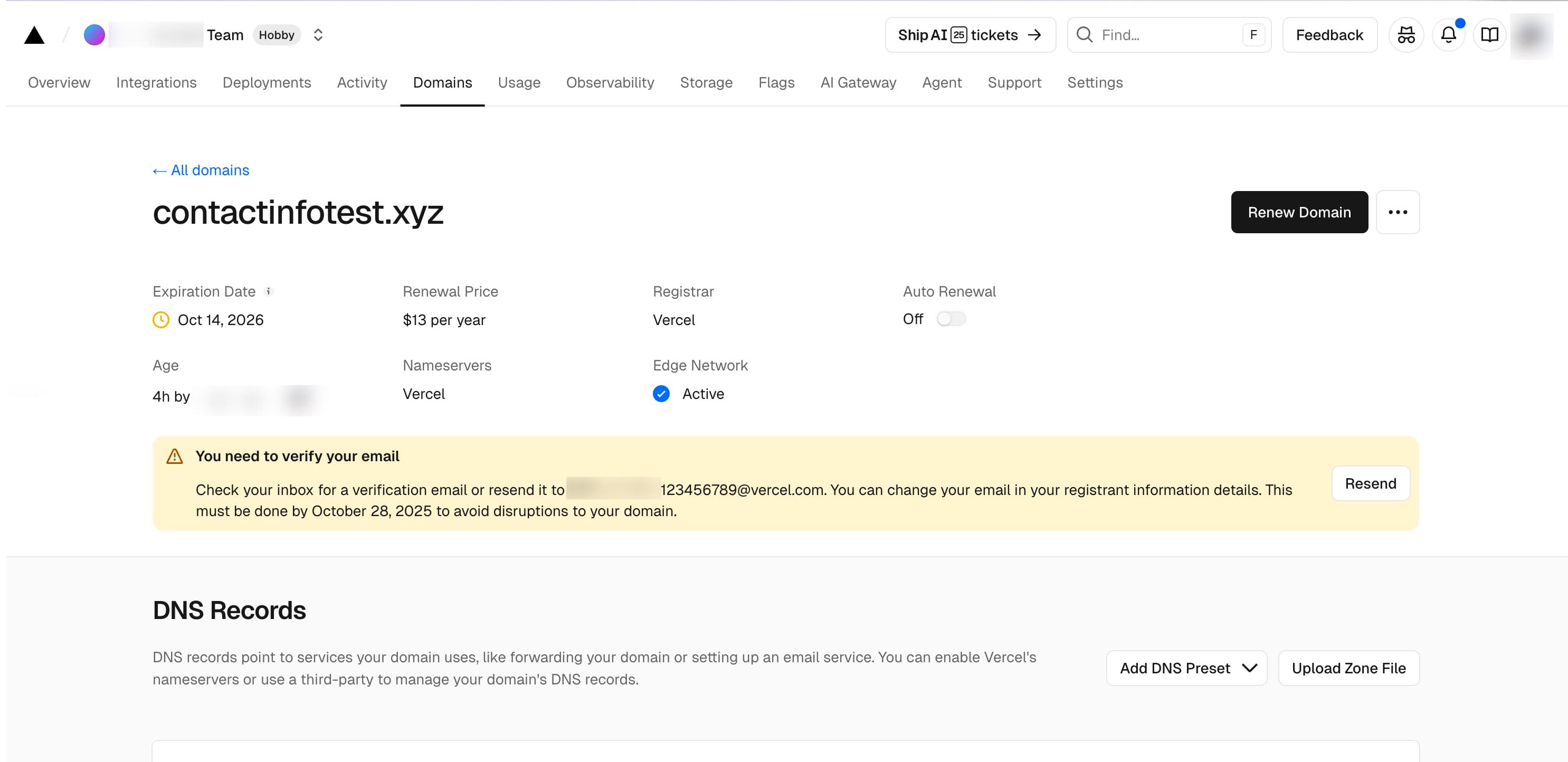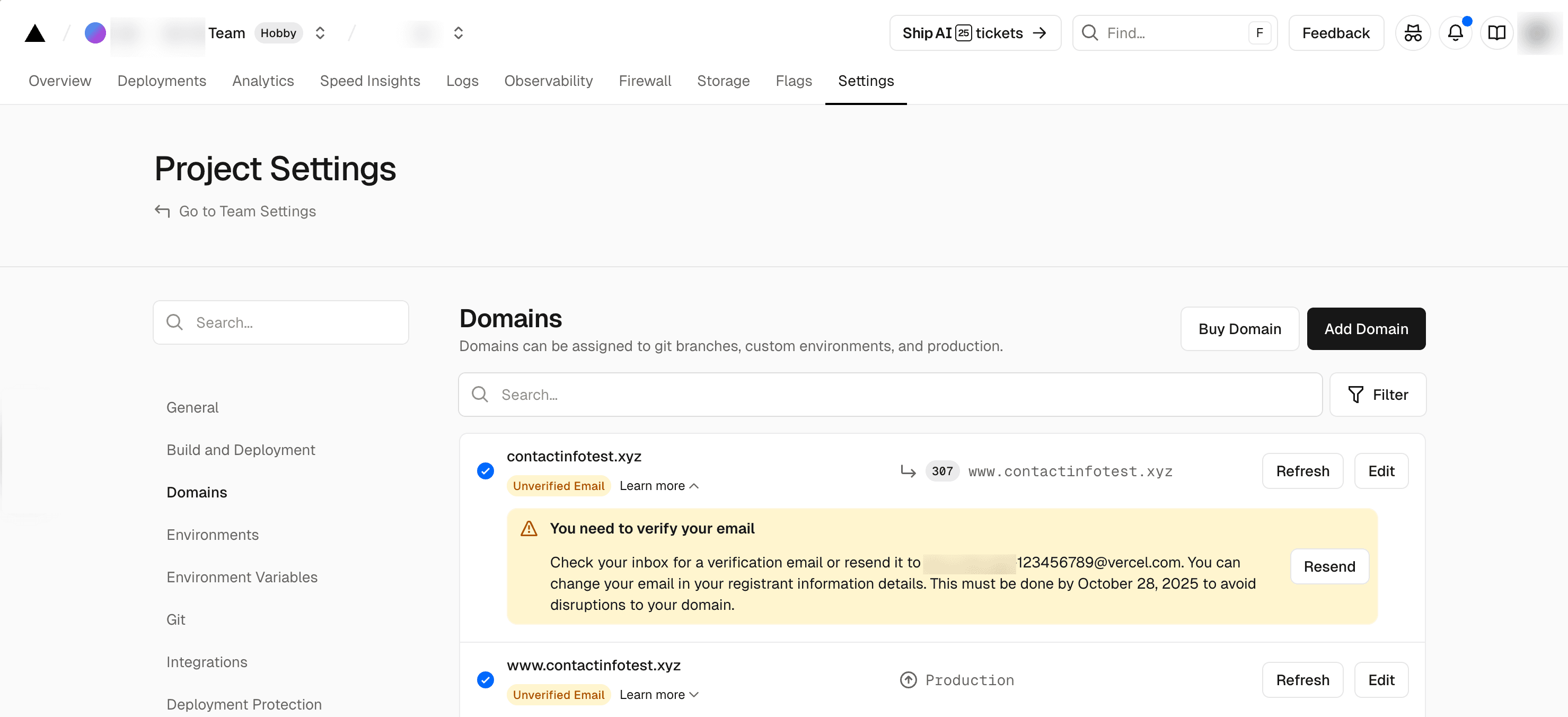If your domain is registered on Vercel, you can view and update the ICANN registrant (contact) details in the dashboard.
- On your team's dashboard, select the Domains tab.
- Scroll to the "Registrant Information" section:
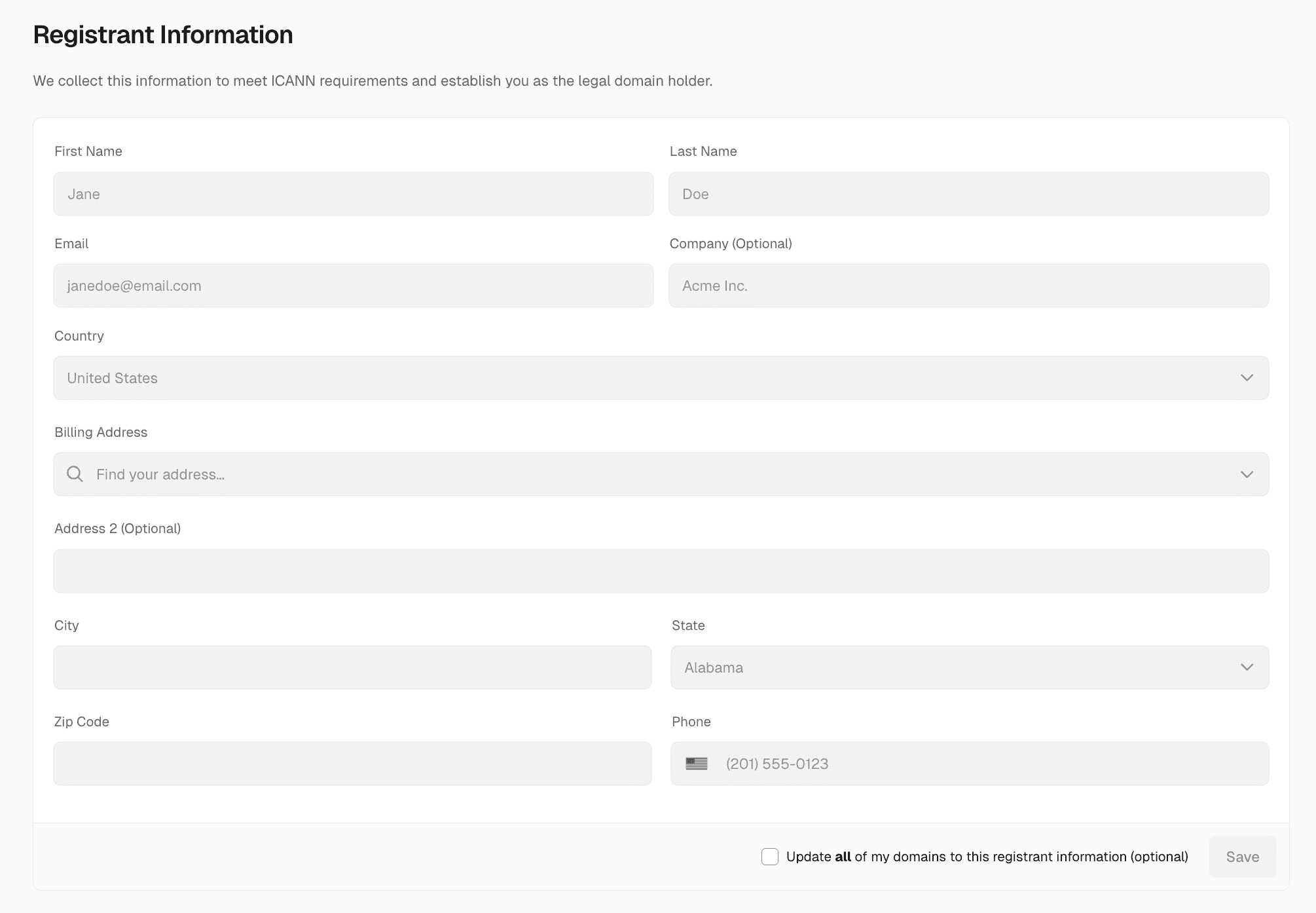
If you would like to update your registrant details but cannot find the "Registrant Information" section, please contact Vercel support.
When you register a domain with Vercel, we ask you to provide your contact information for ICANN verification:
- If you enter the same email address you use for your Vercel user account (or an email your team Owner uses), the information will be confirmed automatically.
- If you enter another email address, please follow the instructions you receive in an email to confirm your registrant information. If you don't confirm the contact email address within 15 days, the domain will be disabled.
If you don't have access to the email you used for the registrant details and still need to verify the domain, please update it in the dashboard. Updating the email address triggers a new verification email to be sent.
You can also resend the verification from the Domains tab or from the Project Settings: