2 min read
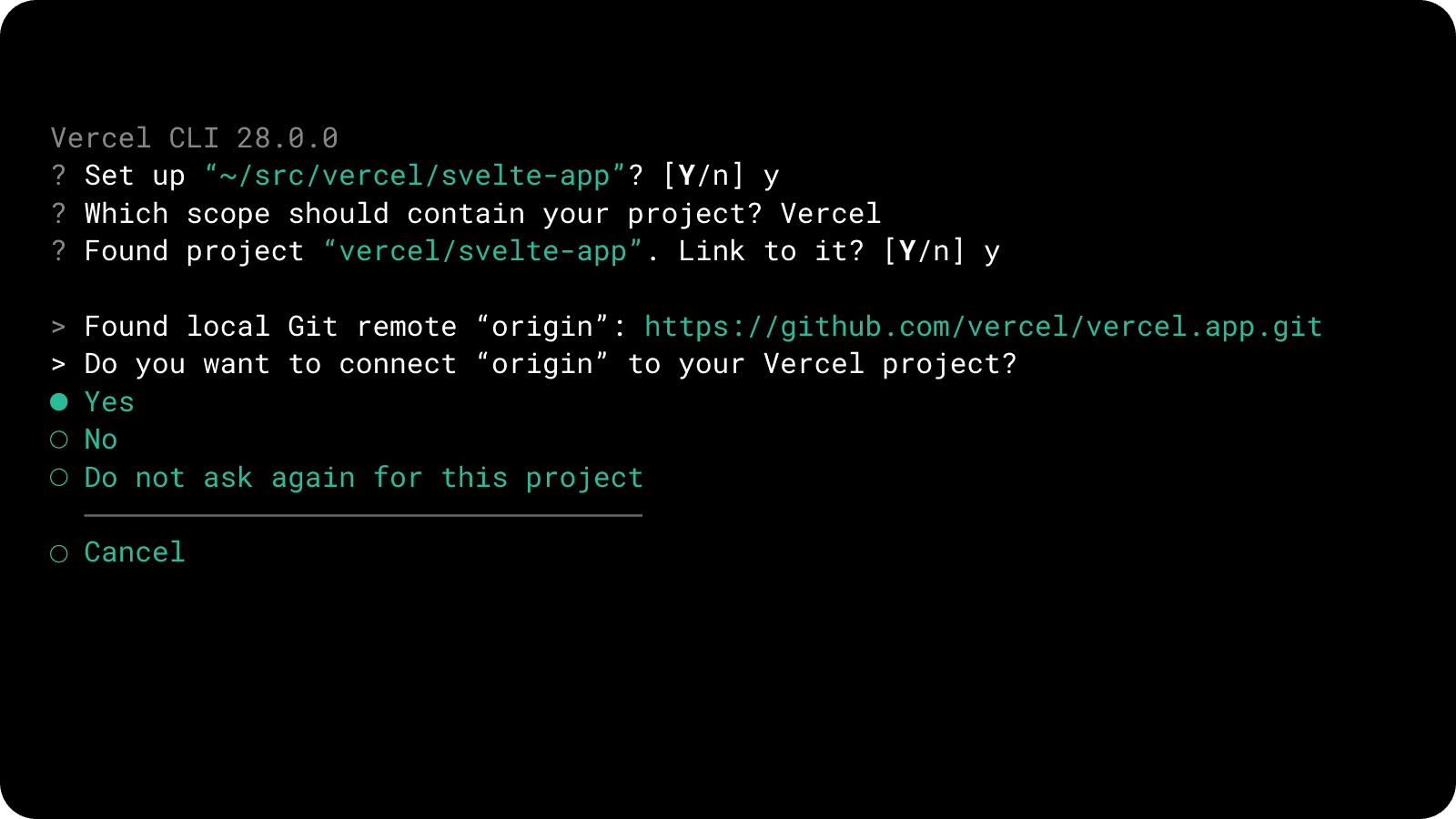
Version 28.0.0 of Vercel CLI is now available. Here are some of the key improvements made within the last couple of months:
If you have a Git provider repository configured, Vercel CLI will now ask if you want to connect it to your Project during
vercel linksetup. [28.0.0] (Note: This functionality was reverted in [28.1.4])A new command
vercel gitallows you to set up deployments via Git from Vercel CLI. Get started by runningvercel git connectin a directory with a Git repository. [27.1.0]Previously, Vercel CLI deployments did not include Git metadata, even if you had a Git repository set up. Now, Git metadata is sent in deployments created via Vercel CLI. [25.2.0]
Now, when you run
vercel env pull, if changes were made to an existing.env*file, Vercel CLI will list the variables that were added, changed, and removed. [27.3.0]vercel lsandvercel project lswere visually overhauled, andvc lsis now scoped to the currently-linked Project. [28.0.0]
Link to headingNotable changes
Dropped support for Node.js 12 [25.0.0]
Removed
vercel billingcommand [28.0.0]Removed auto clipboard copying in
vercel deploy[27.0.0]Deprecated
--confirmin favor of--yesto skip prompts throughout Vercel CLI [27.4.0]Added support for Edge Functions in
vercel dev[25.2.0]Added support for importing
.wasminvercel dev[27.3.0]
Note this batch of updates includes breaking changes. Check out the full release notes to learn more.