1 min read
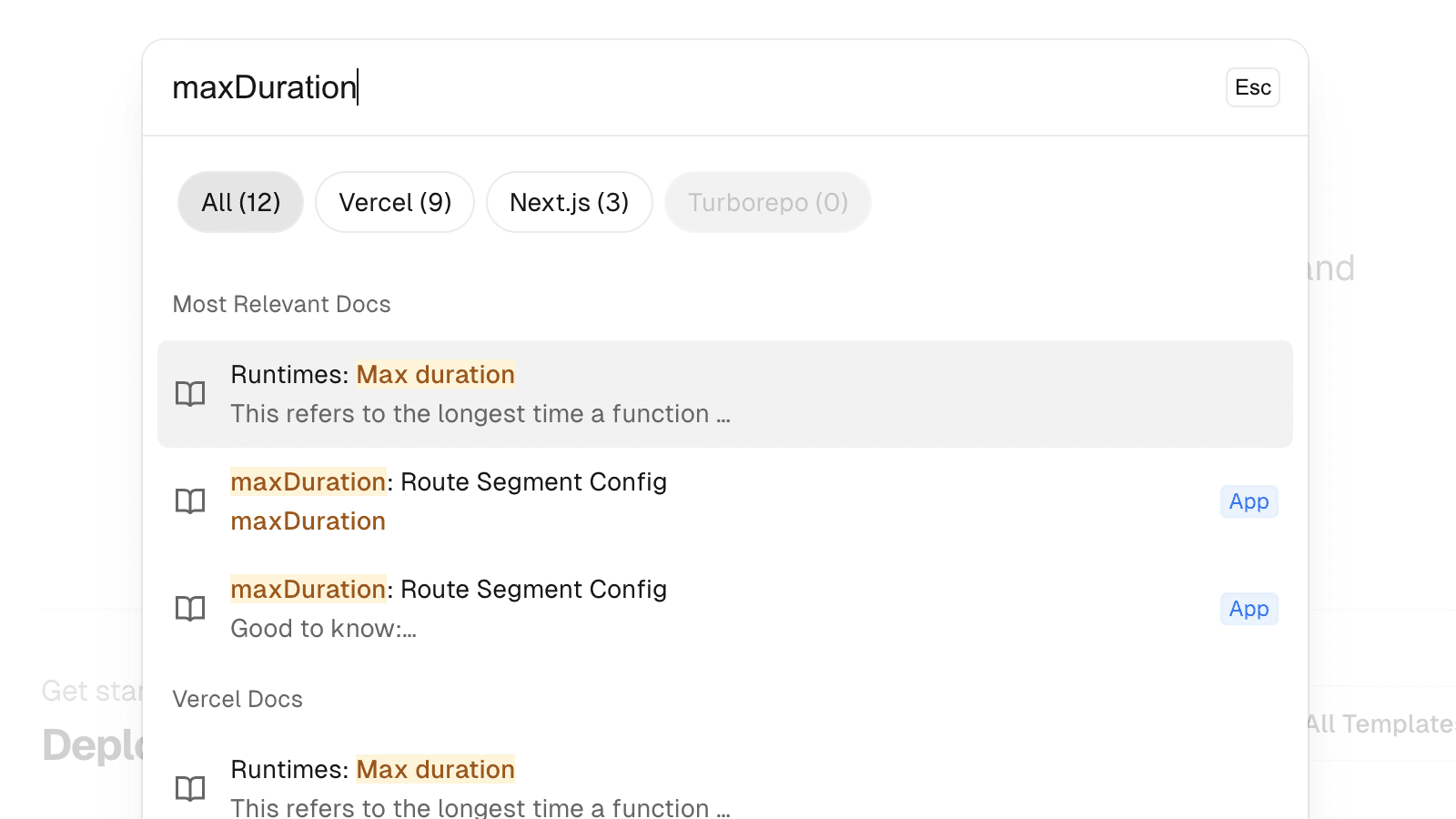
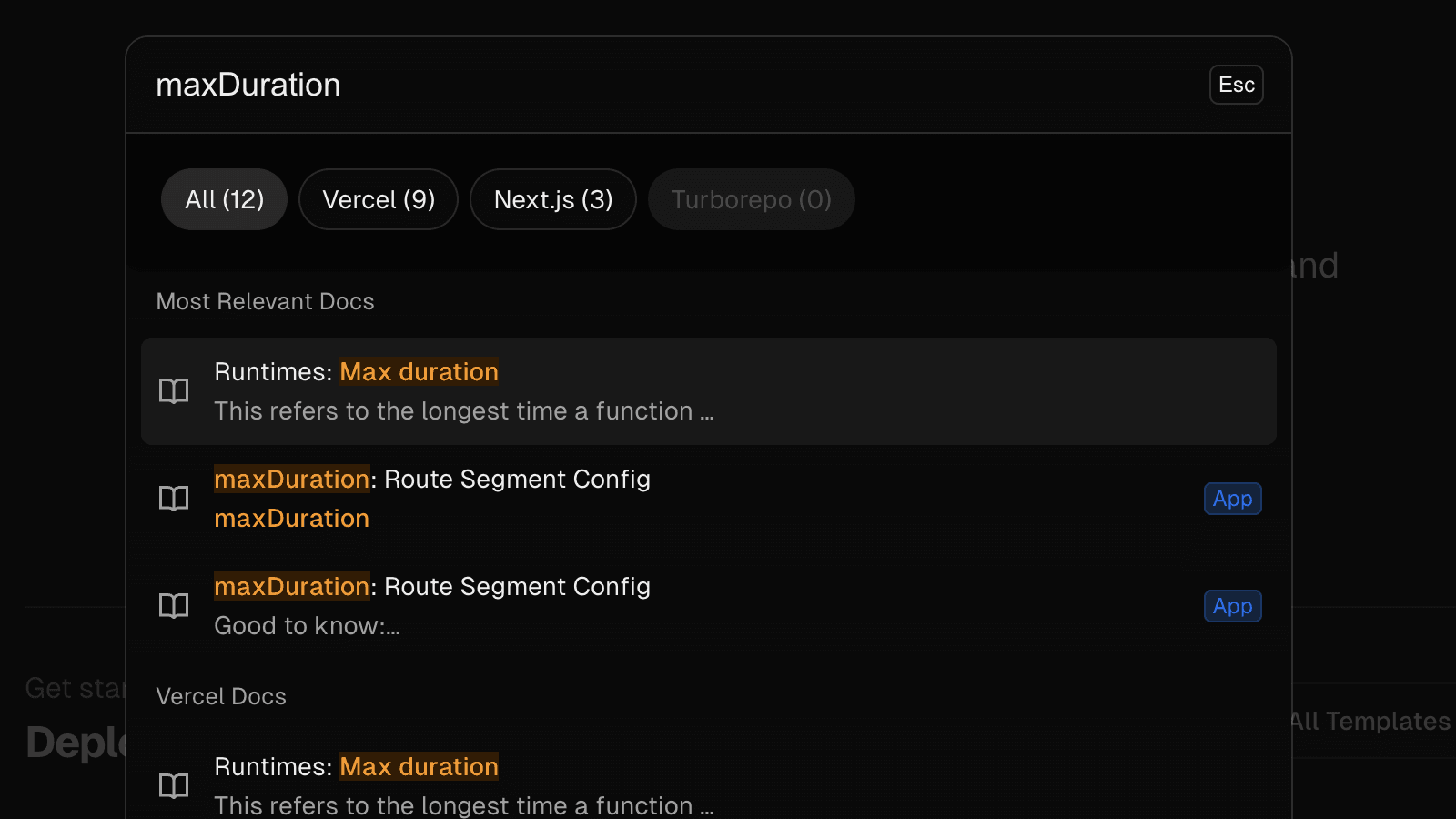
Searching across the Vercel documentation is now faster and more intuitive with a redesigned ⌘+K menu that includes:
Cross-platform search: Search across Vercel, Next.js, and Turborepo documentation sites from the Vercel docs or dashboard.
Customized search results: Filter your search by choosing specific platforms–Vercel, Next.js, or Turborepo–or view all results combined.
Most relevant results: Quickly view the three most relevant results to your query, ensuring you get the best matches instantly.
You can access the menu by pressing ⌘+K on macOS or Ctrl+K on Windows and Linux from the Vercel documentation site or dashboard with Shift+D.
Check out the documentation to learn more.