1 min read
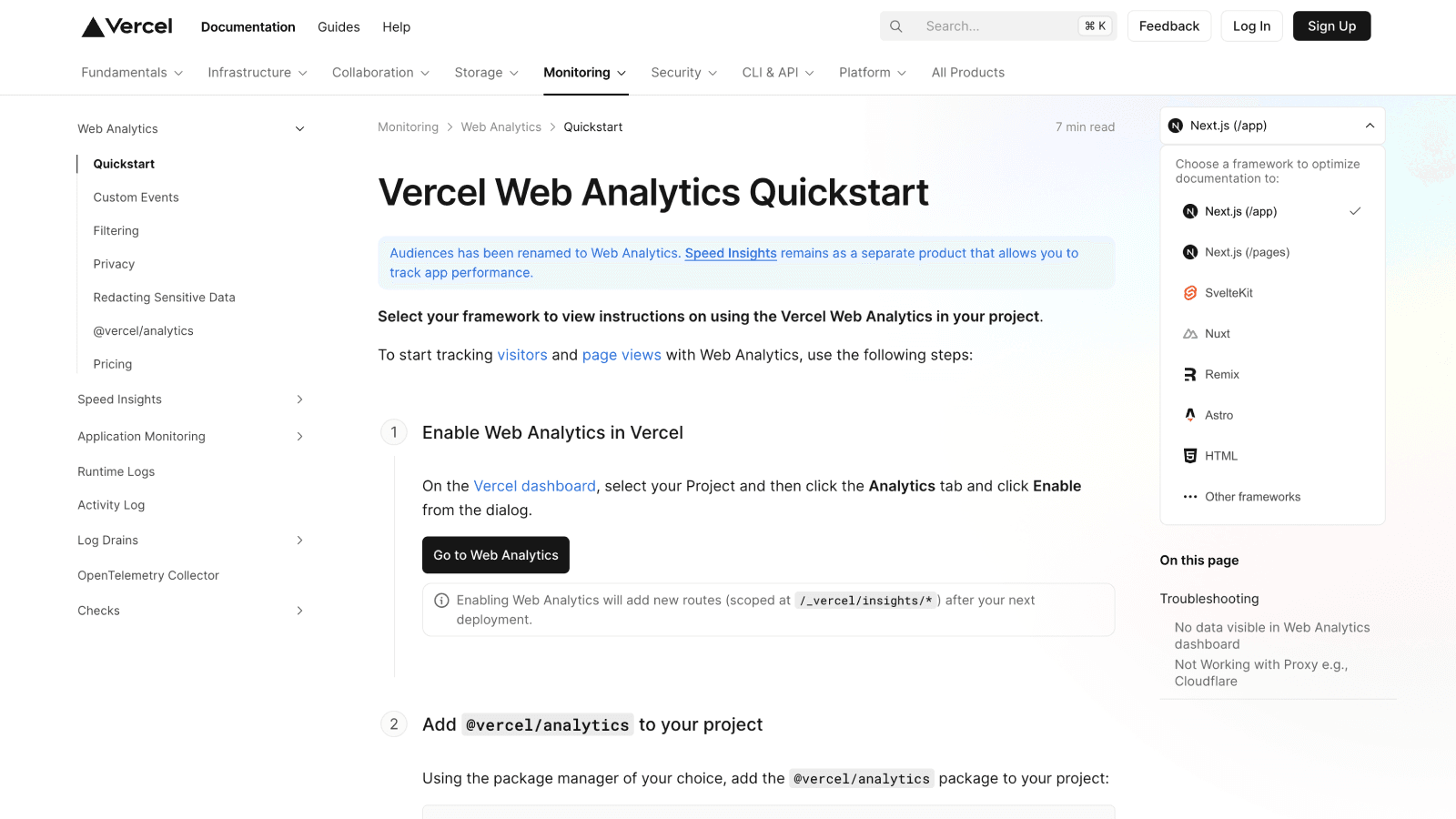
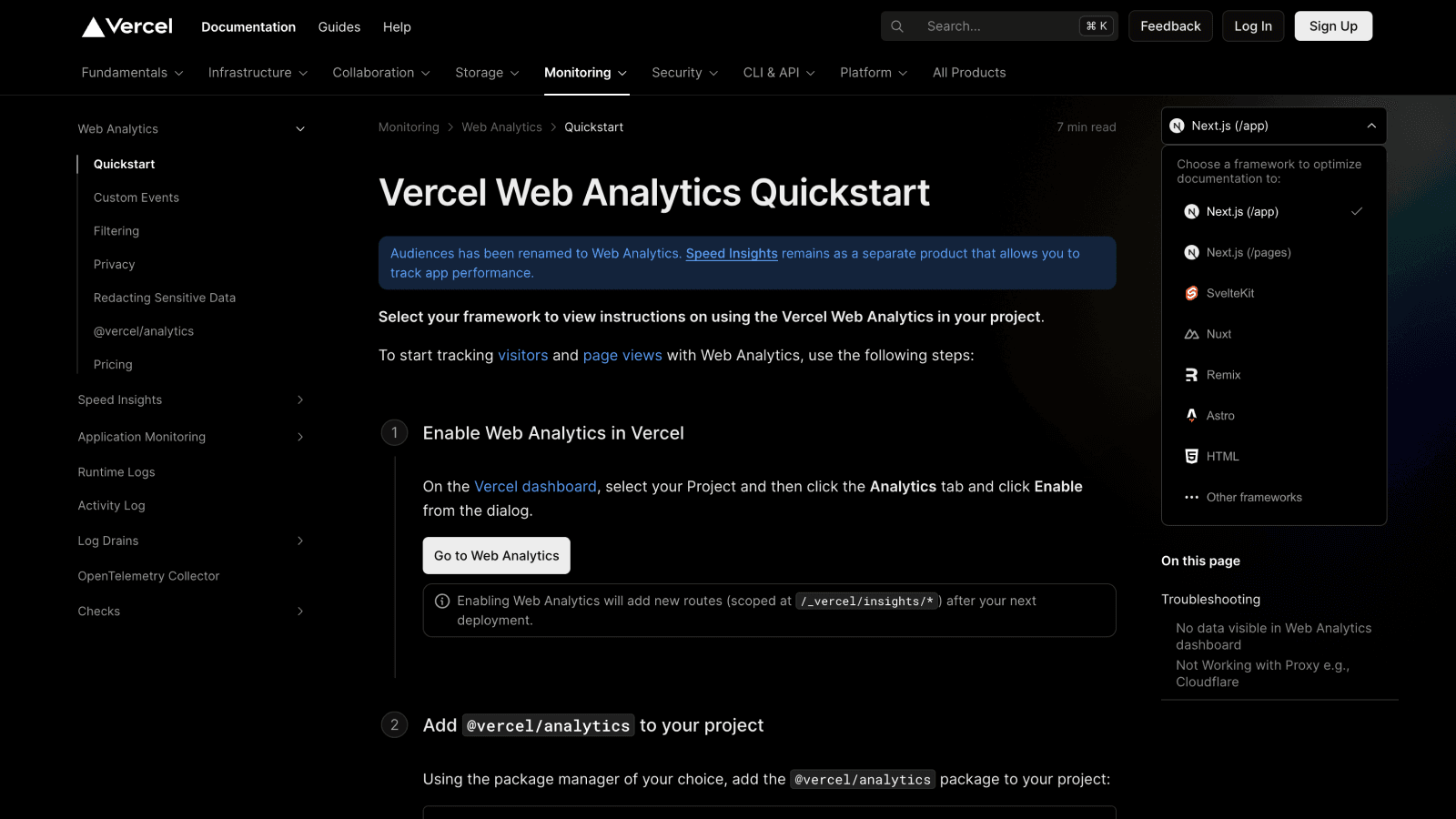
We've redesigned and improved the Vercel documentation with:
Updated navigation: Navigation is now separated by product categories. You can quickly view all products in a category by hovering the navigation item.
Customization: You can use the global frameworks toggle to show code examples with your favorite framework.
All Products page: You can now see all Vercel products on a single documentation page.
Improved mobile design: The new mobile-friendly navigation enables you to discover and read easily when you’re on the go.
Get started with the Vercel documentation today.