1 min read
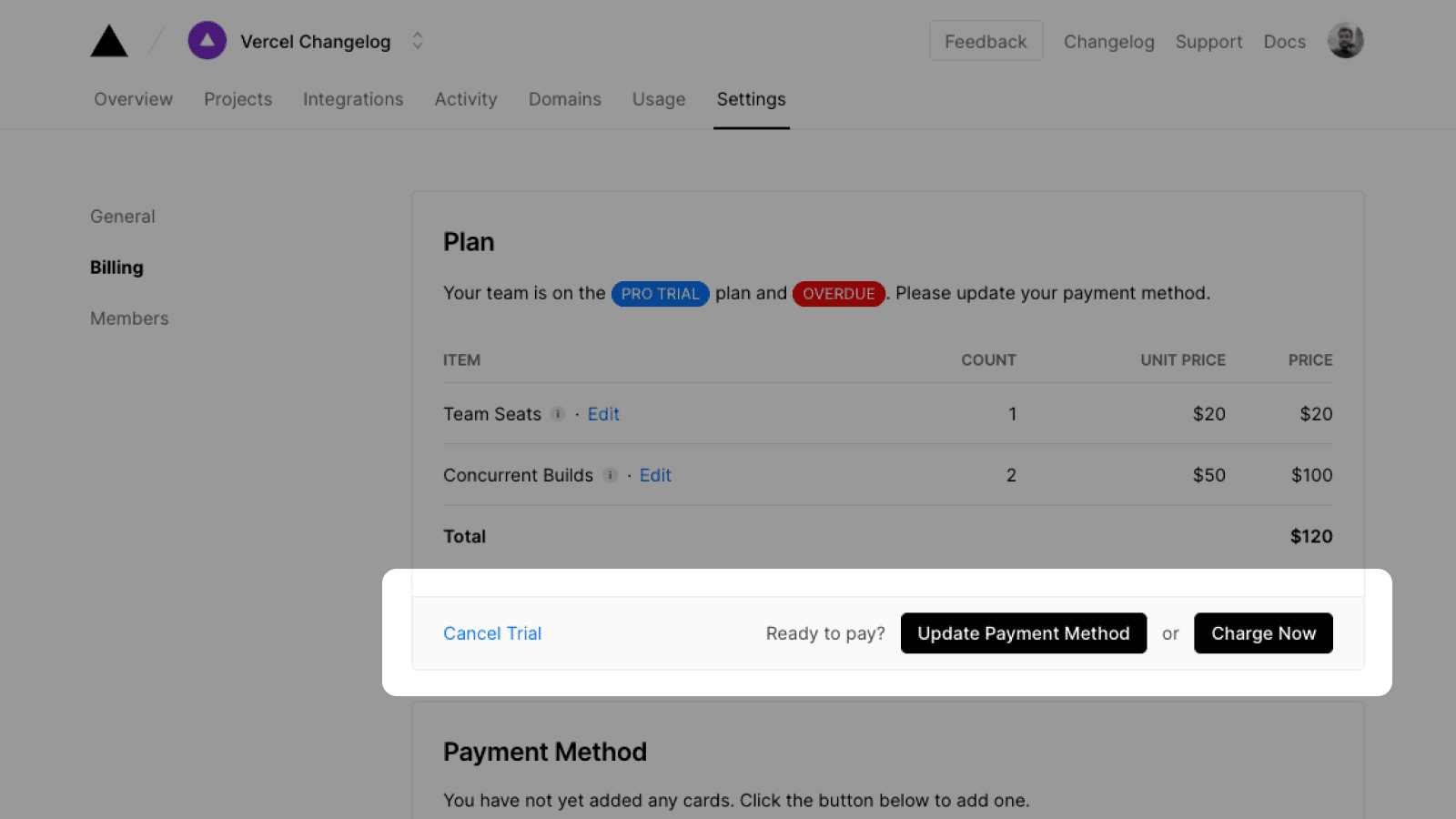
If a payment had failed for your Team because of an issue with your payment method, you previously had to reach out to our Support Team and ask them to retry it, so that you could create Deployments again.
Since that's quite a slow process, we instead added a button to the Billing page in your Team Settings that you can click to immediately issue a new charge. If that charge succeeds, your Team will be able to create Deployments again right after.
Changing the payment method will automatically issue a charge too, so this button is particularily helpful if you've fixed an issue with an existing payment method.