1 min read
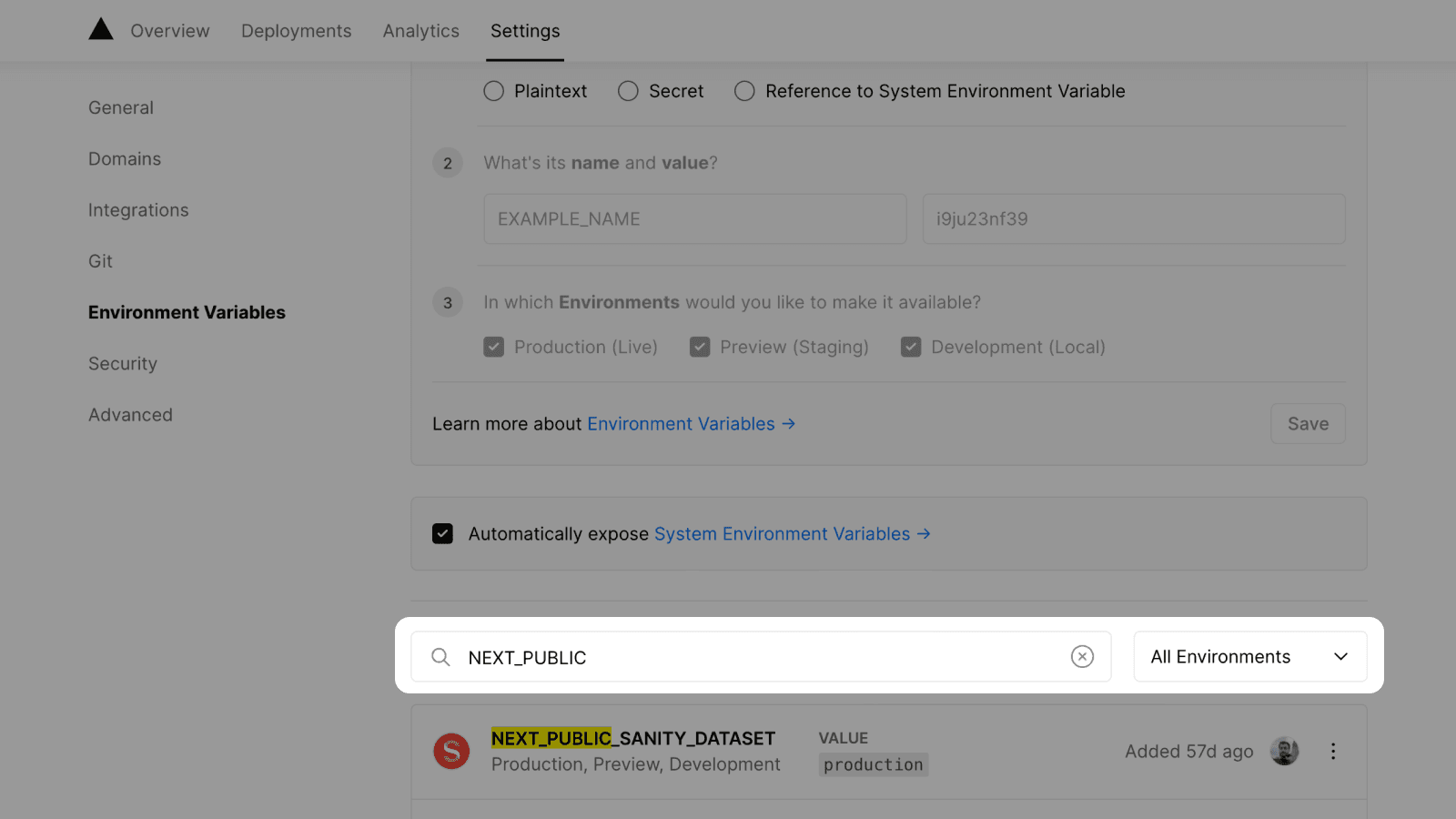
Previously, Environment Variables defined in the Project Settings used to be sharded into different Environments using tabs in the UI. To make it easier to add them to multiple Environments at once and edit them like that, however, they now live in a single list.
In order to make it easy for you to still only view the Environment Variables you're interested in, we just added a new search field and a select field on the right that lets you filter the Environment Variables down to a specific Environment.