1 min read
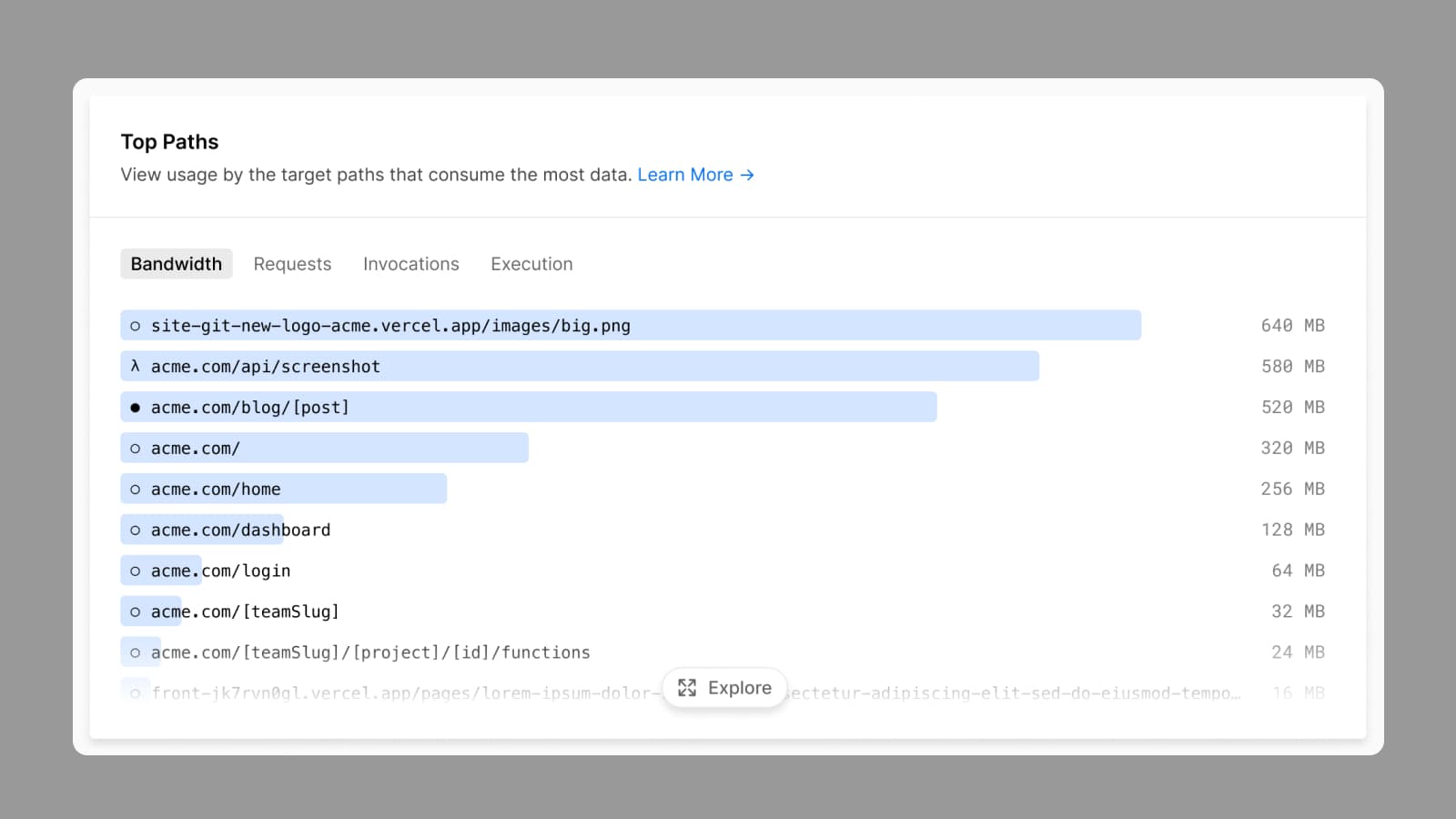
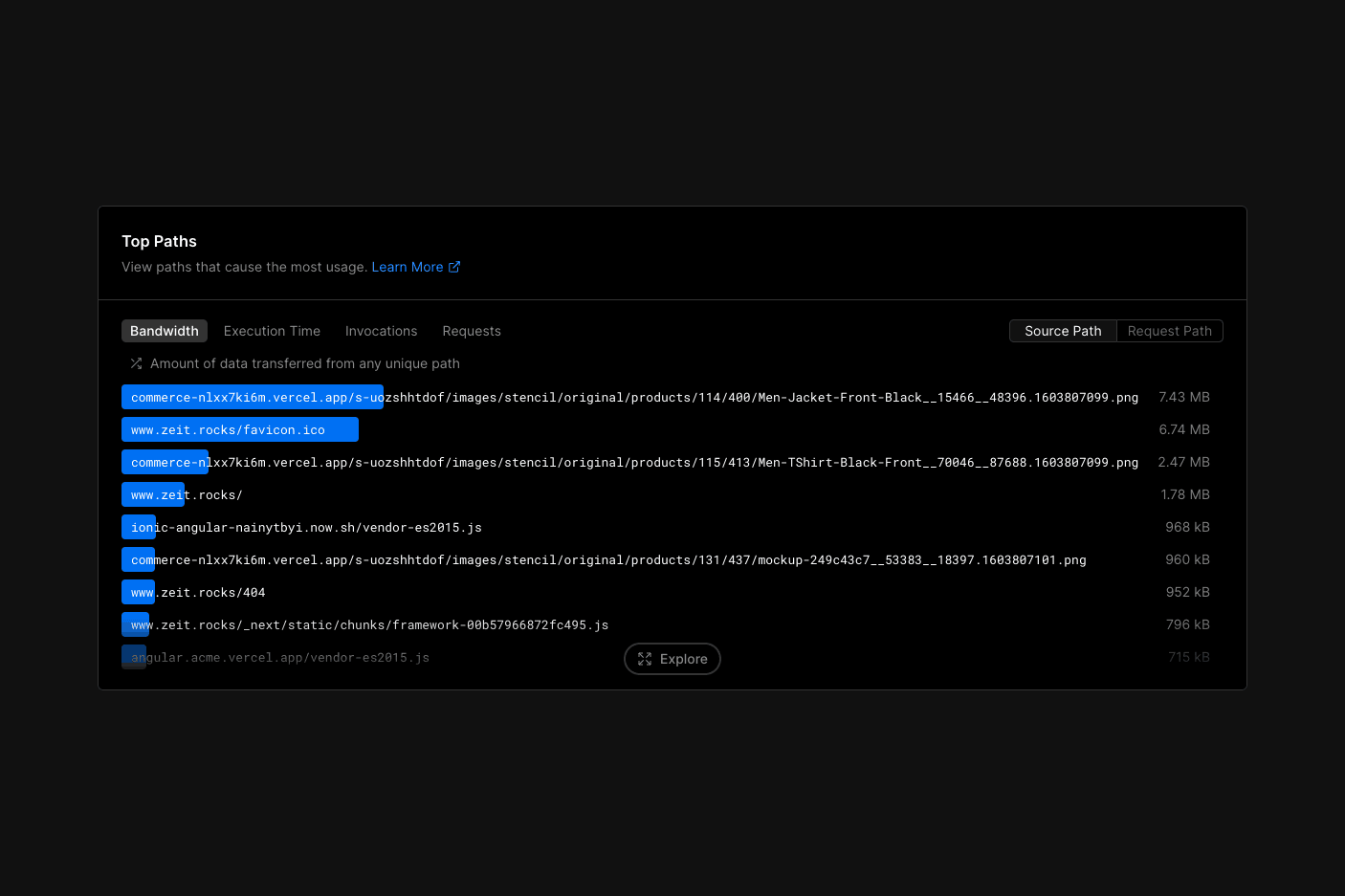
The Usage tab makes it easier to understand your Team's resource usage, down to specific projects and Serverless Functions. Today, we've improved this functionality with a new section called Top Paths that displays the paths that are consuming the most resources in your Team. This functionality allows you to optimize your website by providing enhanced insights into bandwidth, requests, and invocations consuming the most resources over time.
With Top Paths, filters can be applied to query a specific date range or project. Clicking the Explore button expands the section to a full page, allowing your Team to see more paths as well as providing the ability to download a CSV file and share the view with other Team members.
This functionality is now available on all plans in public beta. To learn more, check out our documentation.