2 min read
Projects are core to everything on your Vercel account. We’ve recently improved the developer experience by introducing three updates for projects. These apply to all users on Hobby, Pro, and Enterprise plans.
By improving how projects are created and connected to Git in Vercel, we expect a decrease in the time between project creation and deployment for all users and a reduction in complexity for some larger Vercel customers.
Link to headingProject-Level Git
Project-level Git mainly affects larger teams and agencies. We’ve enabled users to have multiple GitHub, GitLab, and/or Bitbucket connections to their Vercel account by moving the scope for Git connections from the account level to the project level.
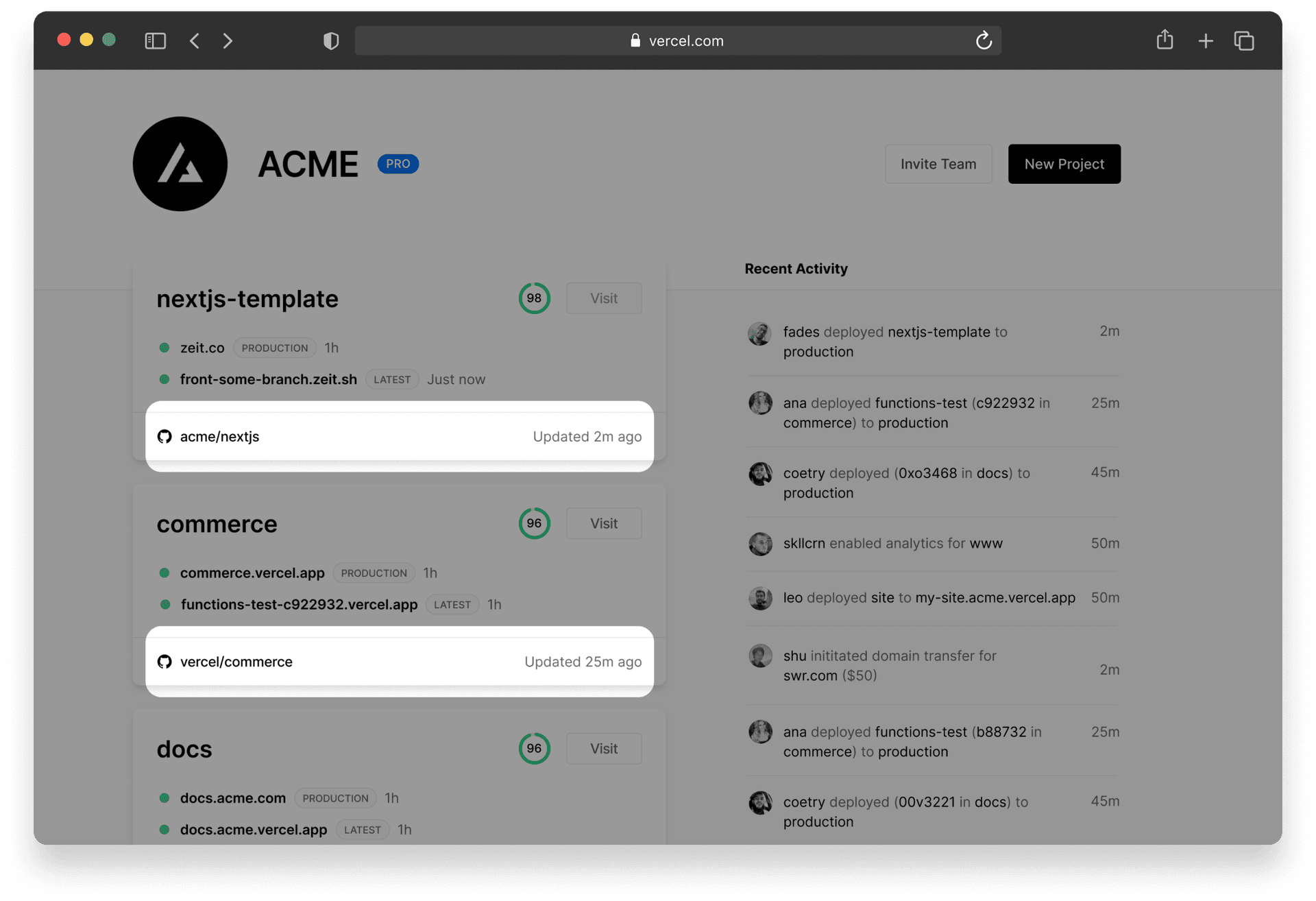
This means users can connect a Git namespace (i.e. a GitHub account or organization) to an individual project, allowing for a different Git connection on each project in their Vercel account.
Link to headingProject Creation
We’ve also updated the project creation flow so you can search for your existing repositories when creating a new project. This reduces the number of page loads you experience when importing repositories so you get to deployment faster.
Take a look at the way Git is integrated during the project creation phase. The component is interactive, so go ahead and give it a try:
Try out Vercel's newest way to create projects by connecting a repo or cloning a template.
Link to heading
Template Library
Also shown above, we’ve moved the template library to be part of the project creation flow (in case you don’t have an existing repository when creating a new project). Using templates is a great way to leverage the time of the developers who created them, reducing the time you spend on the basic components and pages of your project.
We’ve recently added two advanced Next.js templates, Next.js Commerce and Virtual Event Starter Kit, which contain many advanced components and pages you can clone and fully customize. Click on "Browse All Templates" in the "Clone Template" container to find them.
We’re committed to continue enhancing your experience as a developer on Vercel, thank you for your support and feedback!