1 min read
Getting in touch with Vercel Support has always been straightforward. However, we wanted to make this even easier, providing direct access to Vercel Support from your dashboard and reducing the impact on your workflow. We are delighted to say that from today this is now possible, with the new Support Form.
Link to headingSupport from your dashboard
To start using the Support Form, select "Support" when logged in to your Vercel Dashboard:
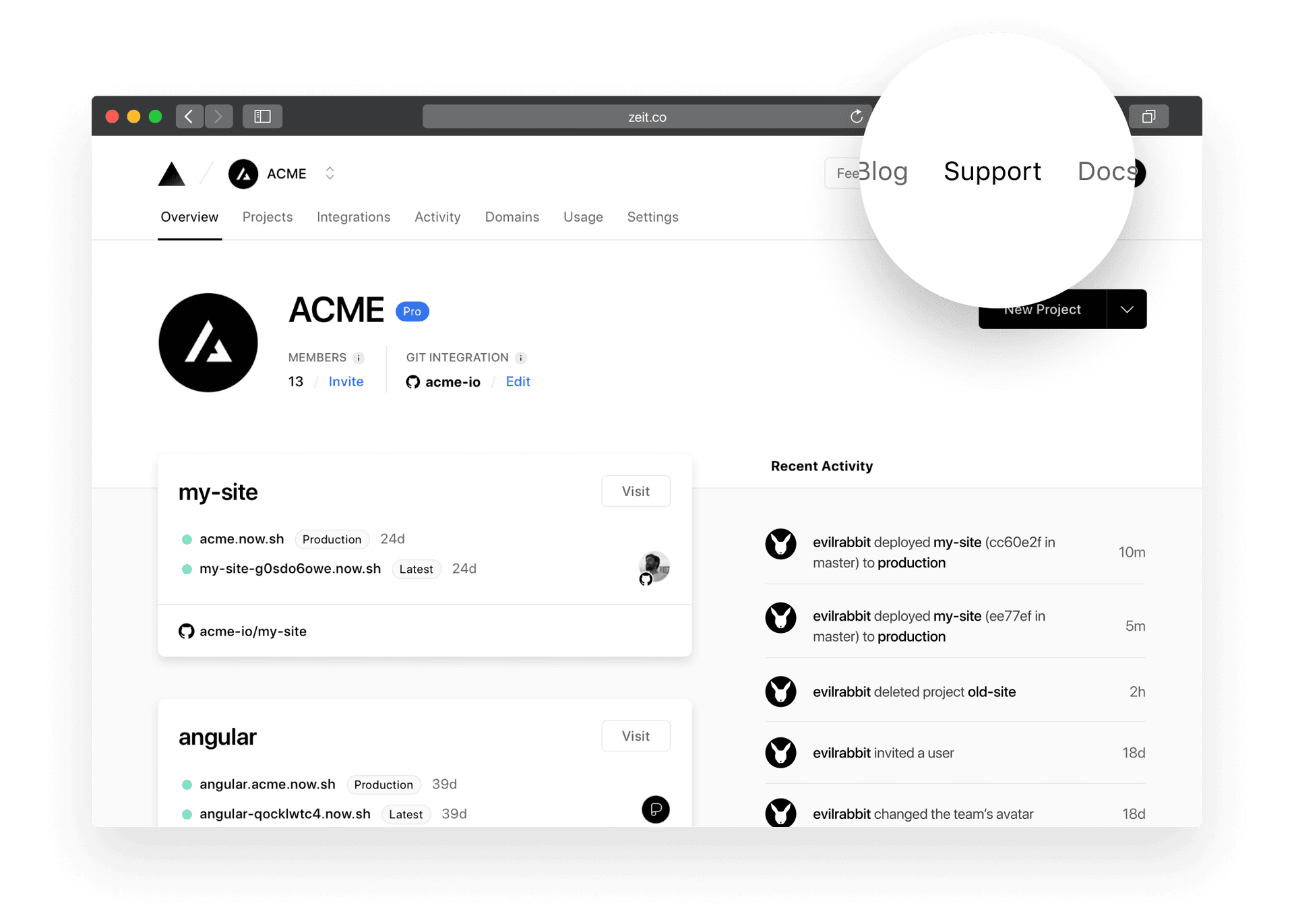
Once selected, complete the Support Form with the requested information, providing as much detail as possible in the relevant fields.
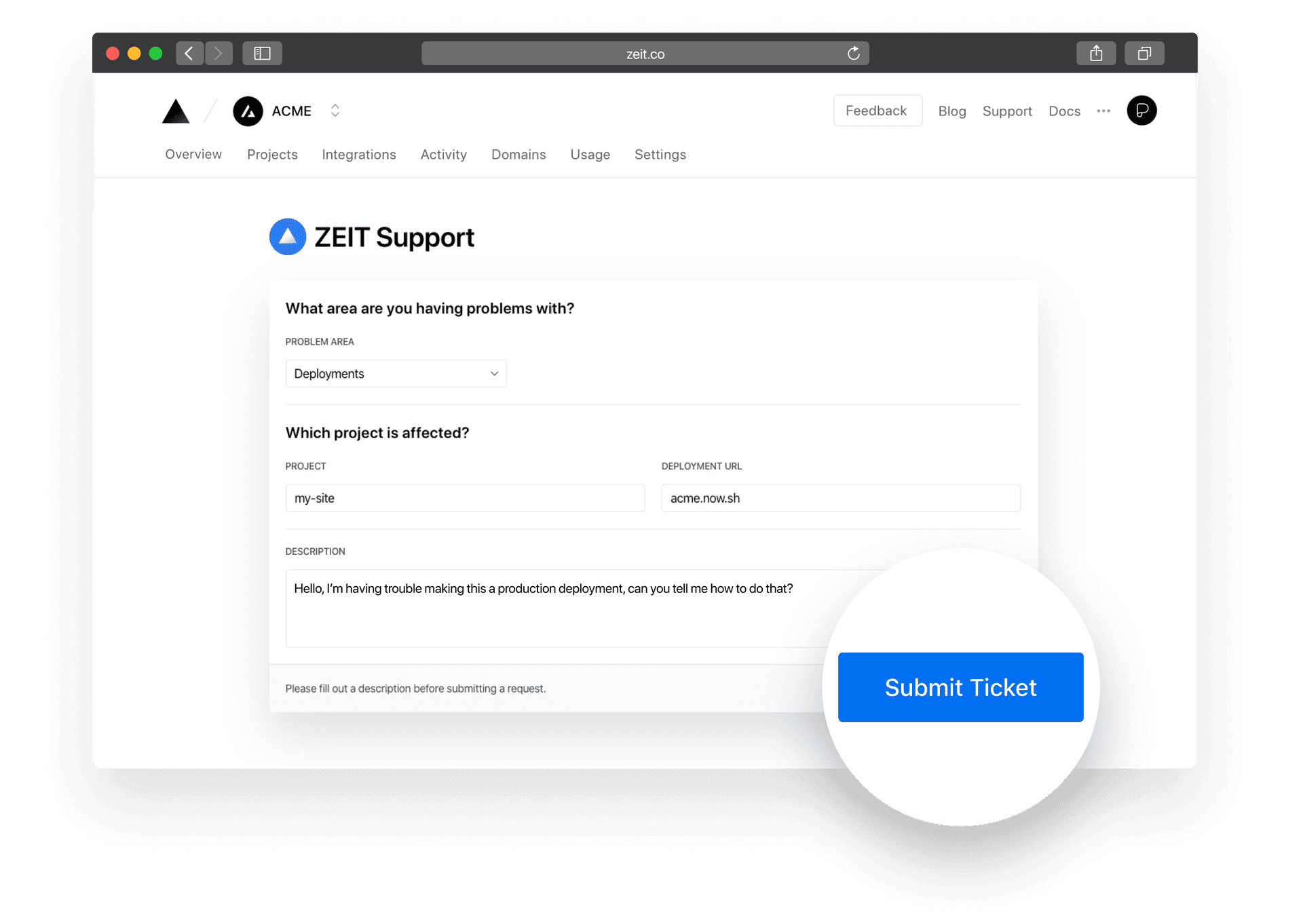
When completed, submit the form and you will be provided with a ticket number.
That's all there is to it. The Vercel Support team will use the information provided to answer your question or resolve your concern.
A reply will be sent shortly to the email address attached to your Vercel account.
Link to headingConclusion
By using the Support Form, you can reach the Vercel Support team quicker and easier than ever before, as well as knowing exactly what is required to allow us to help you as effectively as possible.
The Support Form was inspired by feedback from people like yourself. For feature requests, or to suggest ideas to make our platform and your experience better, please reach out to us via email or on Twitter.