4 min read
We are proud today to introduce the production-ready Next.js 6.1, featuring:
Increased hot reloading reliability
Codebase improvements
Next.js codemods
In addition to the Next.js 6.1 release, we're excited to announce that nextjs.org is now open source.
Link to headingImproved hot reloading reliability
In versions before Next.js 6.1 Next.js implemented react-hot-loader on behalf of the user. This library keeps React state between hot reloads.
In doing so react-hot-loader adds a few non-standard behaviors to React, for example, it will ignore shouldComponentUpdate and the element type ended up being a proxy component instead of the actual React component.
To make sure Next.js is as close to default React as possible we have removed react-hot-loader as a dependency, this makes sure development and production mode are closer to each other in behavior. Do note that Next.js's hot reloading feature was not removed, hot reloading has always been handled by Next.js internally.
Link to headingHot reloading Typescript and other custom extensions
By default, Next.js automatically looks for any .js or .jsx file inside the pages directory to define routes.
With the introduction of universal webpack in Next.js 5 came the possibility to have compile-to-js top-level pages. A good example is Typescript, which uses .ts and .tsx.
pageExtensions is a configuration key in next.config.js aimed at allowing Next.js plugins to define extensions that should be considered pages. For example @zeit/next-typescript defines .ts and .tsx or @zeit/next-mdx which documents how to have top level .mdx pages.
Previously when implementing pageExtensions Next.js plugins were required to implement the hot-self-accept-loader that is used for hot reloading. This is no longer required, when adding an extension to pageExtensions the hot-self-accept-loader is automatically applied.
Link to headingCodebase improvements
Recently we've been paving the way for upcoming features, this involved some under the hood changes that will improve code quality in the long run.
One of these changes is that the server/build directory is moved to the top level build. This makes the webpack and babel configuration easier to find for new contributors.
We have also been focusing on adding Flow types throughout the codebase.
A change we've made that is more visible to users is that .next/dist has been renamed to .next/server. The .next directory that holds build output. For example when you run next build the result will be stored in .next.
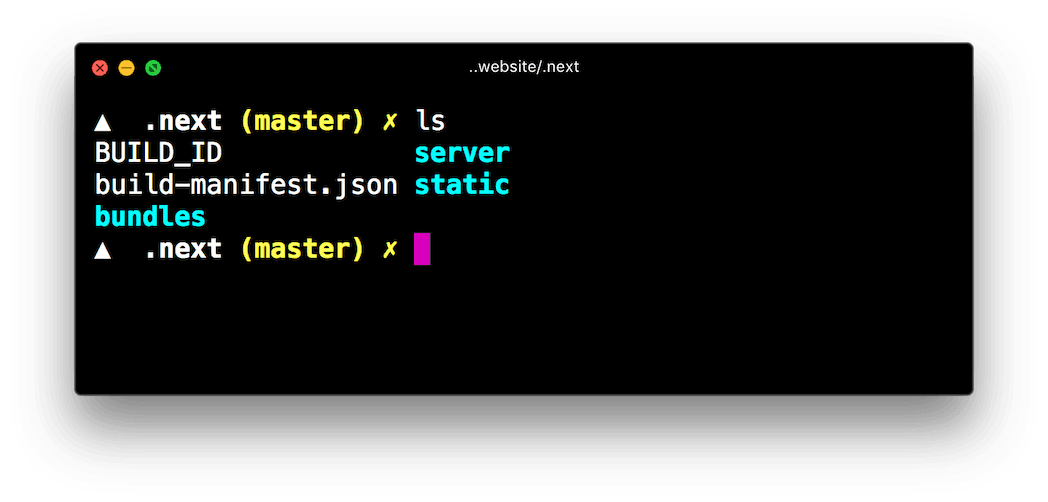
Occurrences of the same constants have been moved into a common file: constants.js
Link to headingNext.js codemods
When Next.js 6.0 was released the magically injected url property on page components was deprecated. The reason url is going away is that we want to make things very predictable and explicit. Having a magical url property coming out of nowhere doesn't aid that goal.
The recommended way to get the same properties the url property had is using withRouter:
// oldclass Page extends React.Component { render() { const {url} = this.props return <div>{url.pathname}</div> }}export default PageHow the pathname was accessed in versions before Next.js 6 using `url`.
// newimport { withRouter } from 'next/router'class Page extends React.Component { render() { const {router} = this.props return <div>{router.pathname}</div> }}export default withRouter(Page)How the pathname should be accessed in versions after Next.js 6 using `router` injected by `withRouter`.
As we are committed to keeping the upgrade path for Next.js applications simple, so we set out to create an easy way of upgrading usages of url to withRouter.
The result of this effort is next‑codemod, a library of codemods that make upgrading specific deprecated features to their new usage as easy as running one command.
The first codemod we're providing is url-to-withrouter which automatically transforms many cases where url was used to withRouter.
jscodeshift -t ./url-to-withrouter.js pages/**/*.jsThis will transform uses of `url` to `withRouter`.
Link to headingContributing to Next.js
The Next.js community is growing, with more than 450 contributors that already landed at least 1 commit into the Next.js core or examples.
There's many ways to contribute back to Next.js:
Joining the community and giving advice in Discussions
Contributing examples of common use cases: examples directory
Checking the good first issue and help wanted labels on GitHub
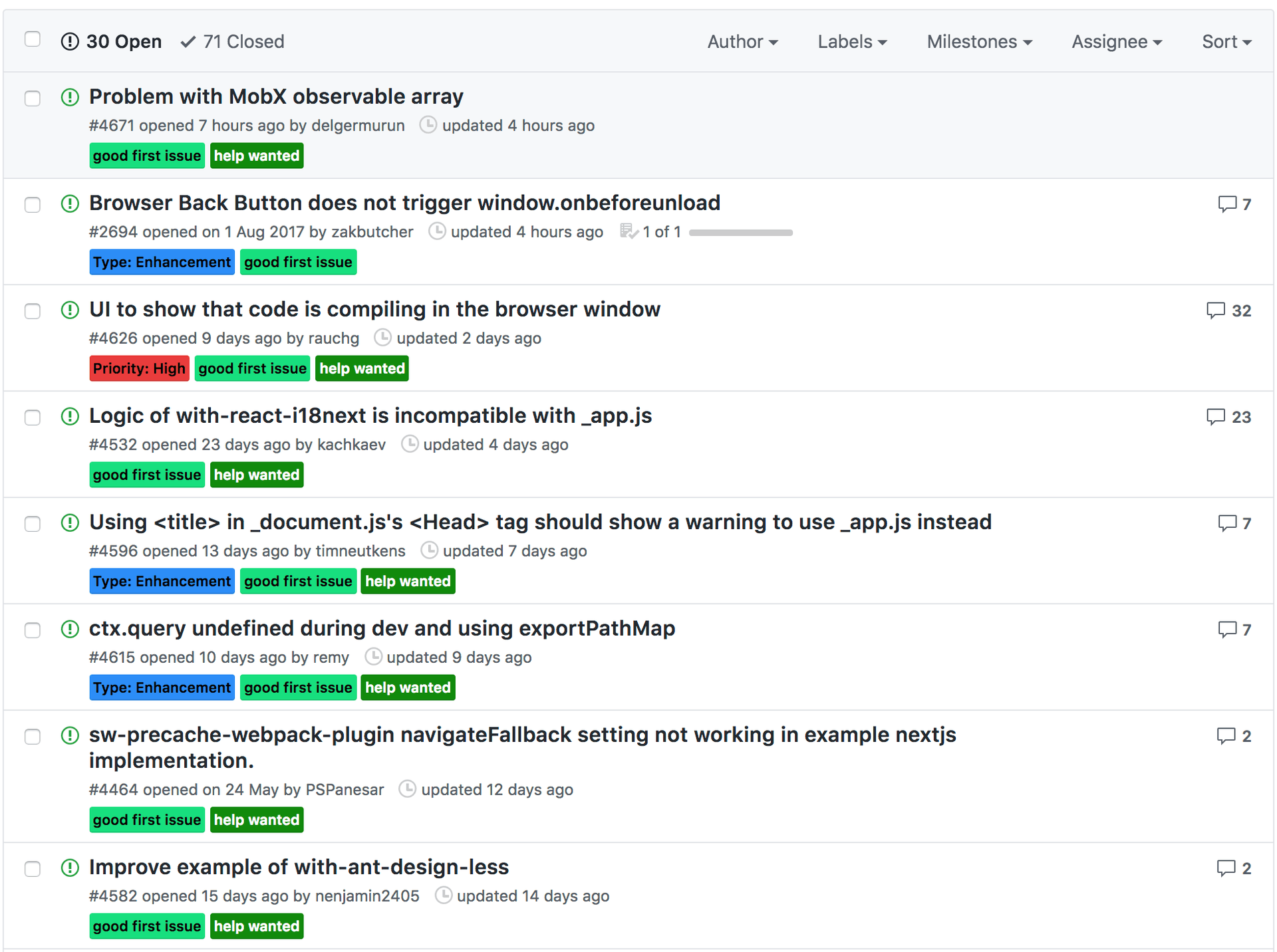
Link to headingnextjs.org open source
We're excited to announce that nextjs.org is now open source so that it can serve as a reference Nextjs implementation and issues/improvements can be filed directly on the project.
Link to headingFuture
We've been working on a few new features to increase reliability and performance, here are a few highlights:
Link to headingWebpack 4
Webpack 4 brings a lot of improvements: better code-splitting, less configuration is needed by default, and most importantly faster build times. In initial tests we did on an app with over 200 pages next build went from taking 100 seconds to 70 seconds on average. On a second run (with caches) a next build took 21 seconds on average.
Link to headingServerless Next.js
We are incrementally making changes to prepare to move next start out into its own package: next-server. This package will be heavily optimized for install size and bootup time. These optimizations are needed for the "serverless" use case where a new instance of the app is executed every request or every few requests. Meaning the "cold start" of an application has to be optimized to be as fast as possible.