1 min read
Creating a new project on Vercel is as simple as importing a Git repository from your favorite provider, whether that's GitHub, GitLab, or Bitbucket.
Once a project has been imported, the Git Integration connection can be edited in the blink of an eye. Today, we're making this process easier to understand and more reliable than before.
Link to headingEditing the Git Connection of a Project
If you want to manage the Git connection of a project, you can now do so using the new "Git Integration" setting in the Project Settings:
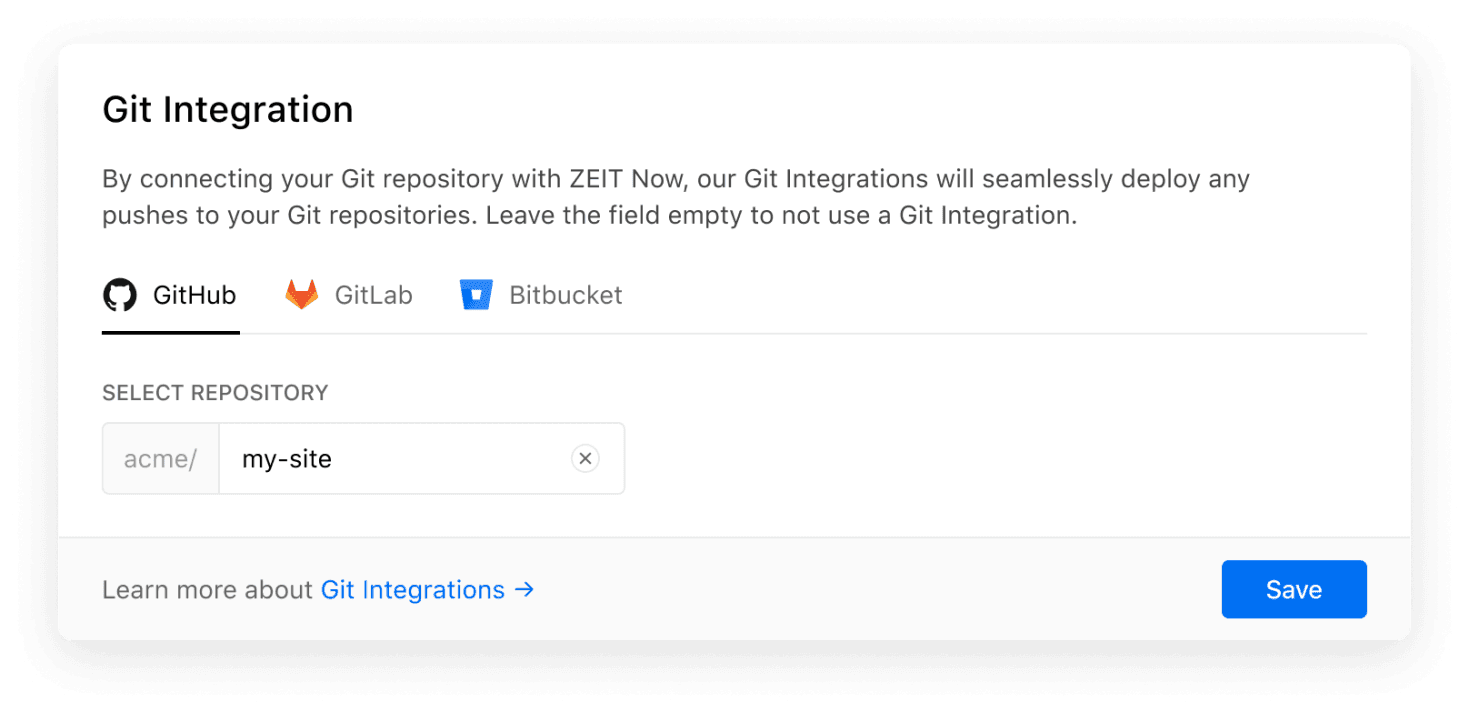
Learn more about the new field in our documentation.
Link to headingInspecting the Git Connection of an Account
To provide you with an overview of which Git provider your Vercel account is currently connected to, we refined the "Git Integrations" page in the settings page for personal accounts and teams.
It now clearly outlines the status of the Git connection and how to edit it:
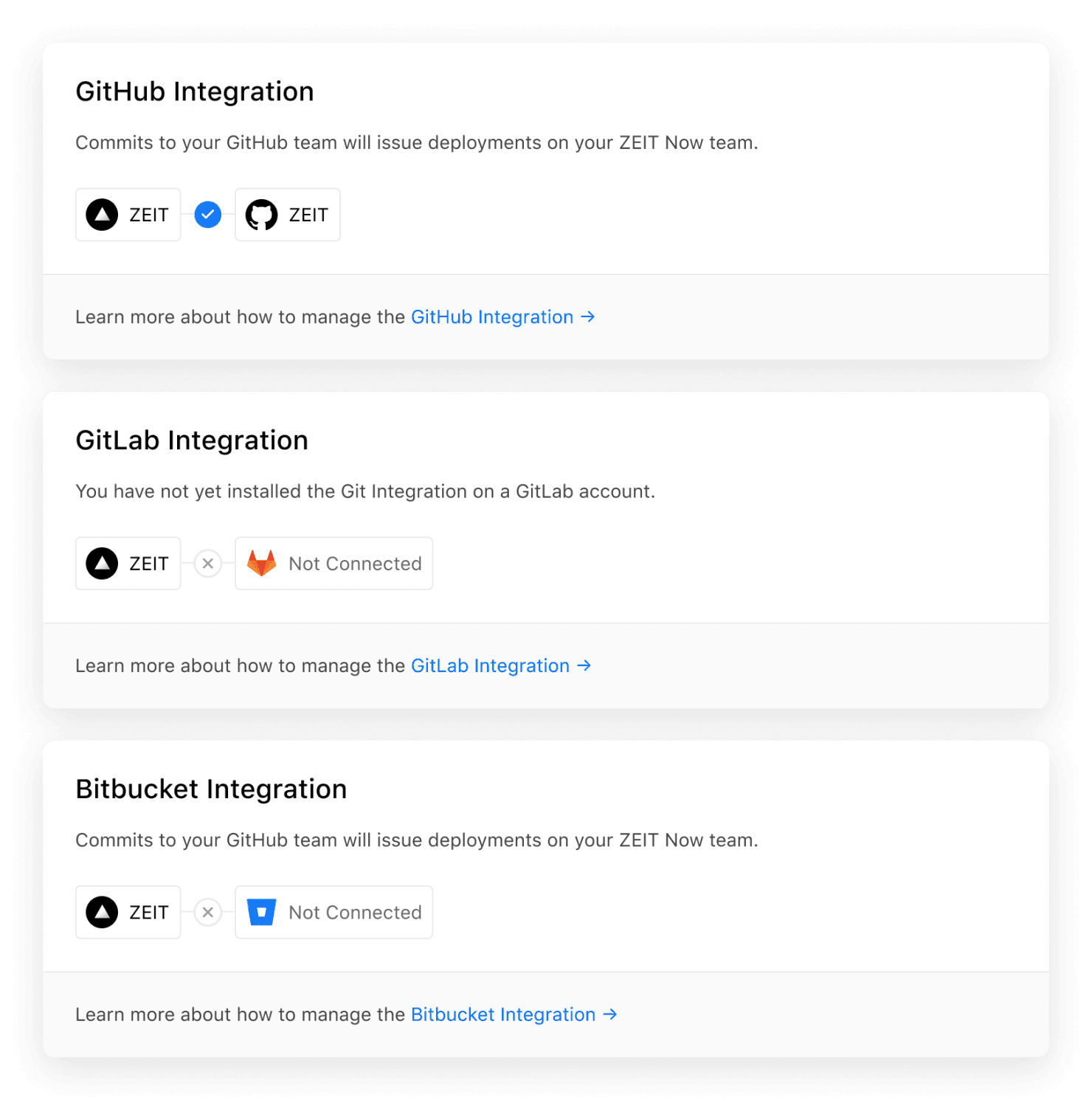
Link to headingConclusion
Deploying your project to Vercel is best done by setting up one of our Git Integrations for GitHub, GitLab, and Bitbucket. After that, just git push to create a deployment.
As of today, managing existing connections to Git providers is just as easy as importing a Git repository.
Let us know what you think about this change.