1 min read
When creating a new project, it's important that the road to sharing a working production URL of your newly deployed code is as short as possible, with the least amount of friction.
With today's announcement, we're ensuring exactly that.
Link to headingNew Default Domain
By creating a new project, you will now automatically see a vercel.app domain with the name of your project and a random animal appear on your project's Domains tab.
For example, if your project is called "my-site", your default production domain could look like this:
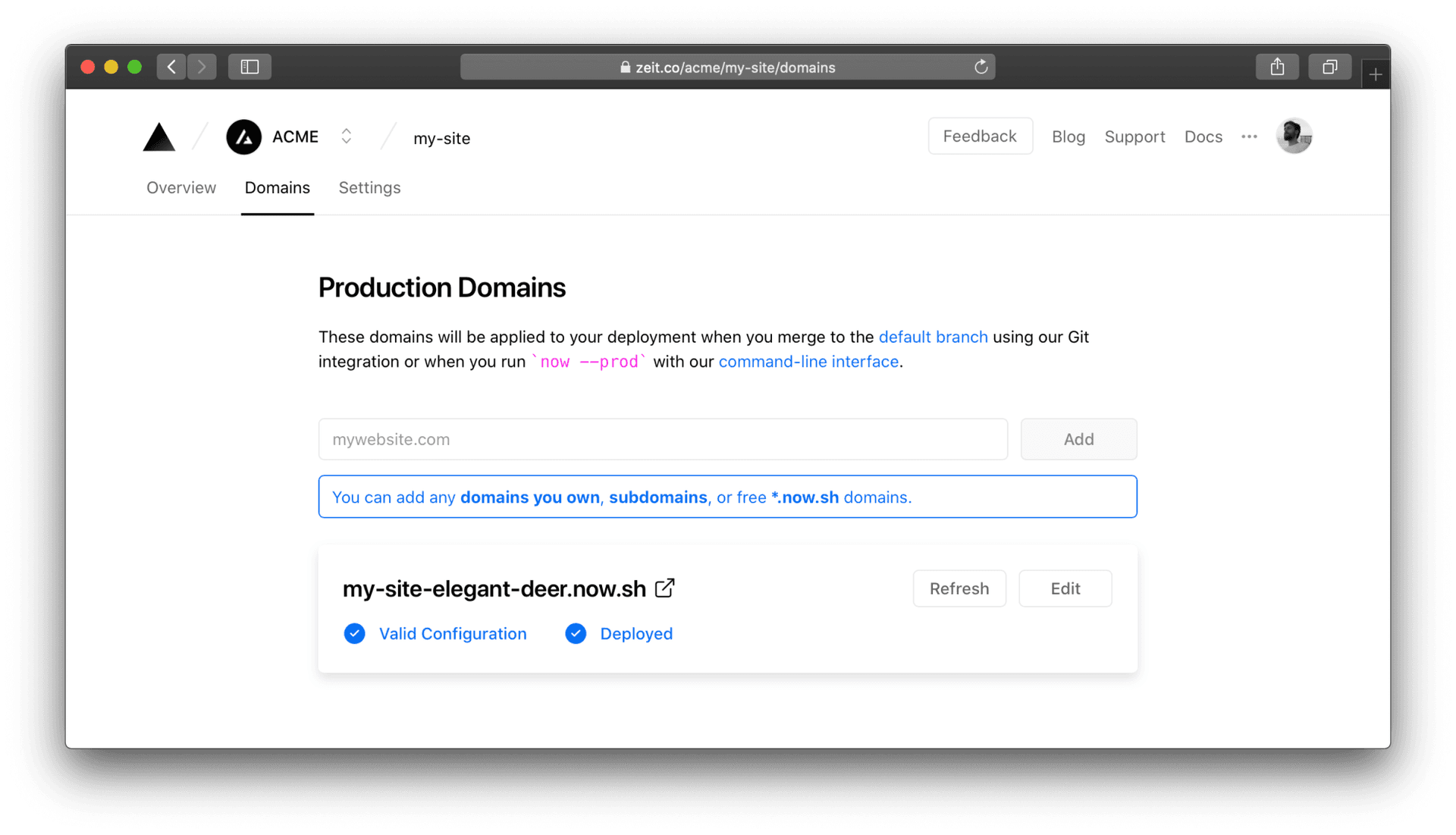
Link to headingDeploying to Production
In order to deploy to production, push to your default branch with our Git integration or run vercel --prod with our command-line interface.
The first deployment in every newly created project is automatically promoted to production.
Link to headingEditing Your Domain
Even if you don't like your default production domain, that's not a problem. Changing your production domain is now as easy as clicking "Edit" and entering a new one:
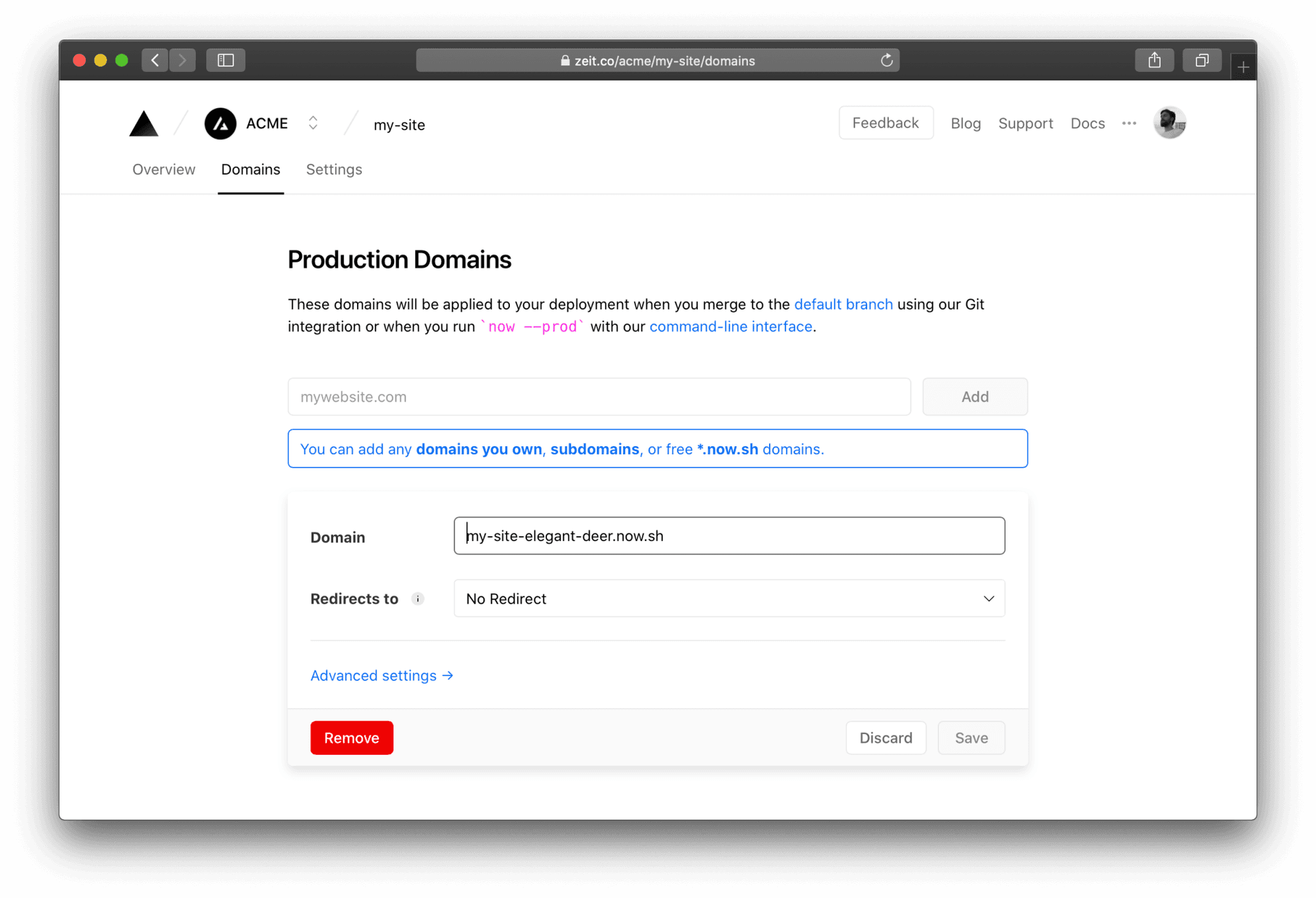
Link to headingAPI Changes
The endpoints for creating a project and ensuring a project exists have been adjusted accordingly and will automatically provide you with a production domain.
To opt-in to this feature, you will need to use the latest version of the project endpoints.
Link to headingConclusion
With default production domains, you can deploy to production without having to set up a custom domain first.
This drastically decreases the time it takes for you to share a working version of your project.
Let us know what you think about this change!