3 min read
Bitbucket is popular among teams as the central place to plan projects, collaborate on code, test, and deploy — especially in combination with Jira and Trello.
Today, we are proud to announce our first-class Bitbucket integration, Vercel for Bitbucket.
Vercel makes it easy for you to build and deploy code — whether you need a static website, Serverless Functions, or both combined. If you use Bitbucket in your development workflow, you can now take advantage of automatic deployments with built-in CI/CD, DNS, and TLS.
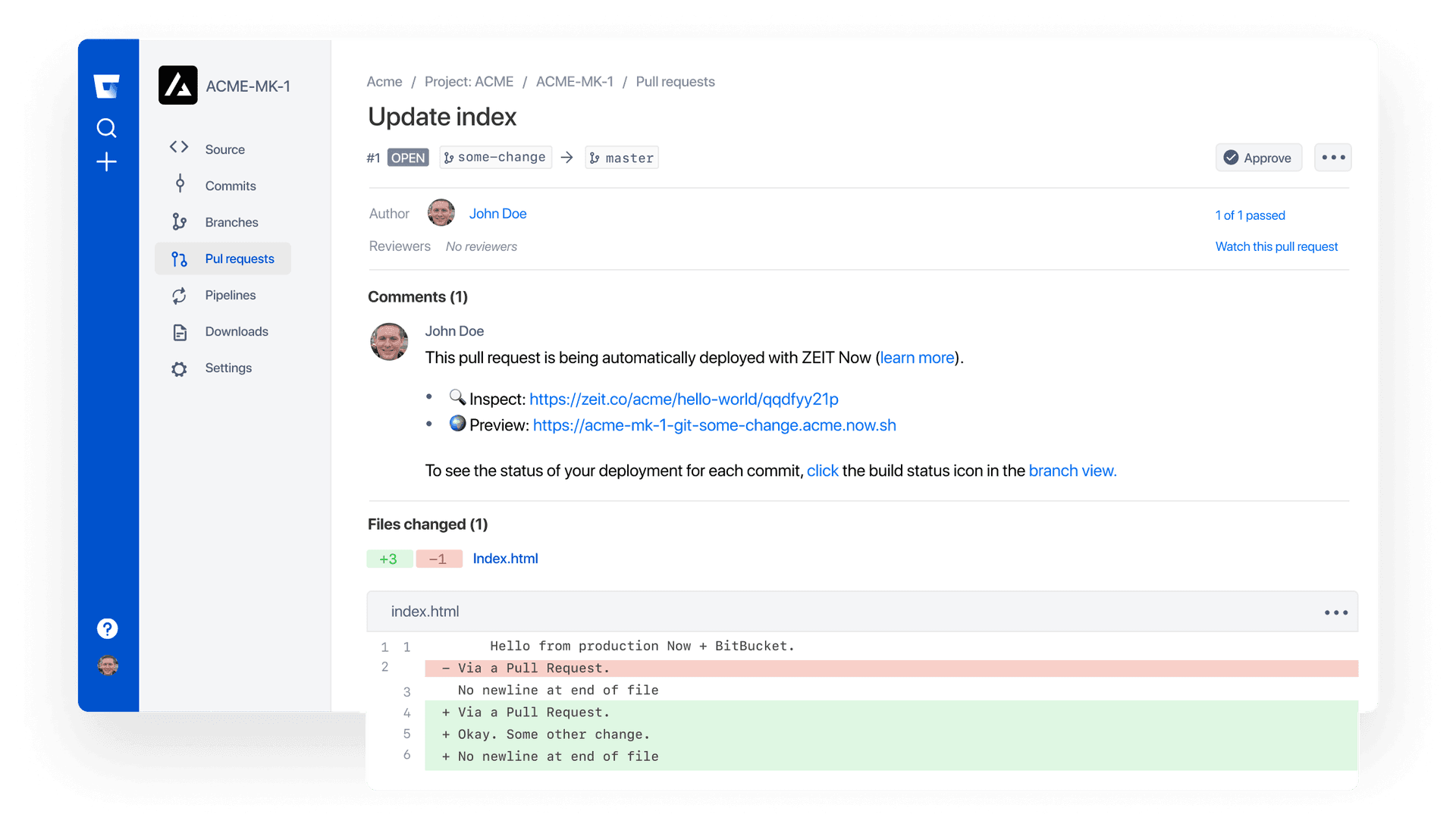
Link to headingBuilt-in Preview Deployments
Through preview deployments of feature branches, your team can test changes thoroughly, providing more confidence when iterating and merging.
Our Bitbucket integration brings preview deployments to your workflow with no setup required.
Link to headingEnable Automatic Deployments
Setting up automatic deployments to Vercel via Bitbucket is simple:
Connect to Bitbucket with one click and link your project
Every
git pushto your project triggers a deployment to a preview URLWhen merging to the default branch (usually
master), your production domains are updated
When changes are reverted on the default branch, an instant rollback is performed on the production domain — aliasing to the previous production deployment.
Link to headingConnect with Bitbucket
The first step in setting up the Bitbucket integration is to Connect with Bitbucket. This makes the integration available to all your Bitbucket projects. Additionally, you can then also to Log In to Vercel via Bitbucket.
To get started, visit the accounts page on your individual or team Vercel account, navigate to the Git Integrations tab, and click the Connect with Bitbucket button.
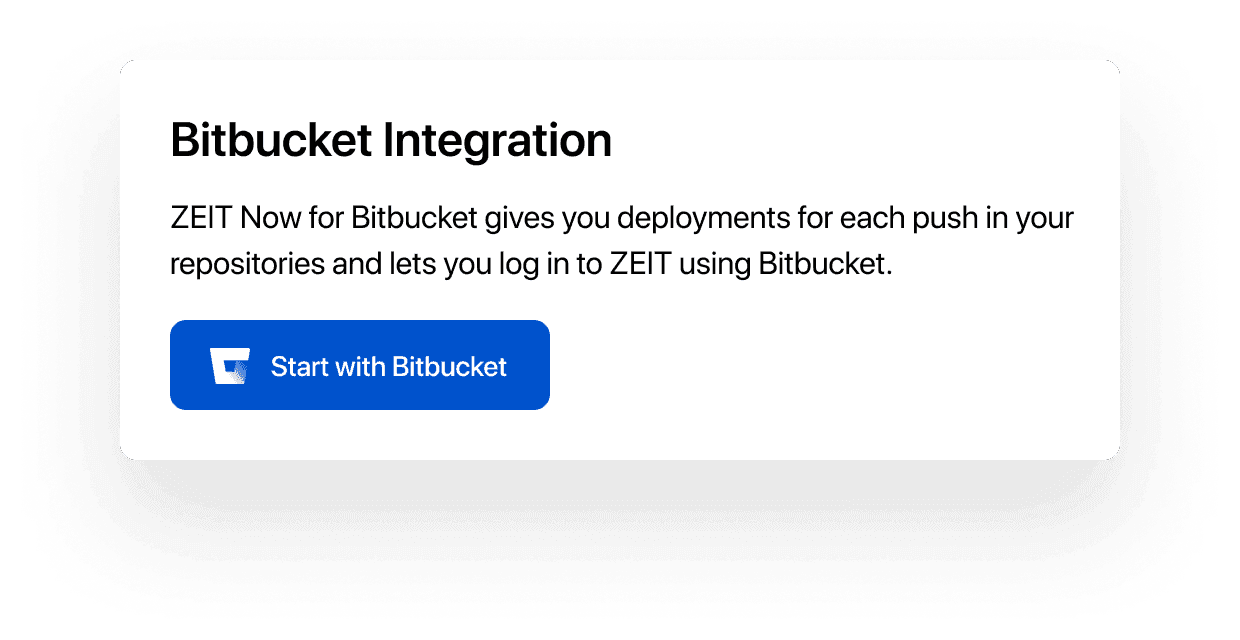
When Bitbucket requests authorization, click Grant Access.
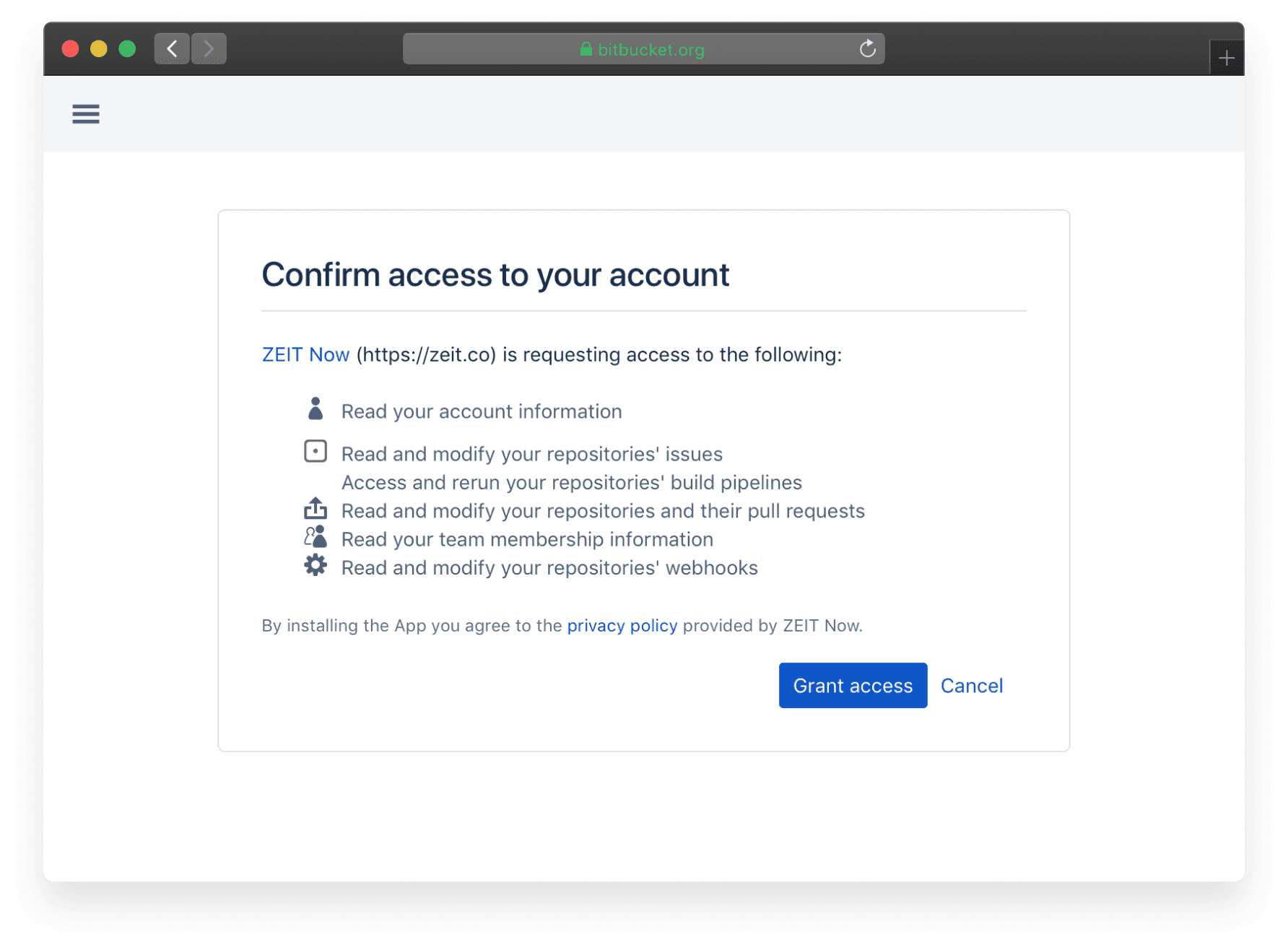
Once you authorize Bitbucket, it redirects you back to Vercel. This completes the account connection process, and you automatically activate the ability to Continue with Bitbucket the next time.
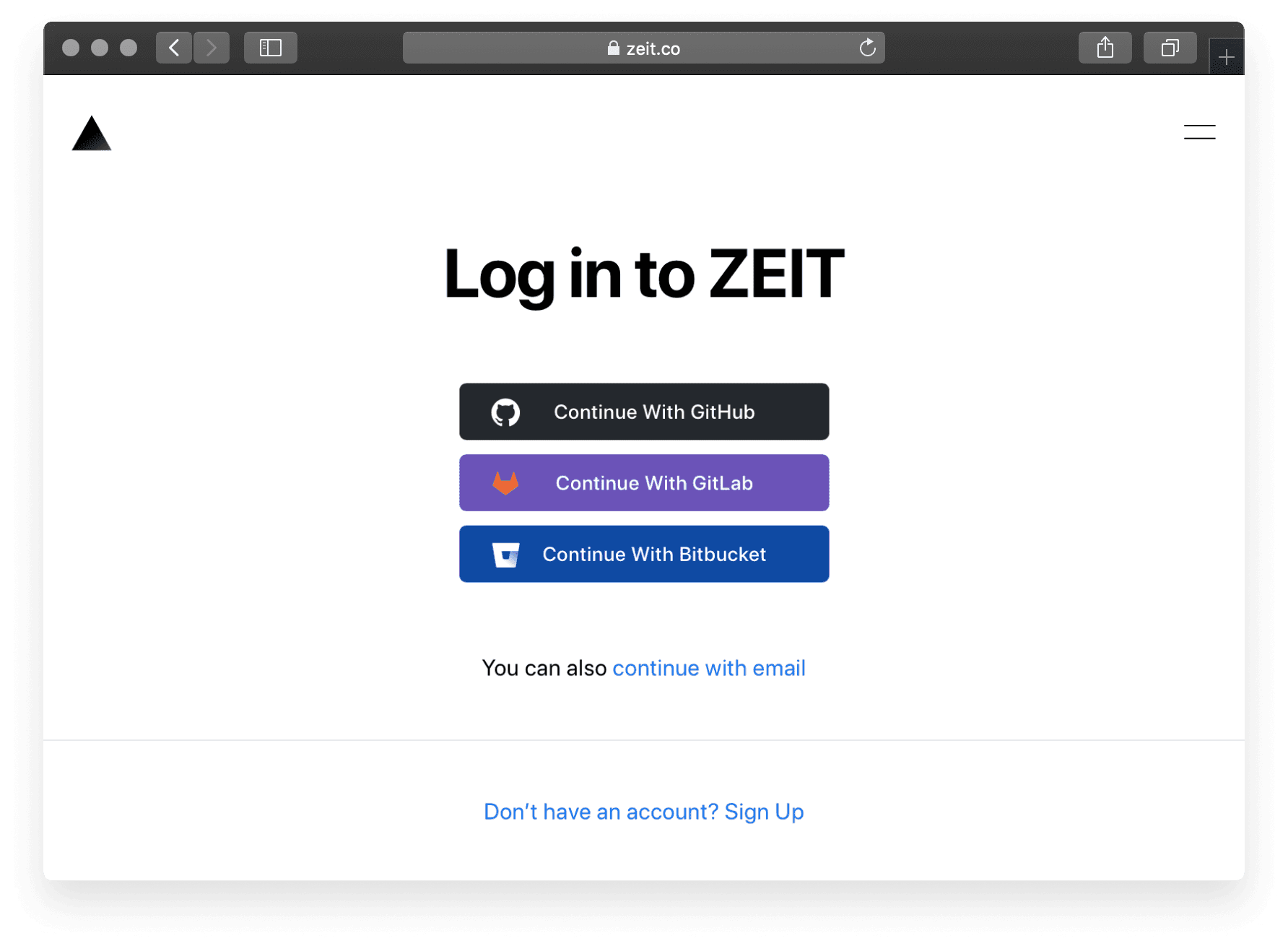
Link to headingLink Projects
After your Bitbucket account is connected through the Vercel accounts page, you can set up automatic deployments for a Bitbucket project by linking it to Vercel, with the help of a dropdown.
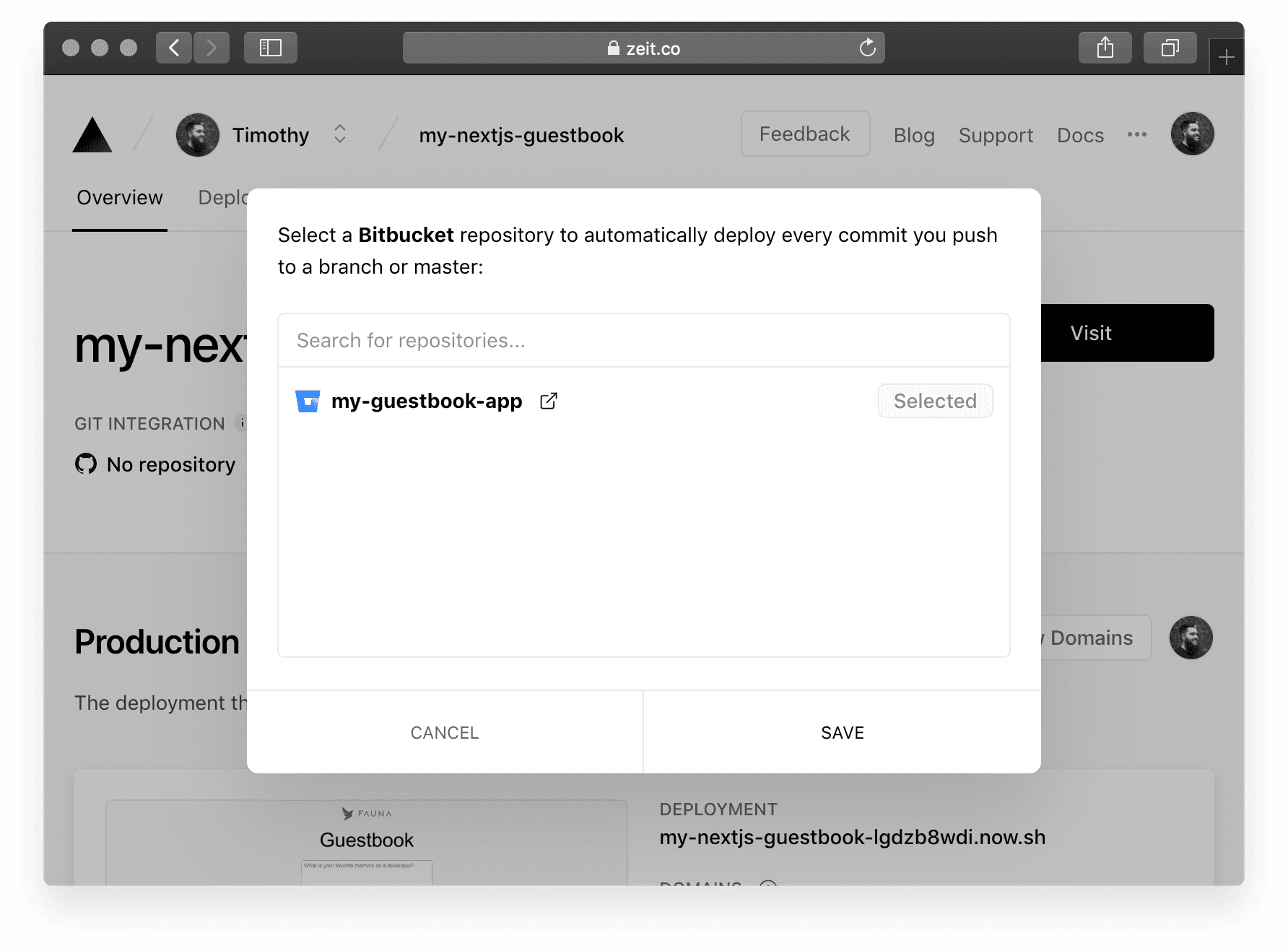
Select the Bitbucket project you would like to link to from the provided dropdown. Once linked, the Bitbucket project is set up for automatic Vercel deployments.
Link to headingWhat Happens After Linking
For every git push made, we build and deploy the latest commit with Vercel. The deployment is guided by the project framework using zero-config or a vercel.json file.
By default, we deploy every push. This means that every git push made to a Pull
Request branch is deployed — allowing collaborators to preview changes before they're merged and deployed to production.
Within a Pull Request, if Vercel is still building a commit from a previous push, that build is canceled in favor of the most recently pushed commit. This allows collaborators the quickest access to fresh changes.
Link to headingConclusion
Our mission at Vercel is to make the cloud accessible to everyone. The Vercel for Bitbucket integration was one of our most requested features. We are excited about this announcement and hope that it makes your development workflow smoother.
All of our work is heavily driven by feedback from our users. For feature requests, or to suggest ideas to make our platform and your experience better, please reach out to us over chat or on Twitter.