If you're trying to access your build logs for a deployment and they won't show up but keep loading infinitely, the most likely issue is that a third-party antivirus software is not capable of handling the streaming format we're using to stream the data.
So far, we have received reports from customers using Bitdefender (using Windows as the operating system) and you can find instructions below to mitigate.
Bitdefender's Encrypted web scan feature is part of their Online Threat Prevention, which requires all responses to be finished before getting scanned. As we're streaming the response, the feature is not able to detect any threat on the go and therefore the build logs are loading indefinitely.
To prevent this and have your build logs appear as expected, there are two possibilities to mitigate:
- Open Bitdefender Total Security
- Open Protection on the left menu bar
- Click Settings in the Online Threat Prevention card
- Click Manage Exceptions and add
vercel.comas an Exception
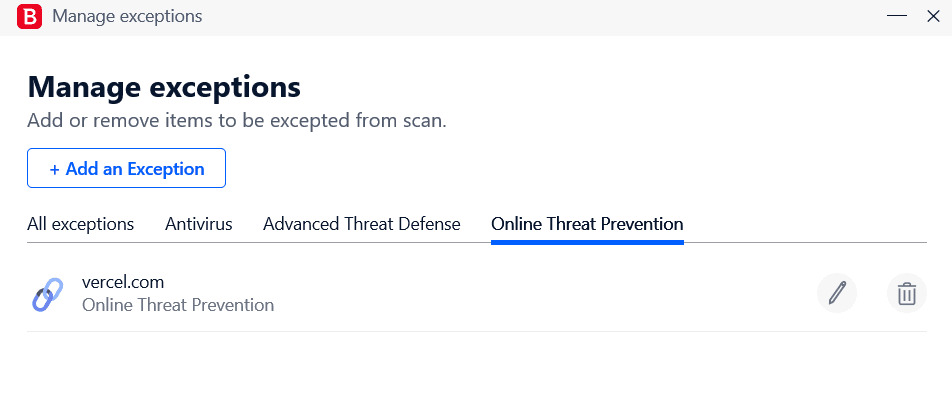
- Open Bitdefender Total Security
- Open Protection on the left menu bar
- Click Settings in the Online Threat Prevention card
- Disable the toggle button next to Encrypted web scan

If you encounter a similar issue with a different software, please review any possible settings in your antivirus software containing "Web inspection", "HTTPS inspection", "Deep packet inspection" or similar or if you have the ability to allowlist certain websites directly (if so, you may allowlist vercel.com).
You should also first try a different computer or device without the antivirus software installed to confirm if this software is responsible for it or not.
If you're not able to find any settings related to this and it works after disabling/uninstalling your antivirus software, please reach out to your antivirus vendor for further assistance. If you're able to reproduce the issue without any antivirus software, then please reach out to us through vercel.com/help.

