Upon Creating a Project, you may not see all of your GitHub repositories available to import due to insufficient permissions configured. Check your GitHub permissions to ensure your Vercel account has sufficient access to import your repository.
Search the GitHub repository you want to import and click Import. If the repository is missing, click “Configure GitHub App” to see if the GitHub repository has access granted to Vercel. Alternatively, you can configure this directly from your GitHub Profile > Settings > Applications.
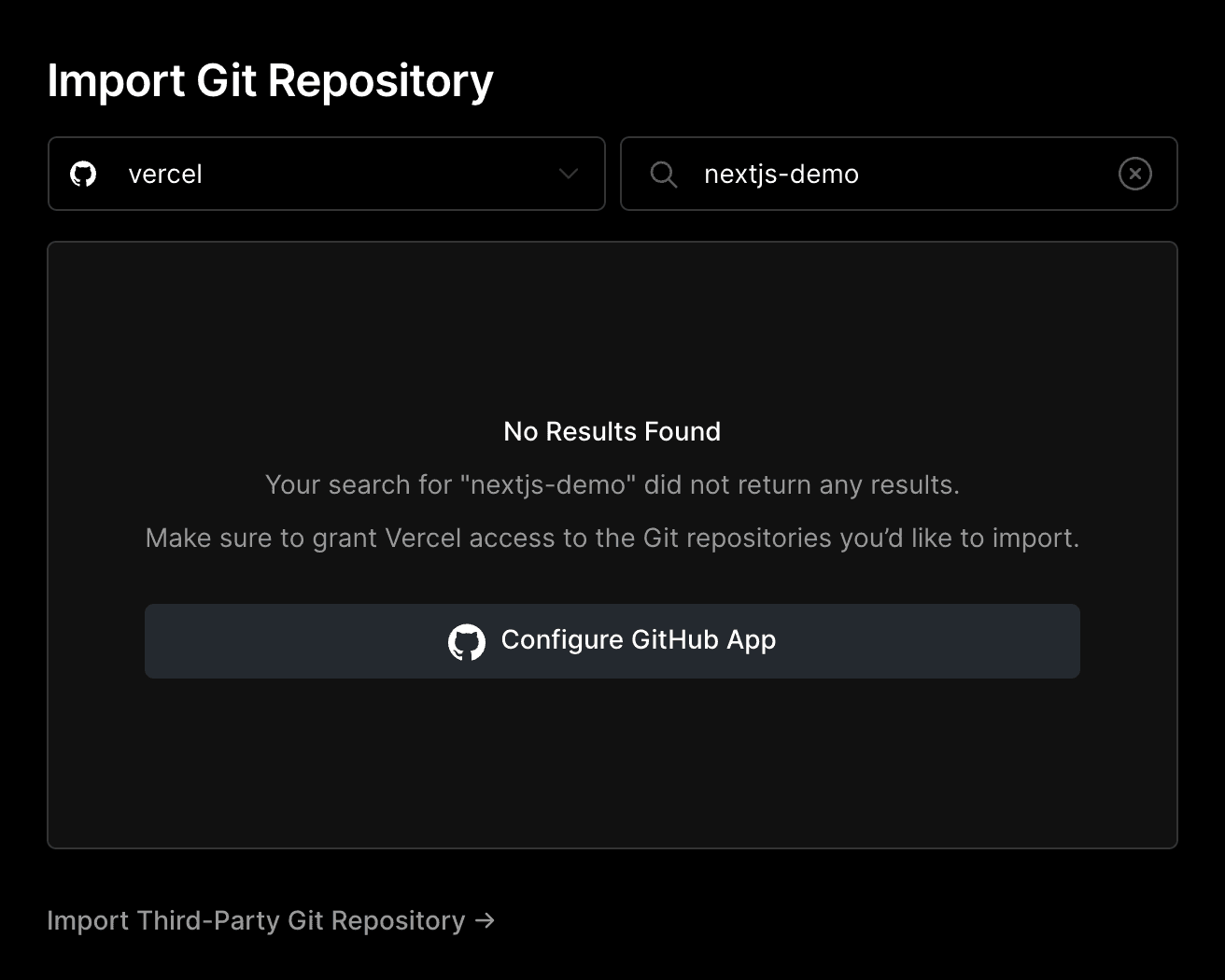
If you're still unable to see your repository after confirming GitHub App Permissions has been configured, check these other GitHub permissions:

