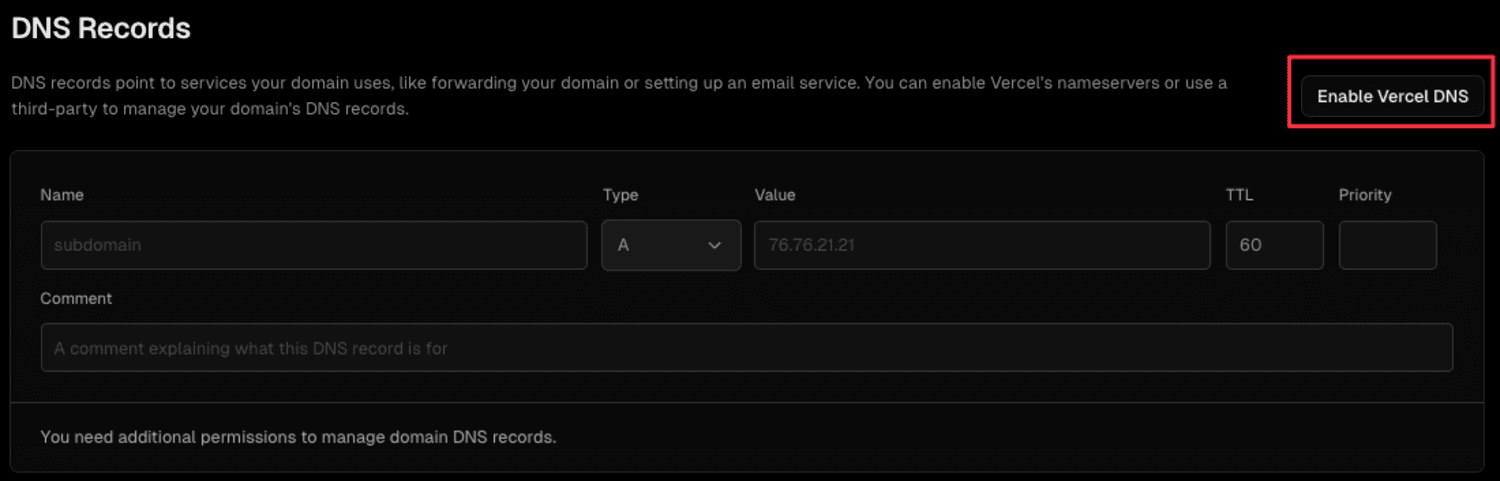By default, we require Preview Deployment Suffix domains to use Vercel nameservers to issue TLS certificates (and renew them automatically).
If you can't change your domain's nameservers (e.g., your DNS provider doesn't allow it), you can create NS records on _acme-challenge subdomain instead as a secondary option.
For example, if you add preview.example.com as your Preview Deployment Suffix domain, you can create NS records listed below:
| Record Type | Name | Value |
|---|---|---|
NS | _acme-challenge.preview | ns1.vercel-dns.com. |
NS | _acme-challenge.preview | ns2.vercel-dns.com. |
This can be used to delegate the _acme-challenge.preview subdomain to Vercel nameservers, and other subdomains continue to use the current DNS provider's name servers as before.
Please note: Using this method may prevent other hosting providers from creating certificates for their service and should only be used if you cannot change your name servers.
Suppose you're adding preview.example.com as your Preview Deployment Suffix domain.
Since you're not using Vercel nameservers, you must also set up a wildcard CNAME record in your current DNS provider so that any DNS queries against *.preview.example.com subdomains can correctly resolve to Vercel IP addresses.
| Record Type | Name | Value |
|---|---|---|
CNAME | *.preview | cname.vercel-dns-0.com. |
Please refer to your DNS provider's documentation for how to add a wildcard DNS record.
Go to the Domains page and select the Apex domain. Then, click the Enable Vercel DNS button to activate the Vercel DNS.