1 min read
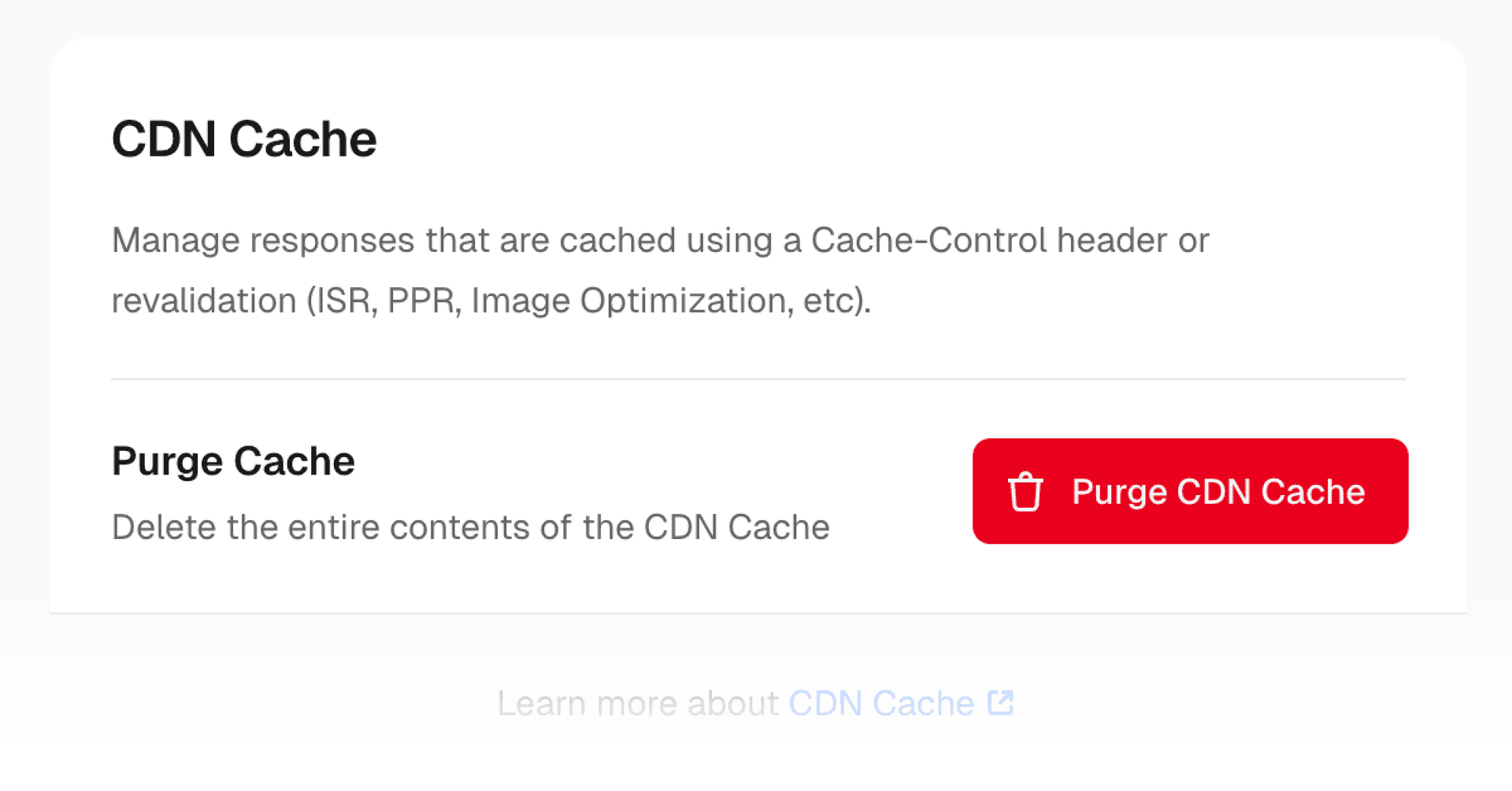
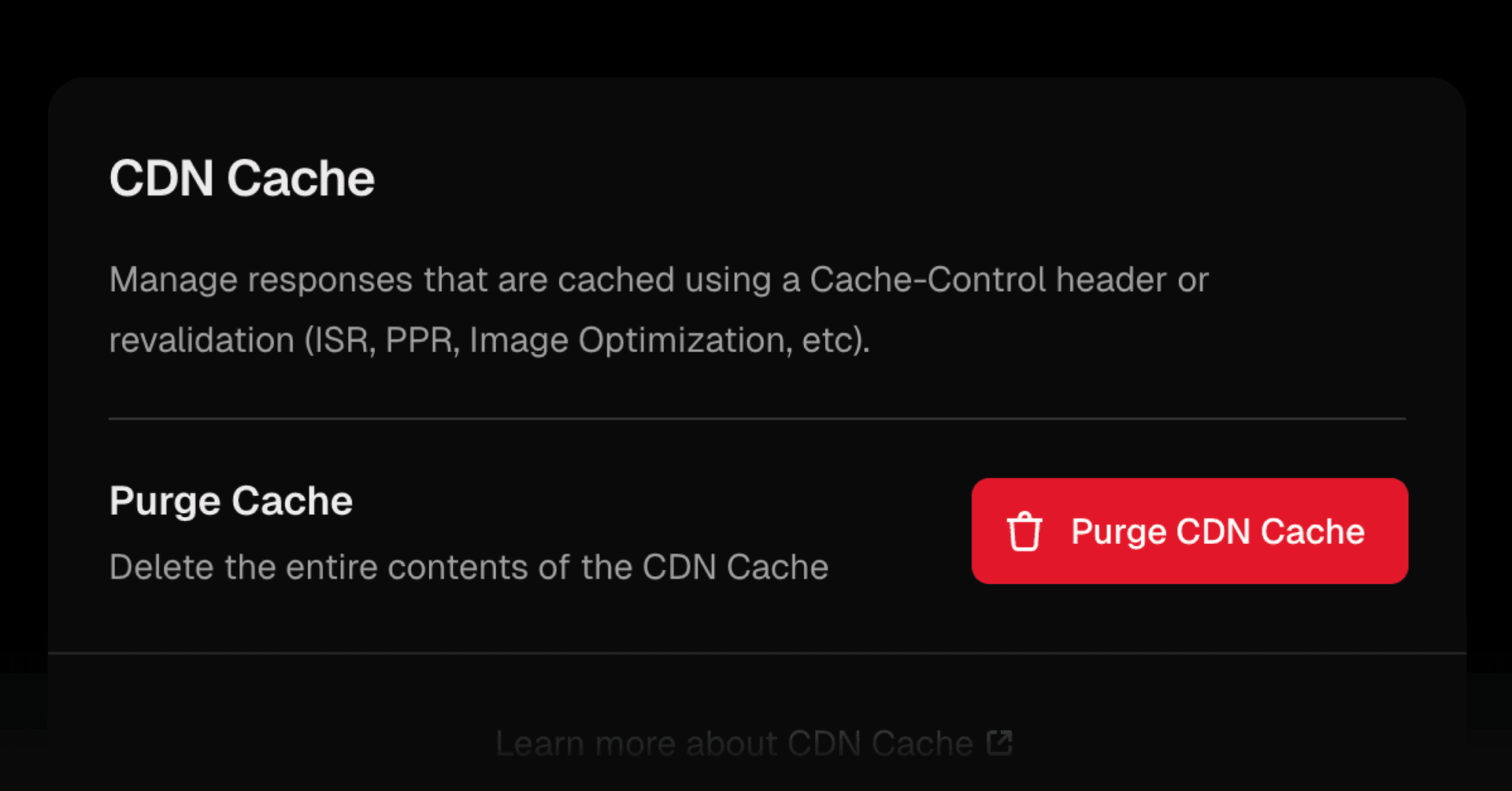
Users with the Member role can now purge Vercel’s CDN cache manually, either via the project's cache settings dashboard or by running vercel cache purge --type=cdn in CLI version 44.2.0 or later.
By default, the CDN cache is purged automatically with each new deployment. For cases where you want to refresh cached content instantly (without waiting for a new build), you can now manually purge the global CDN cache in milliseconds.
This is especially useful for persistent cache scenarios, like Image Optimization, where paths are cached across deployments. If upstream images have changed, you can now force a refresh instantly.
Learn more in the documentation.