1 min read
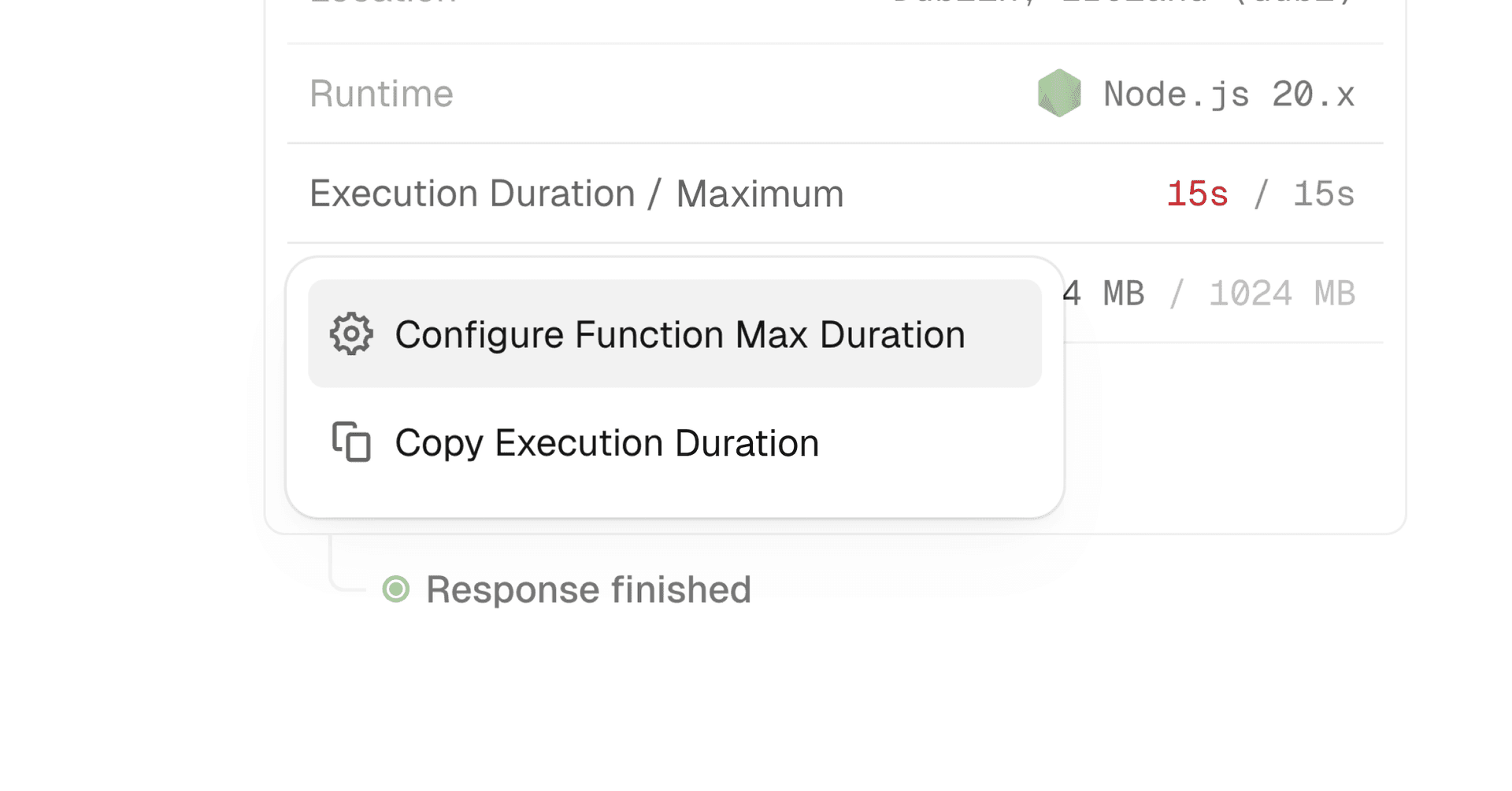
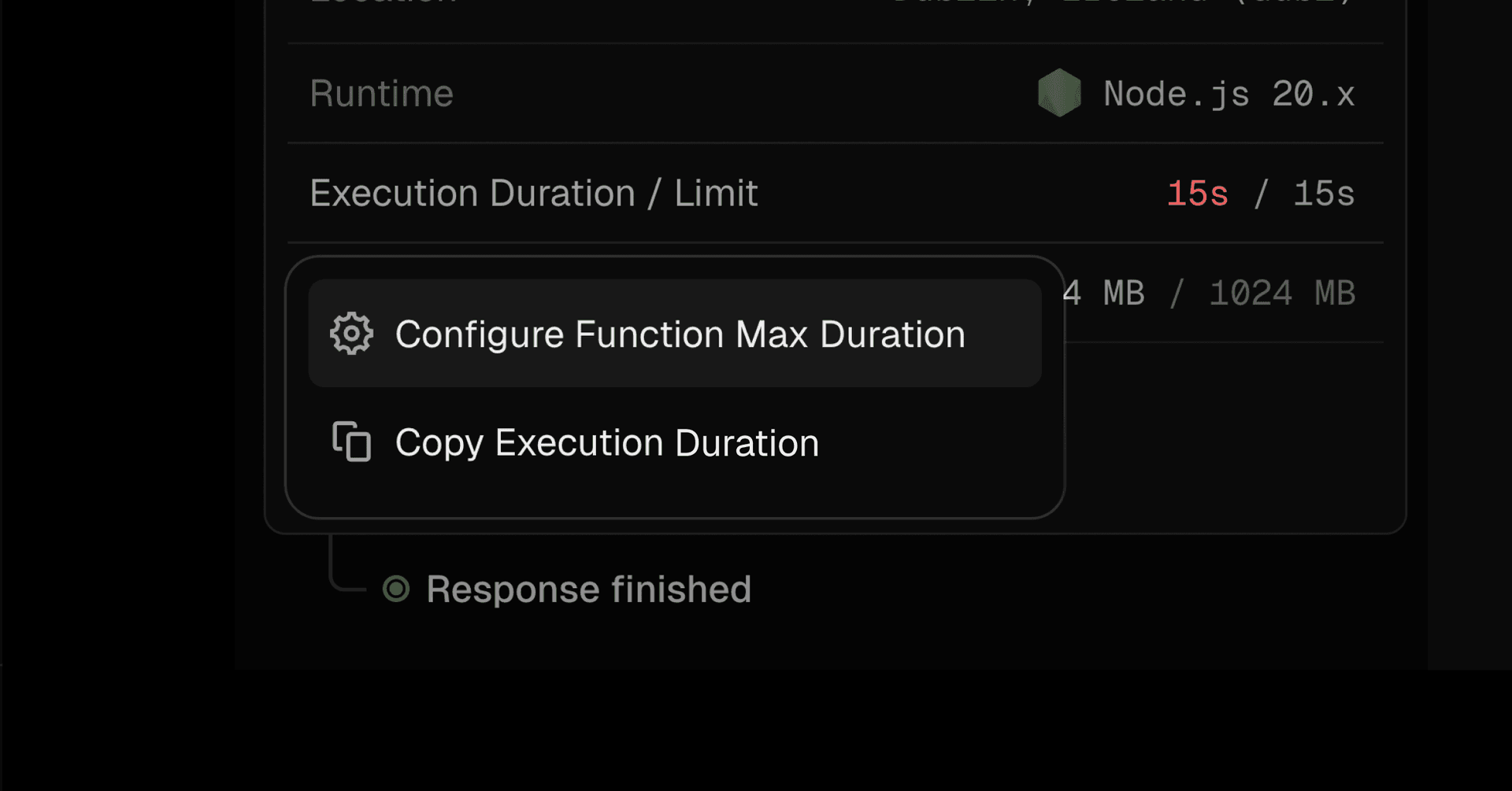
Logs now indicate when Vercel Functions reach (or near) their maximum duration or memory allocation for each request.
Logs also include quick links to configure function maximum duration, CPU & memory, region, and Node.js Version directly from requests.
View your project's logs.