4 min read
We saved 7,347 hours in CI last week. Try out the tools we used in three minutes.
Your software delivery is only as fast as the slowest part of your toolchain. As you and your teams work towards optimizing your deployment pipelines, it's important to make sure the speed of your continuous integration (CI) automations keep pace with your developers.
Let’s take a look at how Turborepo and Vercel Remote Cache create a shared cache for everyone working on your projects.
Link to headingWhat is Turborepo?
Turborepo is a high-performance build system for JavaScript and TypeScript codebases that offers fast incremental builds, doesn't impact your runtime code, and intelligent caching that can reduce CI times by up to 85% for common pipelines.
In a Turborepo, you can schedule your tasks to give you a clear workflow, even when the work you need to do has many layers of complexity. Common Turborepo tasks are building, linting, code generation, TypeScript type checking, and running a full development environment with a single command.
With Turborepo, we were able to give each workspace its own build, test, and typecheck scripts and not worry about manually managing when they execute. Turborepo’s remote caching has drastically sped up our CI runs when a code change only touches one or a few workspaces.
Once you’ve set your task pipelines, Turborepo will parallelize your tasks to run as early as possible, restoring previously cached tasks if they’re available for near-instant execution. In practice, this means that developers can iterate faster, cutting the time from commit to production at every step in your CI process.
Link to headingTry the Vercel Remote Cache in three minutes
When you’re connected to Vercel Remote Cache, your caching becomes multiplayer. The local caching behavior you see on your workstation becomes shared, allowing your teammates and CI to share the same cache that you have on your local machine.
First, we’ll need a repository to work in so let’s use the Turborepo starter:
npx create-turbo@latestIn your new project directory, run a second command:
npx turbo loginYou will receive a prompt in your browser to authorize the Turborepo CLI with Vercel.
Last, run this command to link your project to your Vercel Remote Cache:
npx turbo linkYou're now ready to roll. Instead of only caching tasks locally, you'll now be able to share cached tasks with your other laptops, teammates, and CI/CD systems that are also connected to the same Vercel Remote Cache.
Link to headingDeploying your Turborepo apps on Vercel
Let’s see the shared Vercel Remote Cache in action.
First, run your build locally with pnpm run build. Both of your applications will build in parallel on your machine. If you run this command a second time, you'll hit a cache and your build will take a few milliseconds.
Because you connected to the Remote Cache earlier, Vercel is automatically aware of the build caches you've just created. Let's use this shared cache by deploying on Vercel.
To create a deployment, push your repository to your Git provider and then visit vercel.com/new. Vercel will automatically detect that your project is a monorepo and prompt you with a workflow to deploy the first app in your /apps directory (in our case, docs). The defaults for your framework, root directory, and build commands will also be set for you.
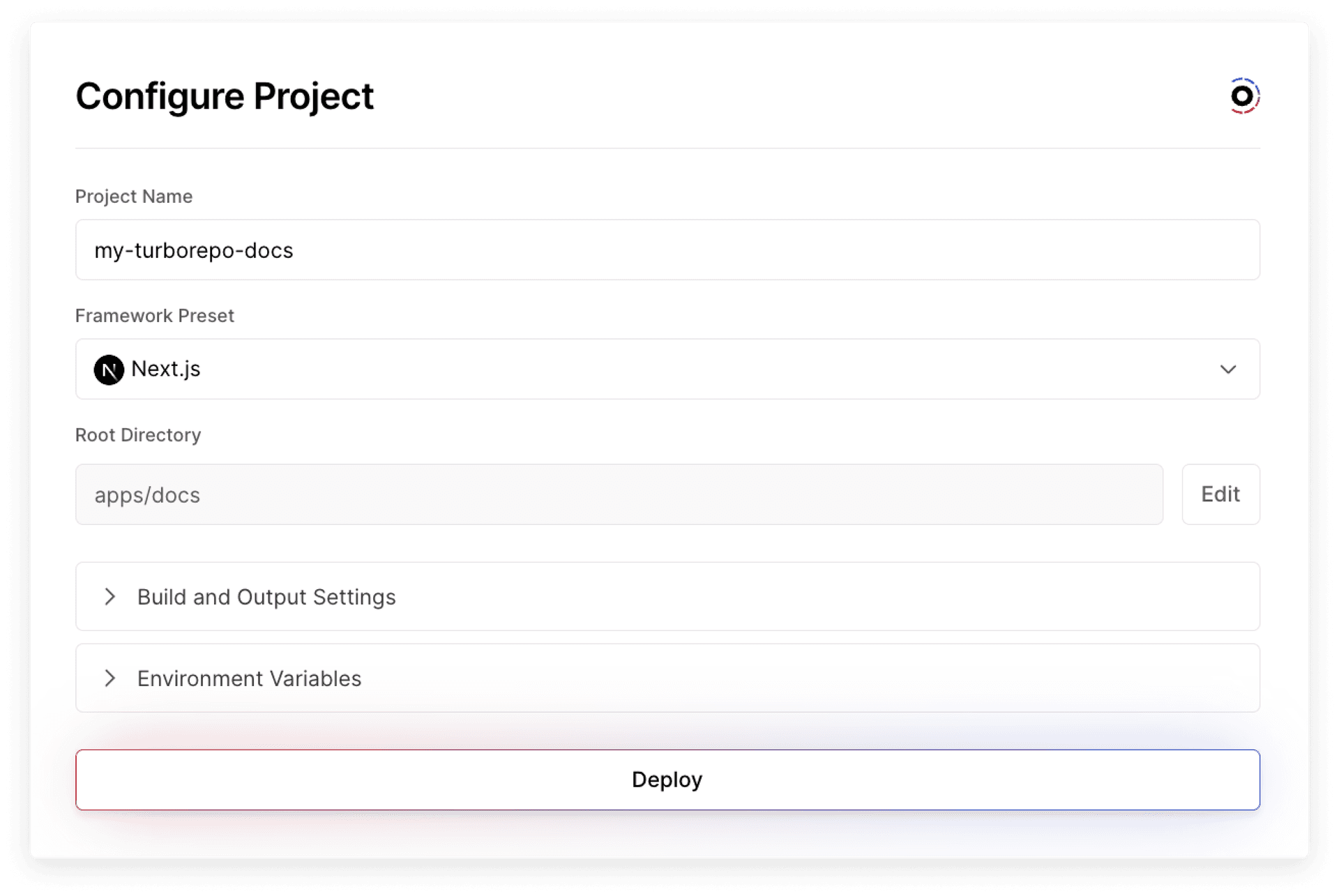
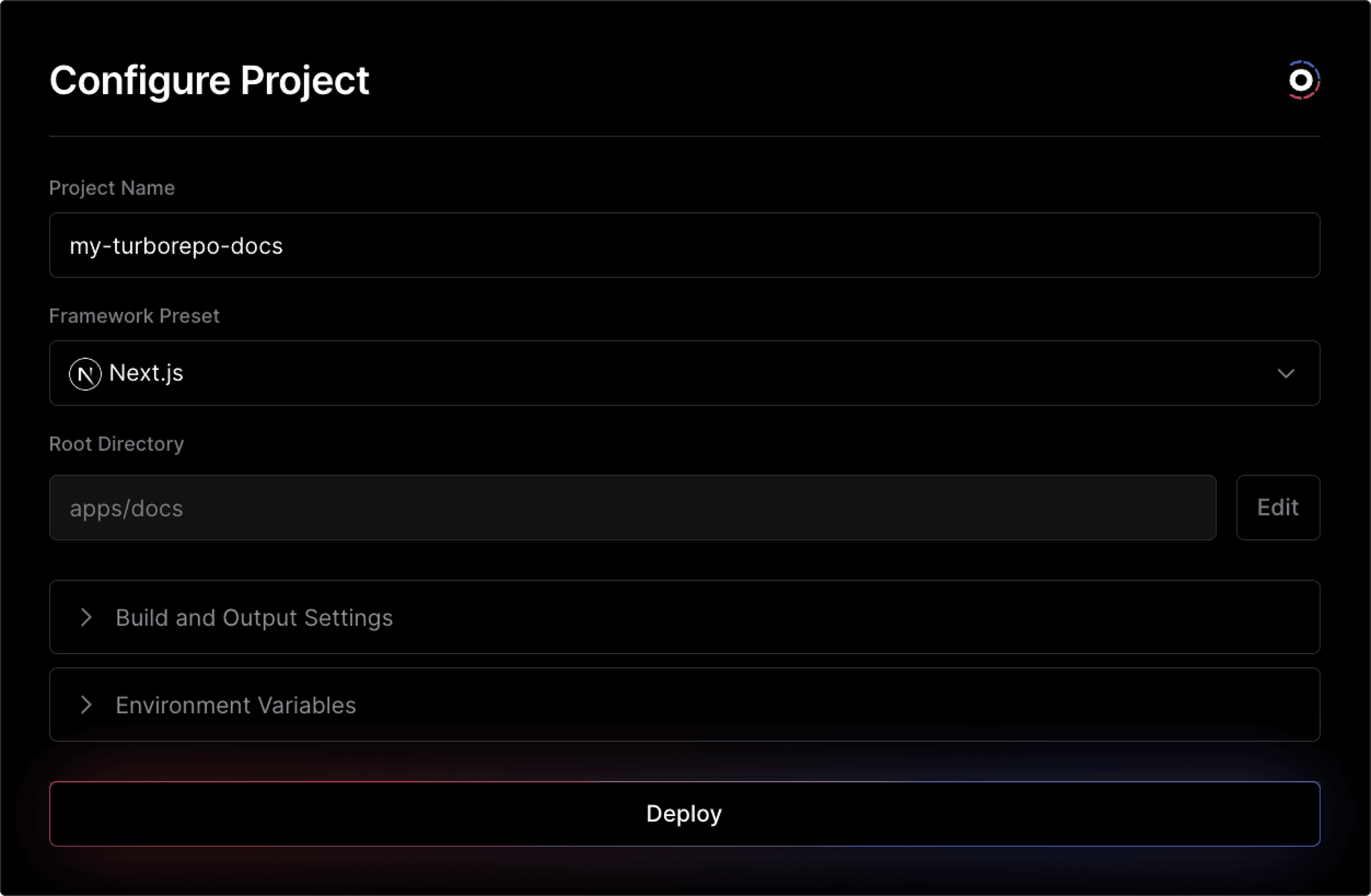
Click "Deploy" and your application will begin building. If you take a look at your build logs, you’ll notice some messages showing you that you’ve hit a cache for your build—the one from your local build that you shared to your Vercel Remote Cache.
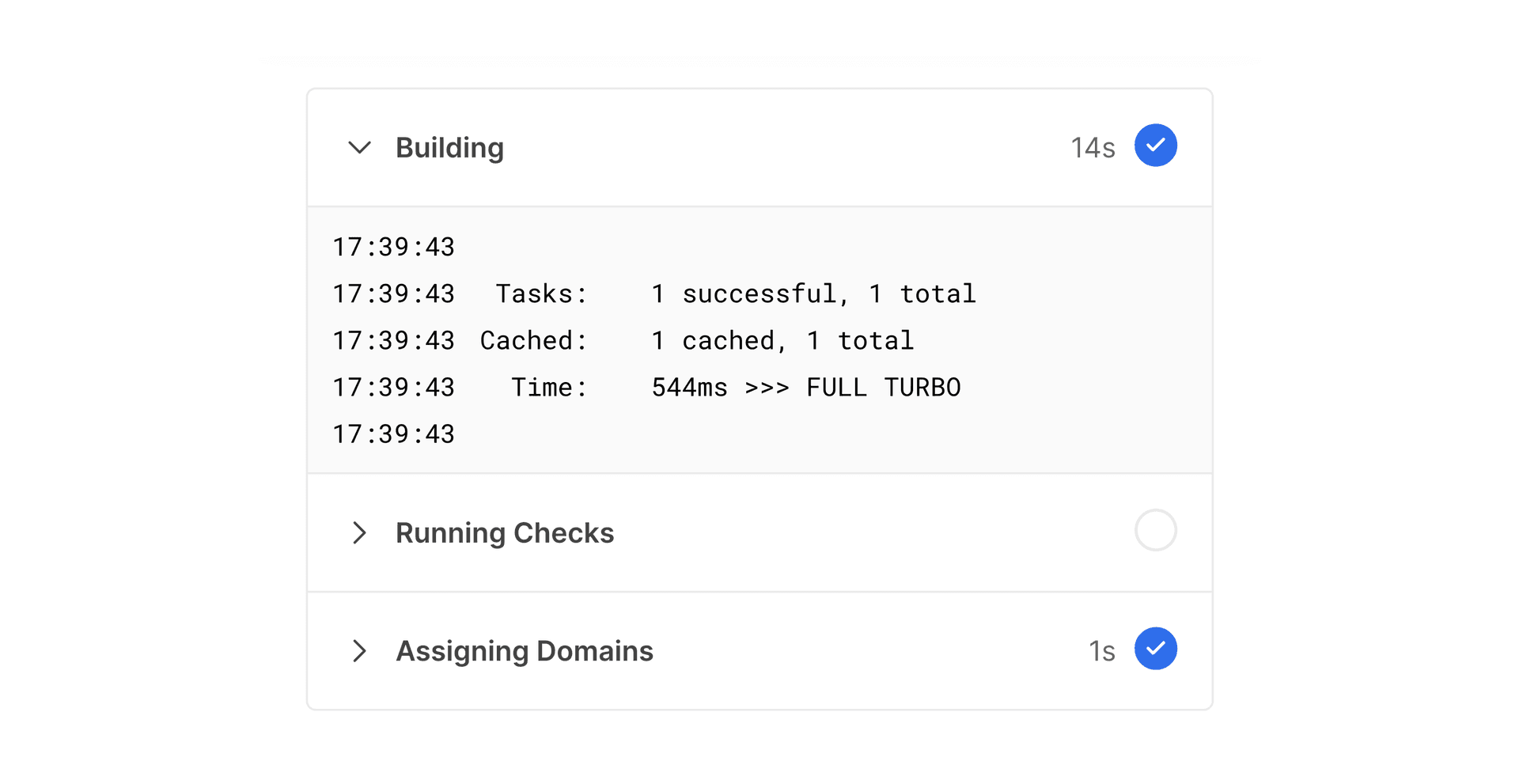
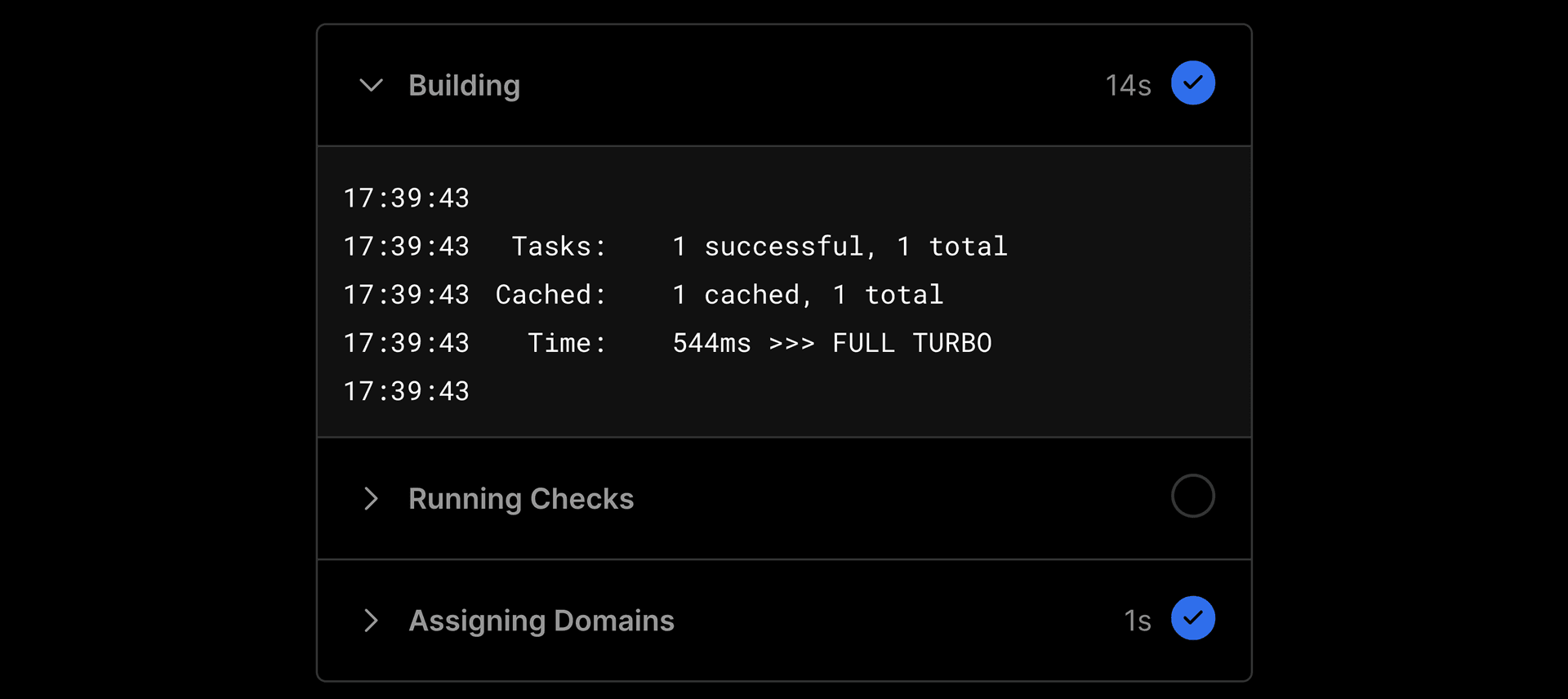
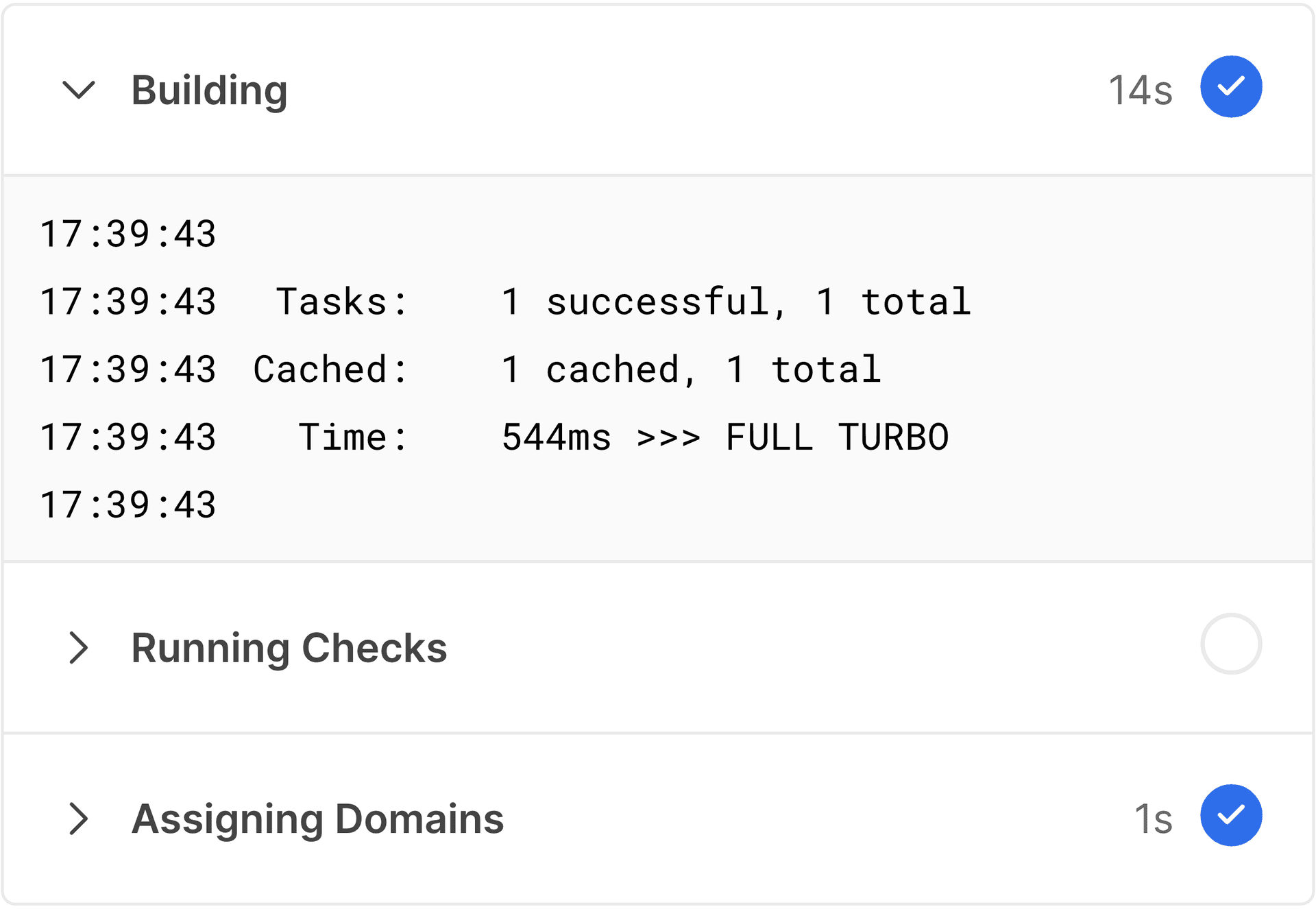
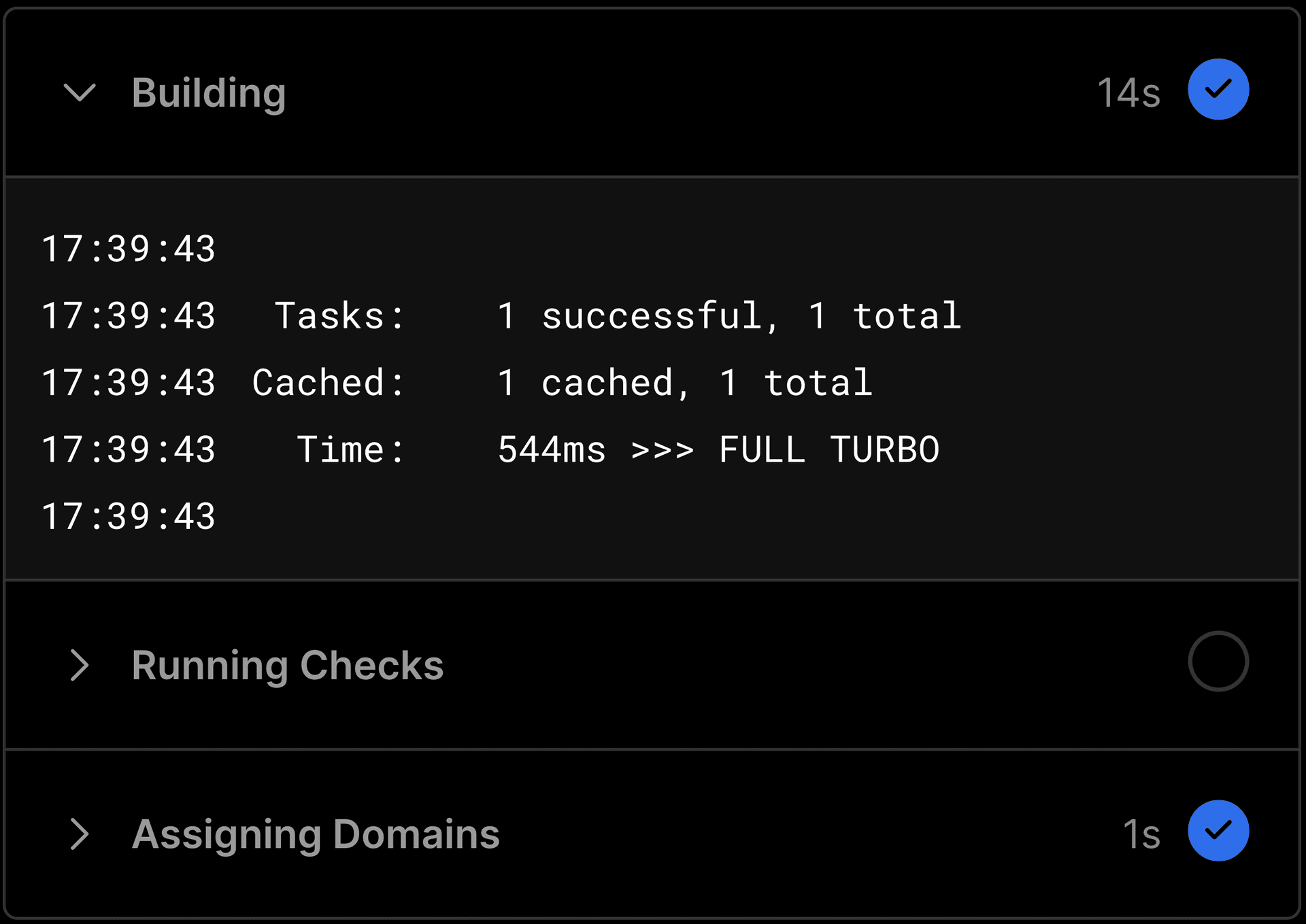
Link to headingVisualize how much time you've saved
The first time you run a task with Turborepo, it will cache your task outputs, your logs, and the amount of time it took for the task to complete.
The original execution time is an important piece of information that we can estimate how much time Turborepo is saving you. If we compare the full task run to a cache restoration, we know how much time you've saved.
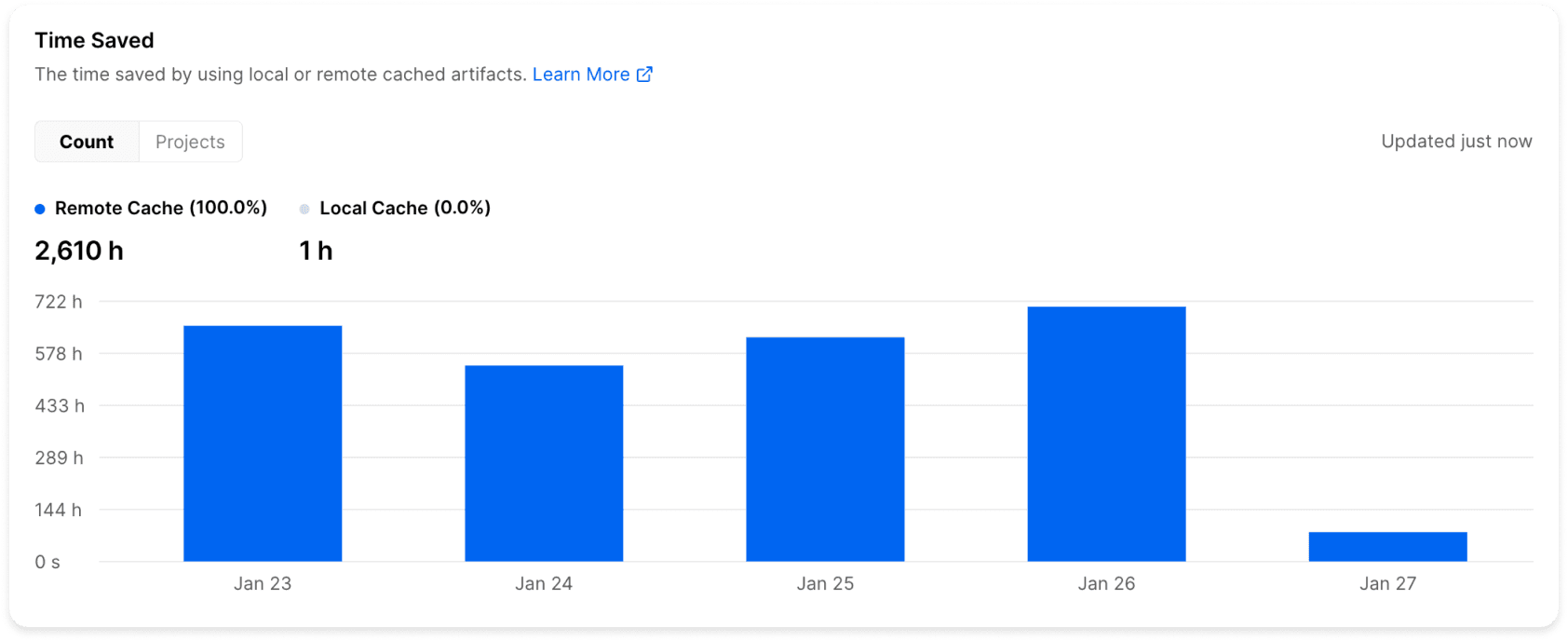
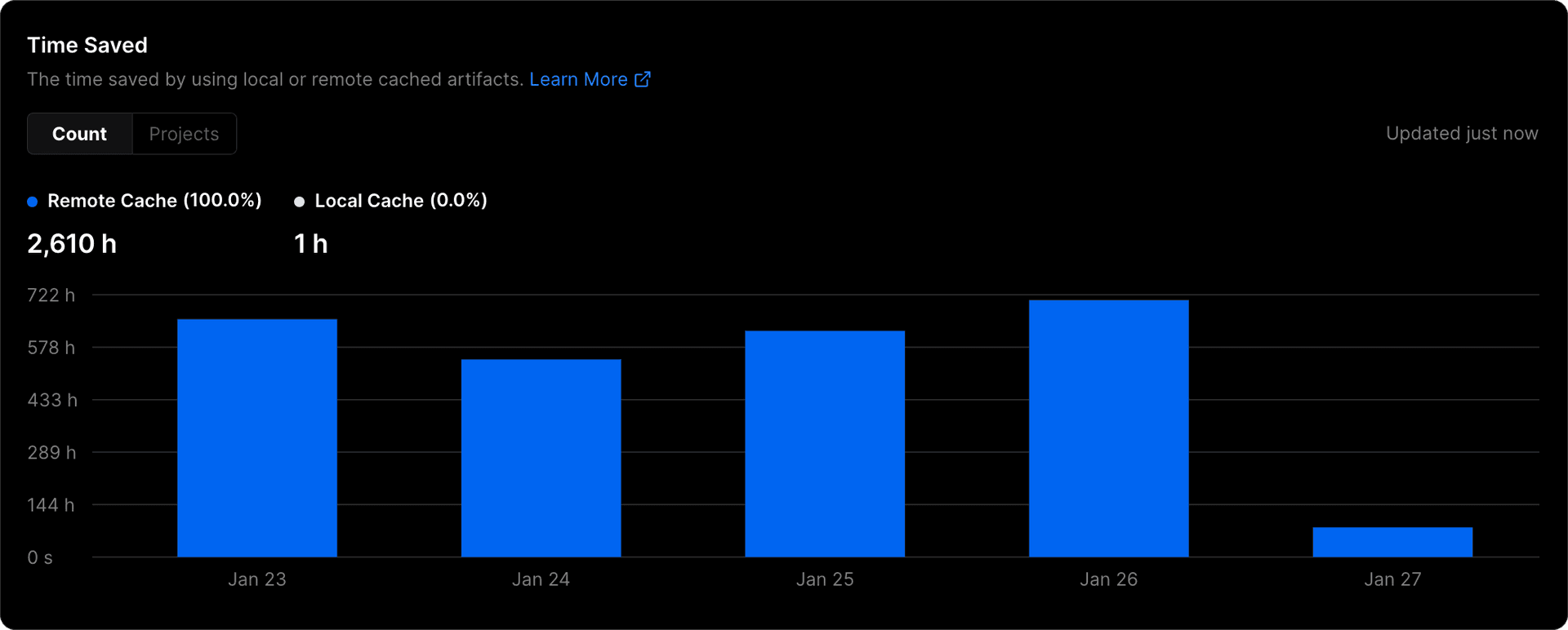
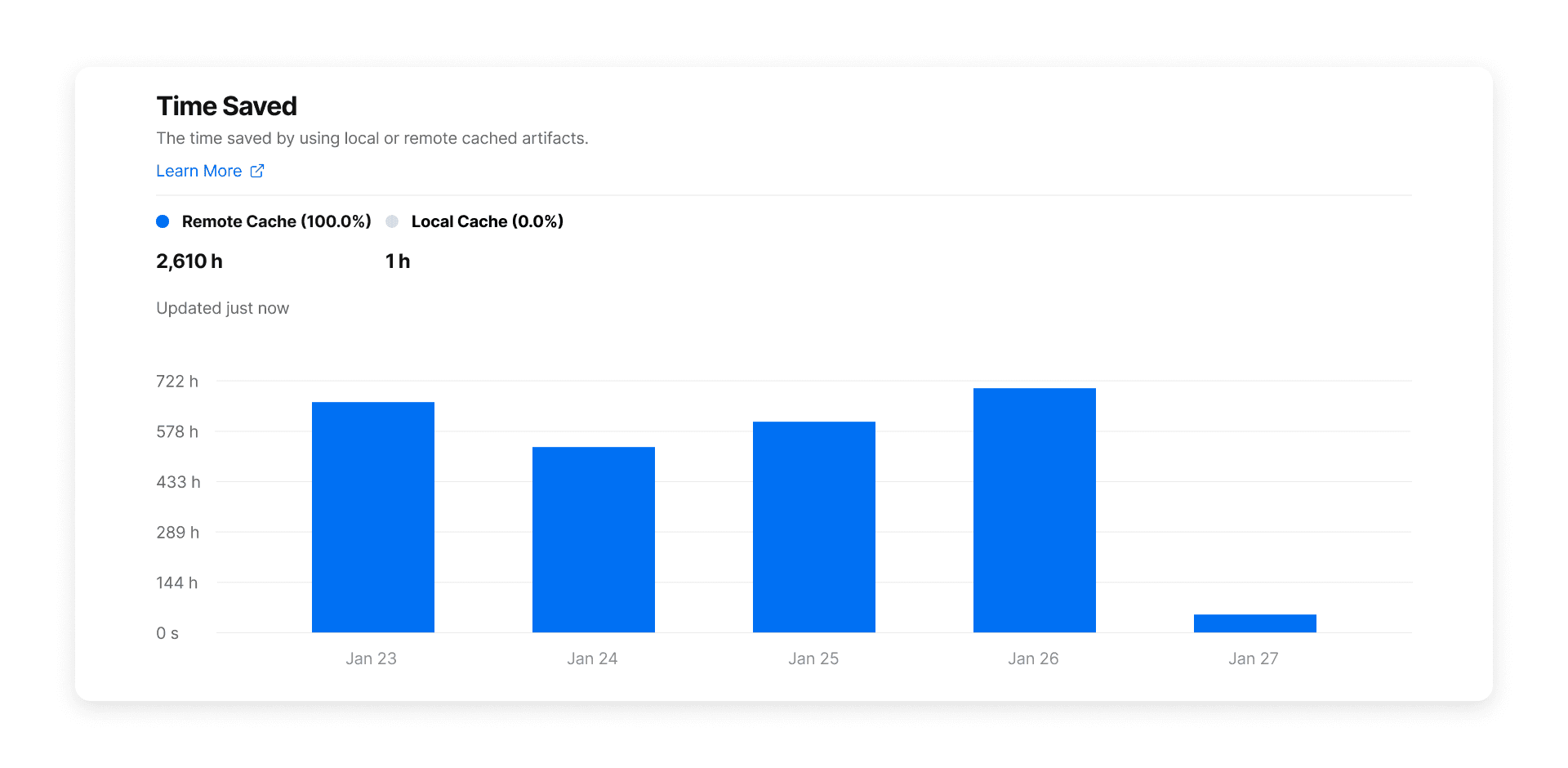
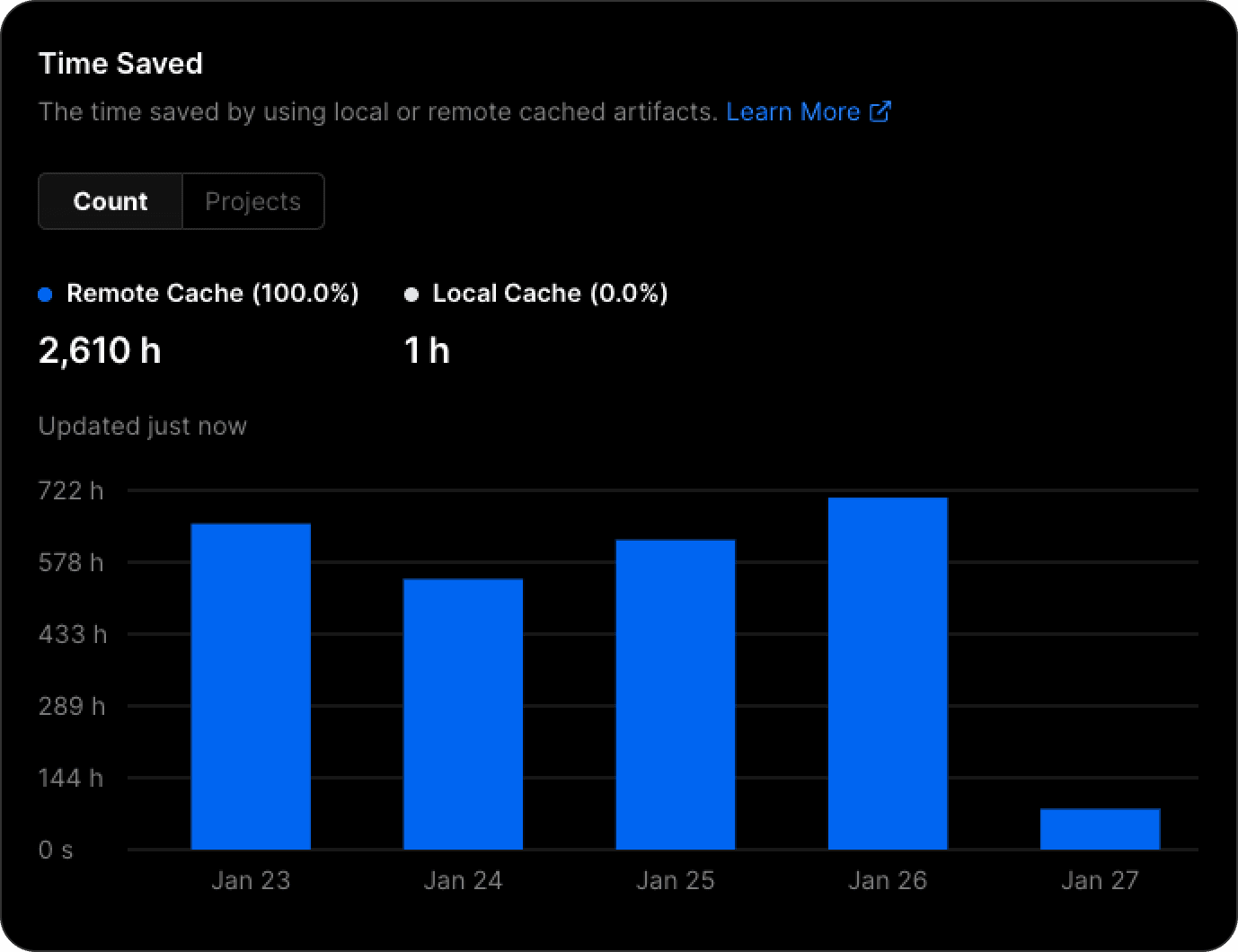
On Vercel, you can see how much time you’ve been saving in the "Artifacts" section of your Usage dashboard tab. Most cache hits see their outputs restored in a measurement of milliseconds, effectively saving you the entire duration of the original task run.
Link to headingWelcome to the Turboverse
Building with Turborepo on Vercel has brought a zero-configuration distributed caching solution to your project in under five minutes. You can also:
Easily incorporate other CI providers in this process to create a robust CI/CD pipeline to meet all of your deployment needs
Cache Nx and Rush remotely using the Vercel Remote Cache SDK
Leveraging your Vercel Remote Cache, you will always be up-to-date with the latest version of Turborepo and you’ll never have to manage a distributed caching solution.
You can try out Vercel Remote Cache on your Hobby account for free and, if you'd like to get started with your team, here's a free Pro trial to see how fast your CI can go.