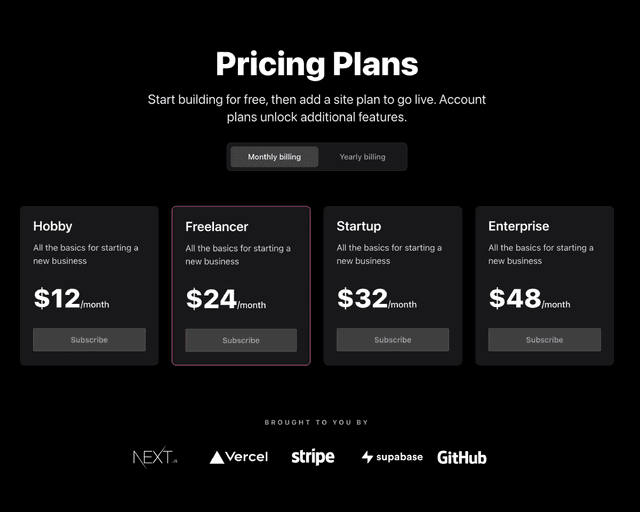Back to Templates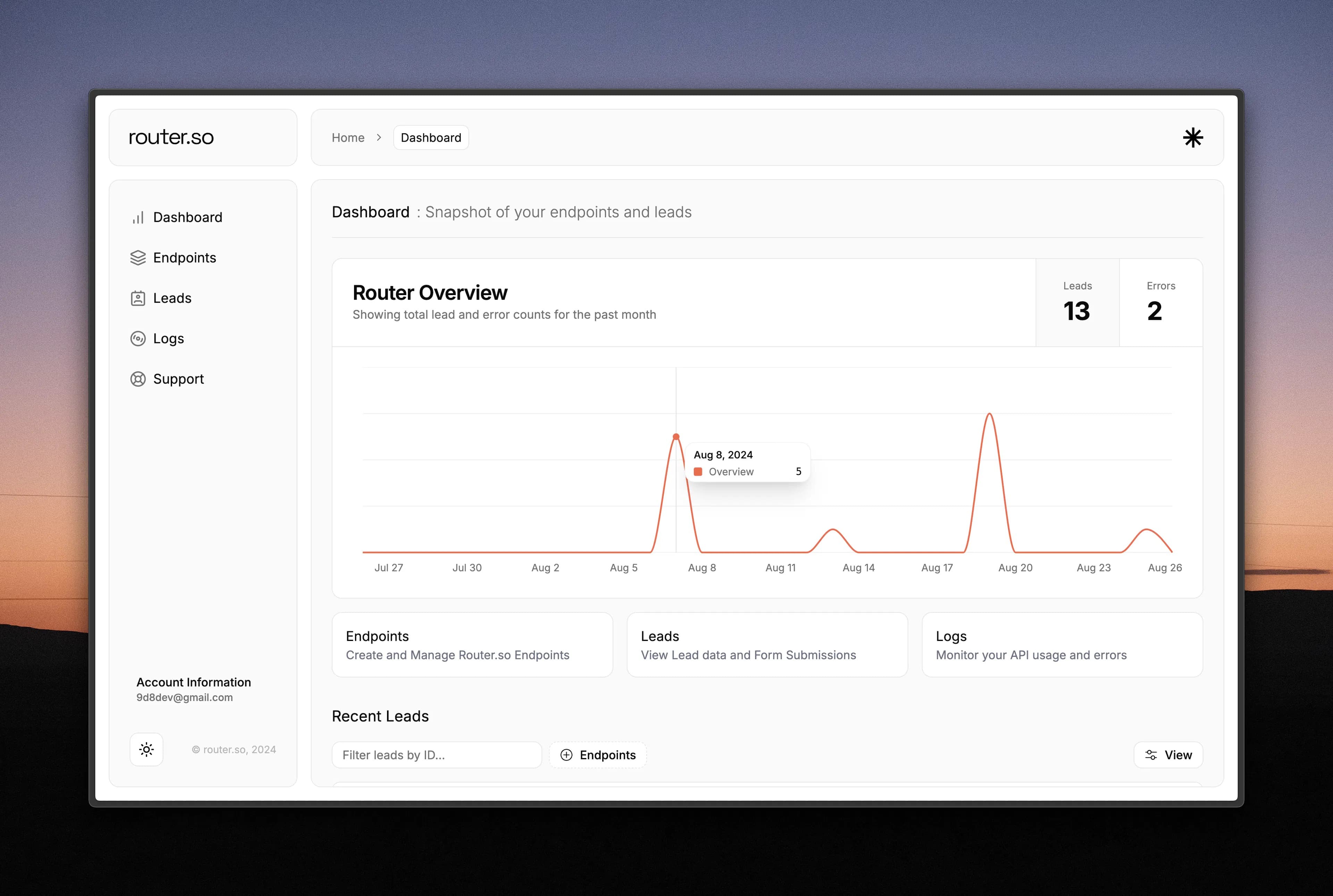
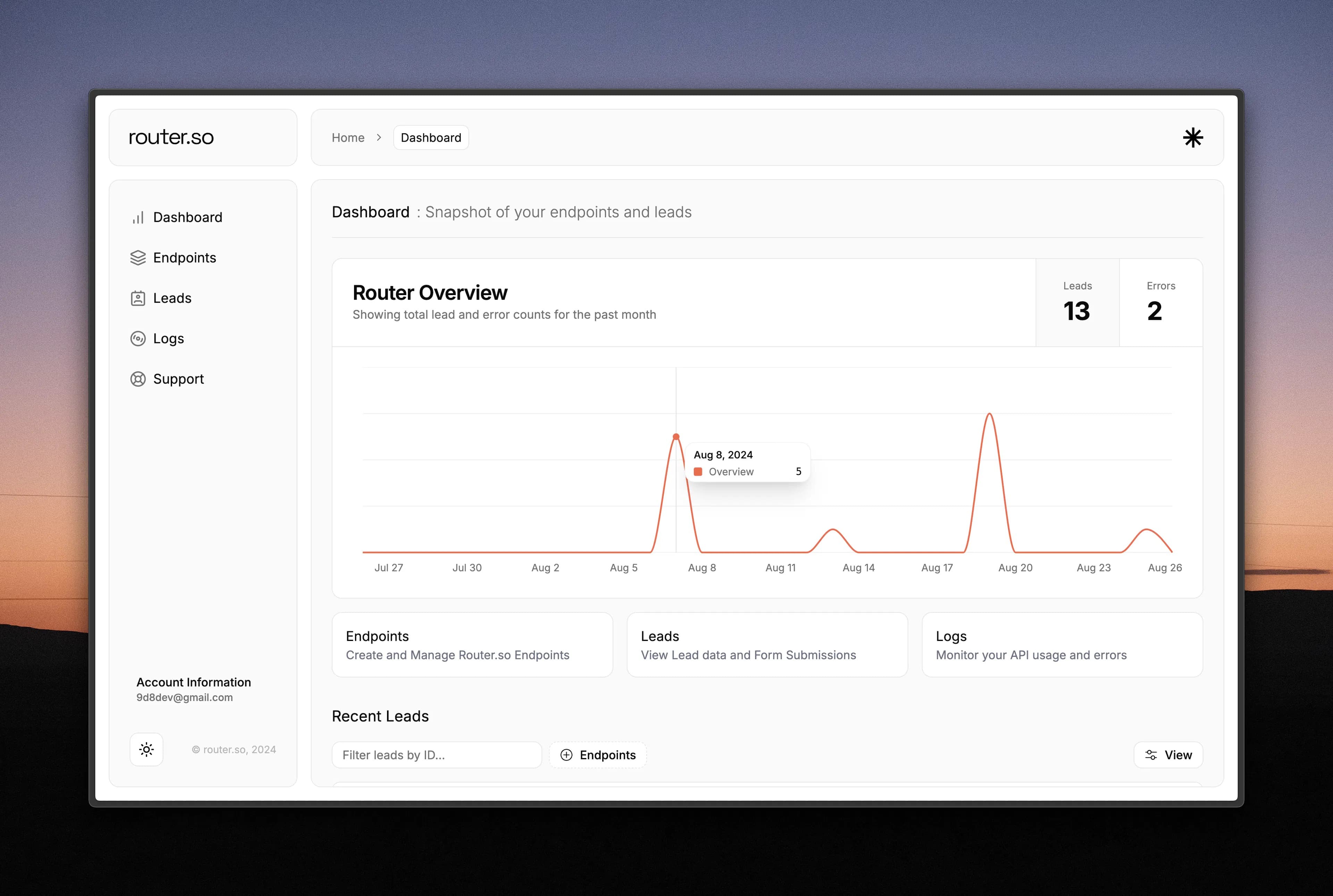
Router.so / Open Source Form Backend
Description
This is a simple router for forms. Watch a Demo
Self-Hosting router
Prerequisites
Before starting, ensure you have the following:
- An account with Resend
- An account with Vercel
- A PostgreSQL database (we recommend Vercel Postgres)
Environment Variables
After creating your accounts, update your .env.example to be .env.local for running the application locally. Then, update the keys for each value.
Step-by-Step Instructions
-
Clone the Repository
git clone https://github.com/routerso/router.gitcd router/main
Without Docker
-
Install Dependencies
npm install -
Set Up Environment Variables
Ensure your
.envfile is correctly configured as mentioned above. -
Generate the Database Migrations
npm drizzle-kit generate -
Run the Database Migrations
npm tsx lib/db/migrate.ts -
Start the Development Server
npm run dev
With docker
-
Set Up Environment Variables
Ensure your
.envfile is correctly configured as mentioned above. -
**Run Docker Command
docker compose up
Deploying to Vercel
- Push your code to a GitHub repository.
- Connect your repository to Vercel.
- Set the environment variables in Vercel's dashboard under "Settings > Environment Variables".
Additional Resources
For any issues or questions, please open an issue on the GitHub repository.
Related Templates
Next.js Starter for WordPress Headless CMS
next-wp is a Next.js application for Headless WordPress. Includes functions for fetching posts, categories, tags, pages, and featured media.
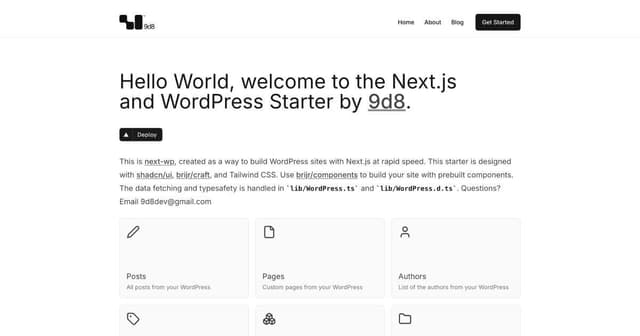
Admin Dashboard
Get started building your admin dashboard with Vercel's starter, complete with Tailwind CSS, Postgres, and Auth.
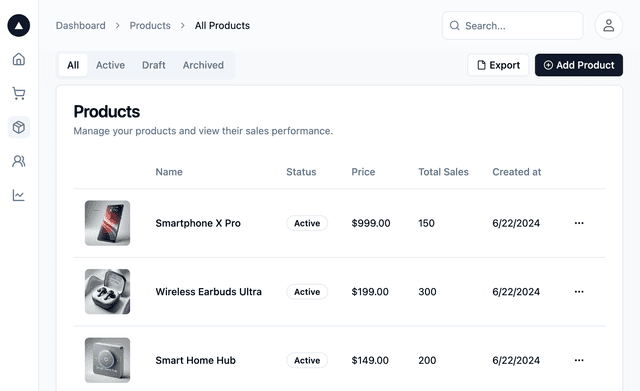
Stripe Subscription Starter
The all-in-one subscription starter kit for high-performance SaaS applications, powered by Stripe, Supabase, and Vercel.