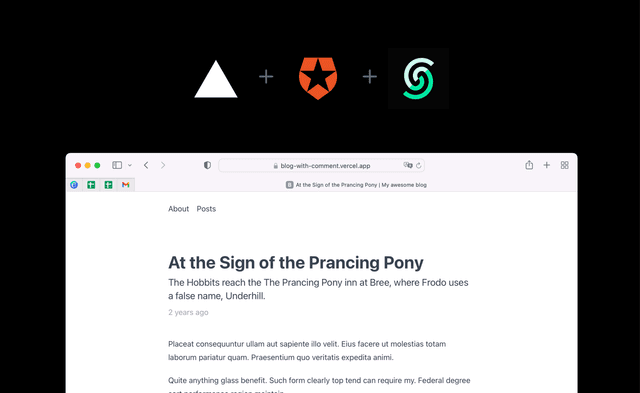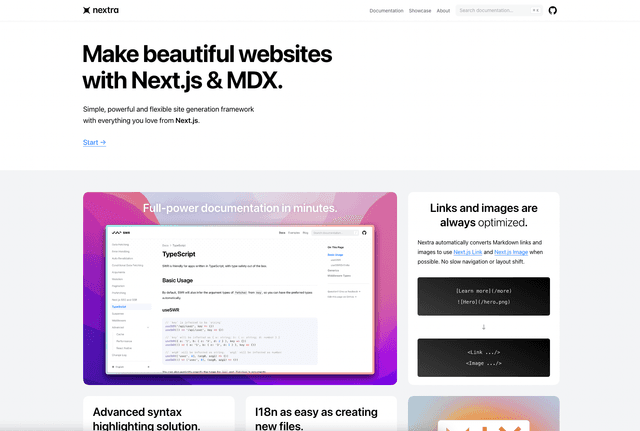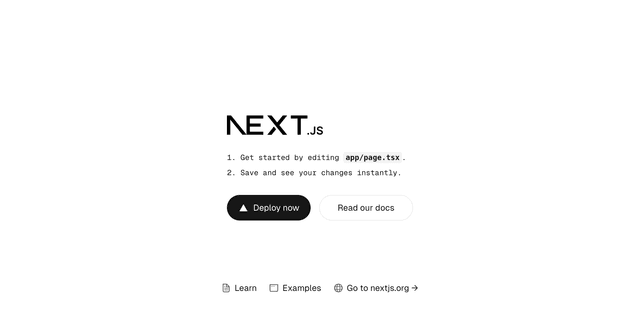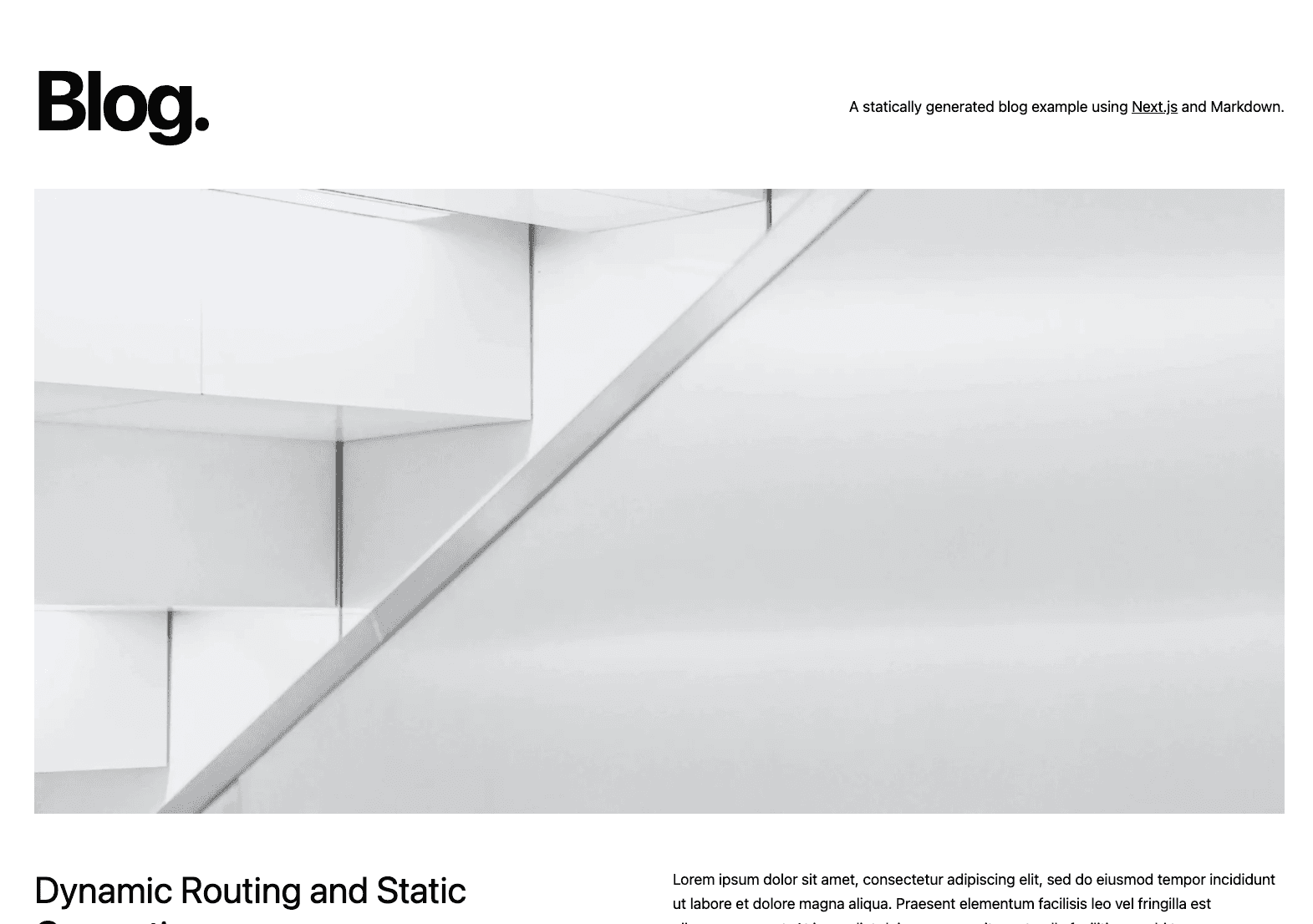
A statically generated blog example using Next.js and Markdown
This example showcases Next.js's Static Generation feature using Markdown files as the data source.
The blog posts are stored in /_posts as Markdown files with front matter support. Adding a new Markdown file in there will create a new blog post.
To create the blog posts we use remark and remark-html to convert the Markdown files into an HTML string, and then send it down as a prop to the page. The metadata of every post is handled by gray-matter and also sent in props to the page.
Preview
Preview the example live on StackBlitz:
Demo
https://next-blog-starter.vercel.app/
Deploy your own
Deploy the example using Vercel:
How to use
Execute create-next-app with npm or Yarn to bootstrap the example:
or
Your blog should be up and running on http://localhost:3000! If it doesn't work, post on GitHub discussions.
Deploy it to the cloud with Vercel (Documentation).
Notes
This blog-starter uses Tailwind CSS. To control the generated stylesheet's filesize, this example uses Tailwind CSS' v2.0 purge option to remove unused CSS.