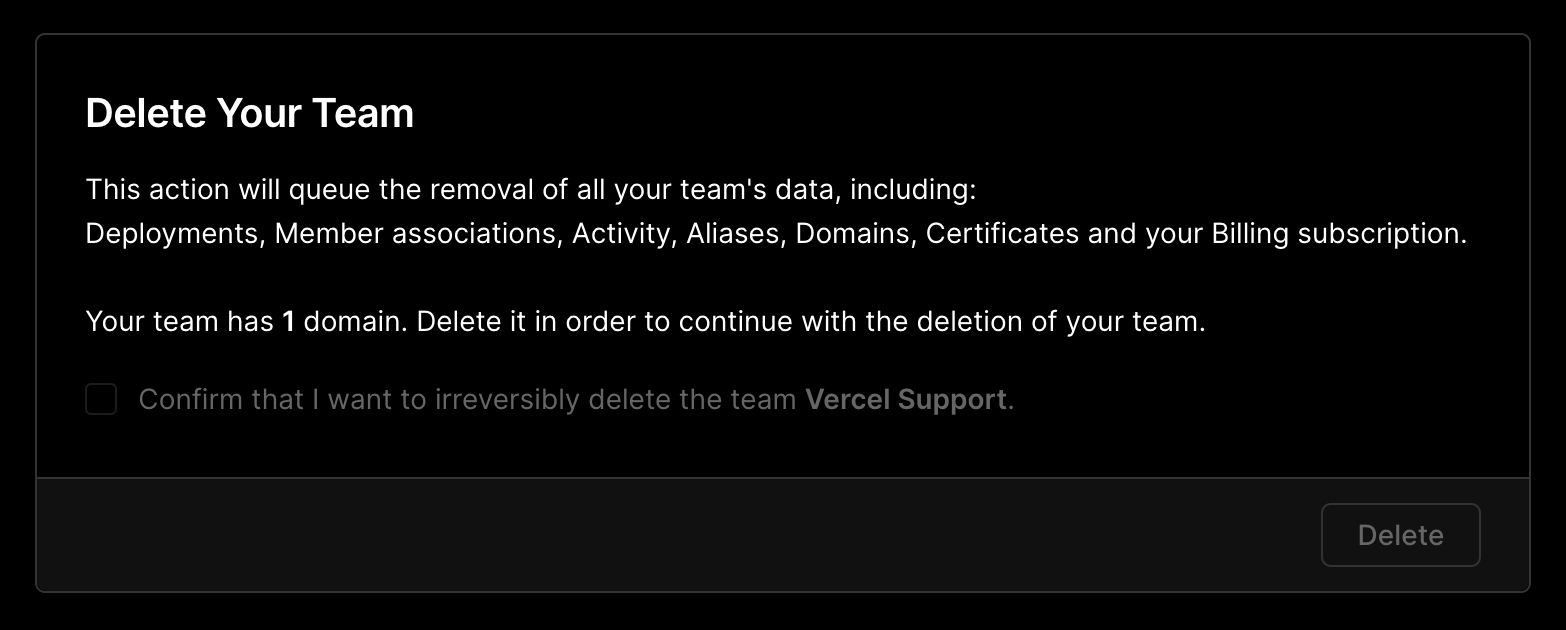If you wish to delete a Vercel Team and effectively cancel your subscription you can do so from your Team's dashboard.
Before deleting the team first ensure all your team's resources have been either removed from the team or that your team's project(s) and domain(s) have been transferred to your personal Hobby account for future use. This would also be a good time to download your team's Invoices for any accounting purposes. All other data such as team members, activity and usage will be removed and cannot be transferred over. For more on what can be transferred please see our documentation at https://vercel.com/docs/projects/overview#what-is-transferred.
If you would like your team's data to be completely removed please see Vercel's Privacy Policy which provides instructions on how you can request data deletion: https://vercel.com/legal/privacy-policy#dsr
To delete a Vercel Team and cancel your subscription, please follow these steps:
- Go to your Team's dashboard by clicking on "Team's Dashboard" in the top navigation menu.
- In the left sidebar, click on "General Settings".
- Scroll down to the bottom of the General Settings section.
- Look for a card labeled "Delete Your Team". It should be second-to-last.
- Click on that card to initiate the deletion process.