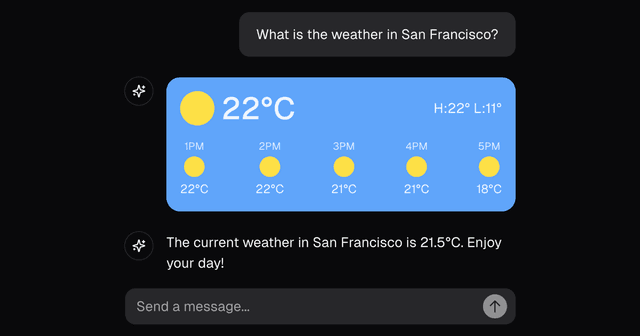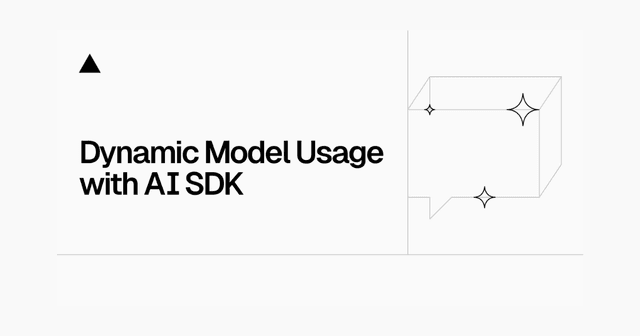Back to Templates

AI SDK RAG Template
A Next.js application, powered by the Vercel AI SDK, that uses retrieval-augmented generation (RAG) to reason and respond with information outside of the model's training data.
Features
- Information retrieval and addition through tool calls using the
streamTextfunction - Real-time streaming of model responses to the frontend using the
useChathook - Vector embedding storage with DrizzleORM and PostgreSQL
- Animated UI with Framer Motion
Getting Started
To get the project up and running, follow these steps:
-
Install dependencies:
npm install -
Copy the example environment file:
cp .env.example .env -
Add your Vercel AI Gateway API key and PostgreSQL connection string to the
.envfile:AI_GATEWAY_API_KEY=your_api_key_hereDATABASE_URL=your_postgres_connection_string_here -
Migrate the database schema:
npm run db:migrate -
Start the development server:
npm run dev
Your project should now be running on http://localhost:3000.