When first registering to use the Vercel platform, the default behavior is that the primary email address of your Git account will be used as your Vercel email address.
This article covers how to change your Vercel email address after registering, allowing you to change the address should you also do so for you Git account.
Changing Your Email Address
In order to change your Vercel email address, first navigate to your Vercel account settings page on the dashboard. Once you arrive at the correct fieldset, please follow the prompt accordingly.
NOTE: Please be aware that the account settings are different to project settings.
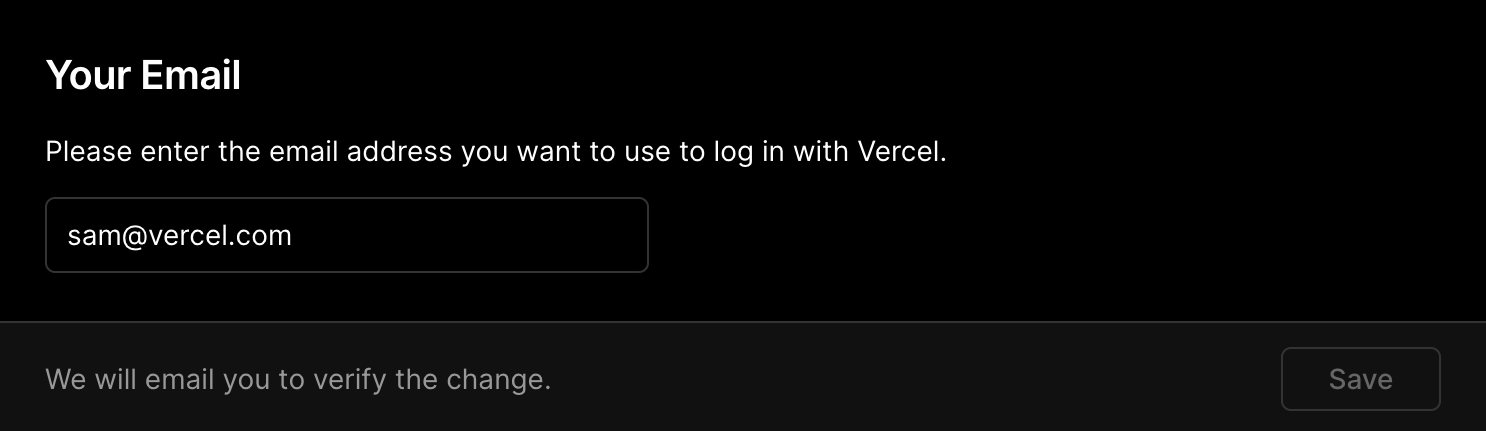
After changing your Vercel email address, Vercel will email that email address to confirm the email address change.
WARNING: If your new email address differs from your Git account's primary email, you will not be able to log in to your Vercel personal account.