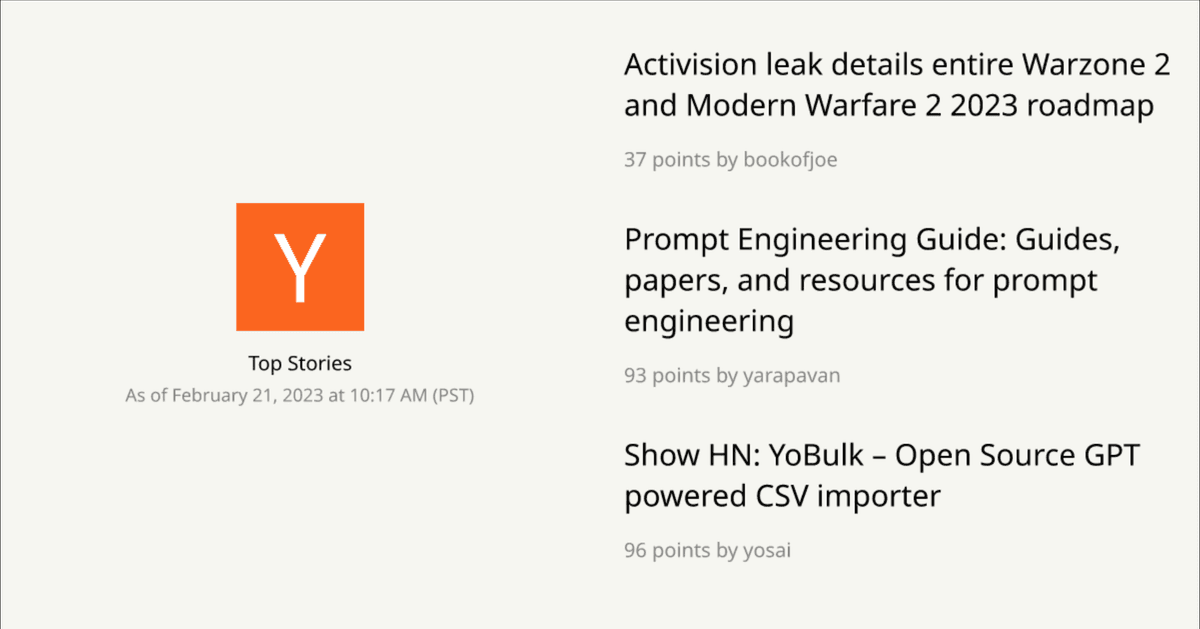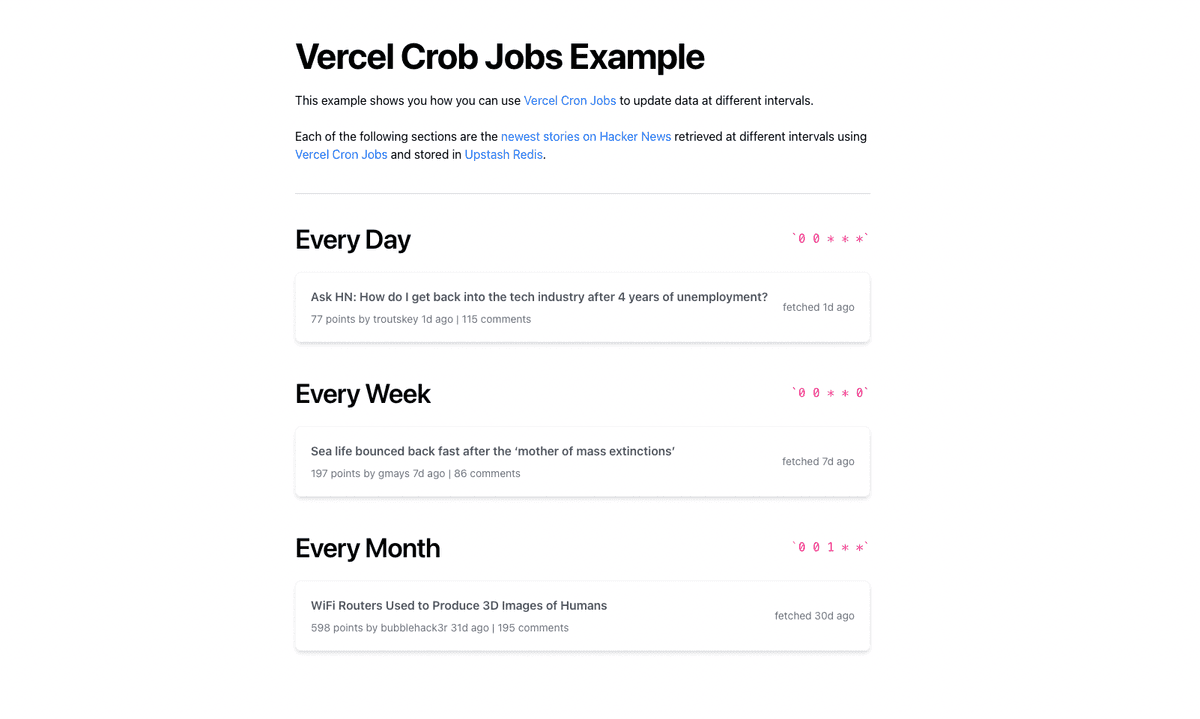Cron Jobs
Learn about cron jobs, how they work, and how to use them on Vercel.Cron jobs are time-based scheduling tools used to automate repetitive tasks. By using a specific syntax called a cron expression, you can define the frequency and timing of each task. This helps improve efficiency and ensures that important processes are performed consistently.
Some common use cases of cron jobs are:
- Automating backups and archiving them
- Sending email and Slack notifications
- Updating Stripe subscription quantities
Vercel supports cron jobs for Serverless and Edge Functions. Cron jobs can be added through vercel.json or the Build Output API.
See Managing Cron Jobs for information on duration, error handling, deployments, concurrency control, and local execution. To learn about usage limits and pricing information, see the Usage and Pricing page.
Learn how to set up and configure cron jobs for your project using our Quickstart guide.
To trigger a cron job, Vercel makes an HTTP GET request to your project's production deployment URL, using the path provided in your project's vercel.json file. An example endpoint Vercel would make a request to in order to trigger a cron job might be: https://*.vercel.app/api/cron.
Vercel supports the following cron expressions format:
| Field | Value Range | Example Expression | Description |
|---|---|---|---|
| Minute | 0 - 59 | 5 * * * * | Triggers at 5 minutes past the hour |
| Hour | 0 - 23 | * 5 * * * | Triggers every minute, between 05:00 AM and 05:59 AM |
| Day of Month | 1 - 31 | * * 5 * * | Triggers every minute, on day 5 of the month |
| Month | 1 - 12 | * * * 5 * | Triggers every minute, only in May |
| Day of Week | 0 - 6 (Sun-Sat) | * * * * 5 | Triggers every minute, only on Friday |
To validate your cron expressions, you can use the following tool to quickly verify the syntax and timing of your scheduled tasks to ensure they run as intended.
You can also use crontab guru to validate your cron expressions.
- Cron jobs on Vercel do not support alternative expressions like
MON,SUN,JAN, orDEC - You cannot configure both day of the month and day of the week at the same time. When one has a value, the other must be
* - The timezone is always UTC
Was this helpful?