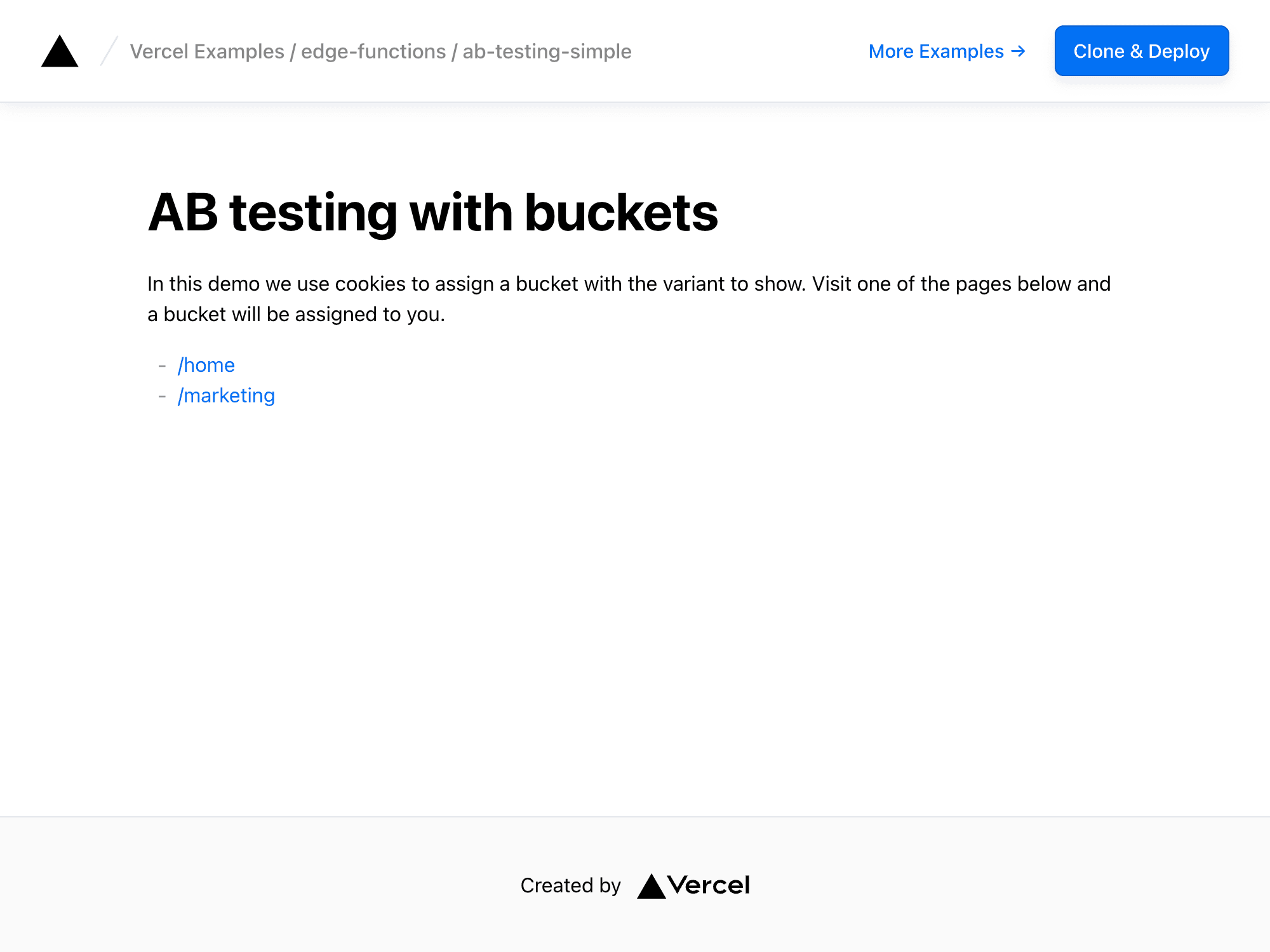A/B Testing with ConfigCat
ConfigCat is a service for feature flag and configuration management. In this template you'll be able to use feature flags at the edge.
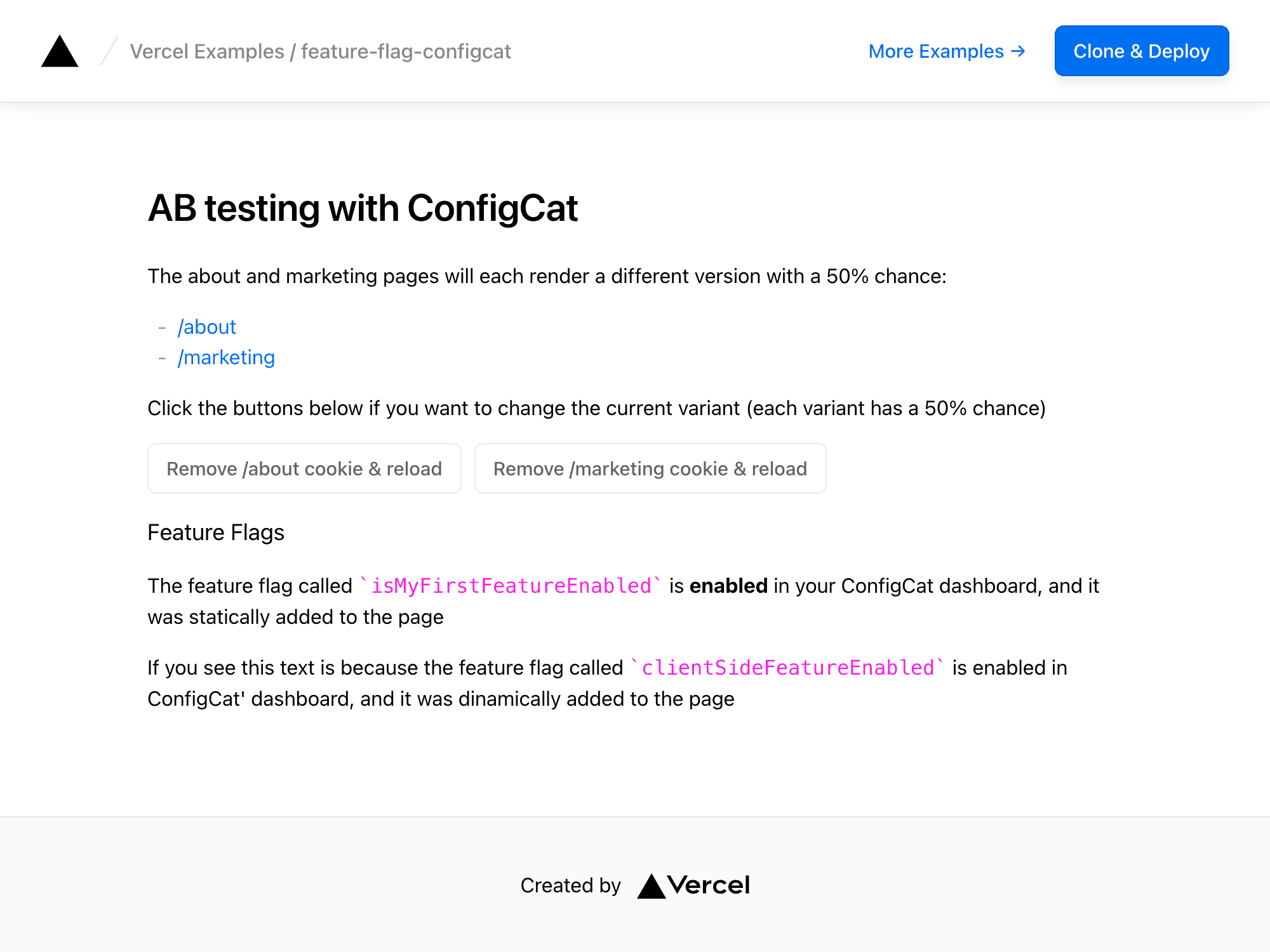
A/B Testing with ConfigCat
ConfigCat is a service for feature flag and configuration management. In this demo you'll be able to use feature flags at the edge.
By A/B testing directly on the server-side, you'll reduce layout shift from client-loaded experiments and improving your site's performance with smaller JavaScript bundles.
Demo
https://edge-functions-feature-flag-configcat.vercel.app
How to Use
You can choose from one of the following two methods to use this repository:
One-Click Deploy
Deploy the example using Vercel:
Clone and Deploy
Execute create-next-app with pnpm to bootstrap the example:
You'll need to have an account with ConfigCat. Once that's done, copy the .env.example file in this directory to .env.local (which will be ignored by Git):
Then open .env.local and set the SDK key to match the one in your ConfigCat dashboard. Your key should be right under your feature flags.
The demo uses the following 4 feature flags, make sure to add them to your ConfigCat environment:

Next, run Next.js in development mode:
The /about and /marketing pages each have a _middleware.ts file that takes care of doing the AB testing for each page, using a different feature in ConfigCat.
The index page (pages/index.tsx) also shows how to do AB testing under the same path, in SSR and client-side.
We fetch and save the feature flags in JSON at build time to avoid doing any kind of data fetching at the edge, check scripts/configcat.js to see how it works.
Deploy it to the cloud with Vercel (Documentation).
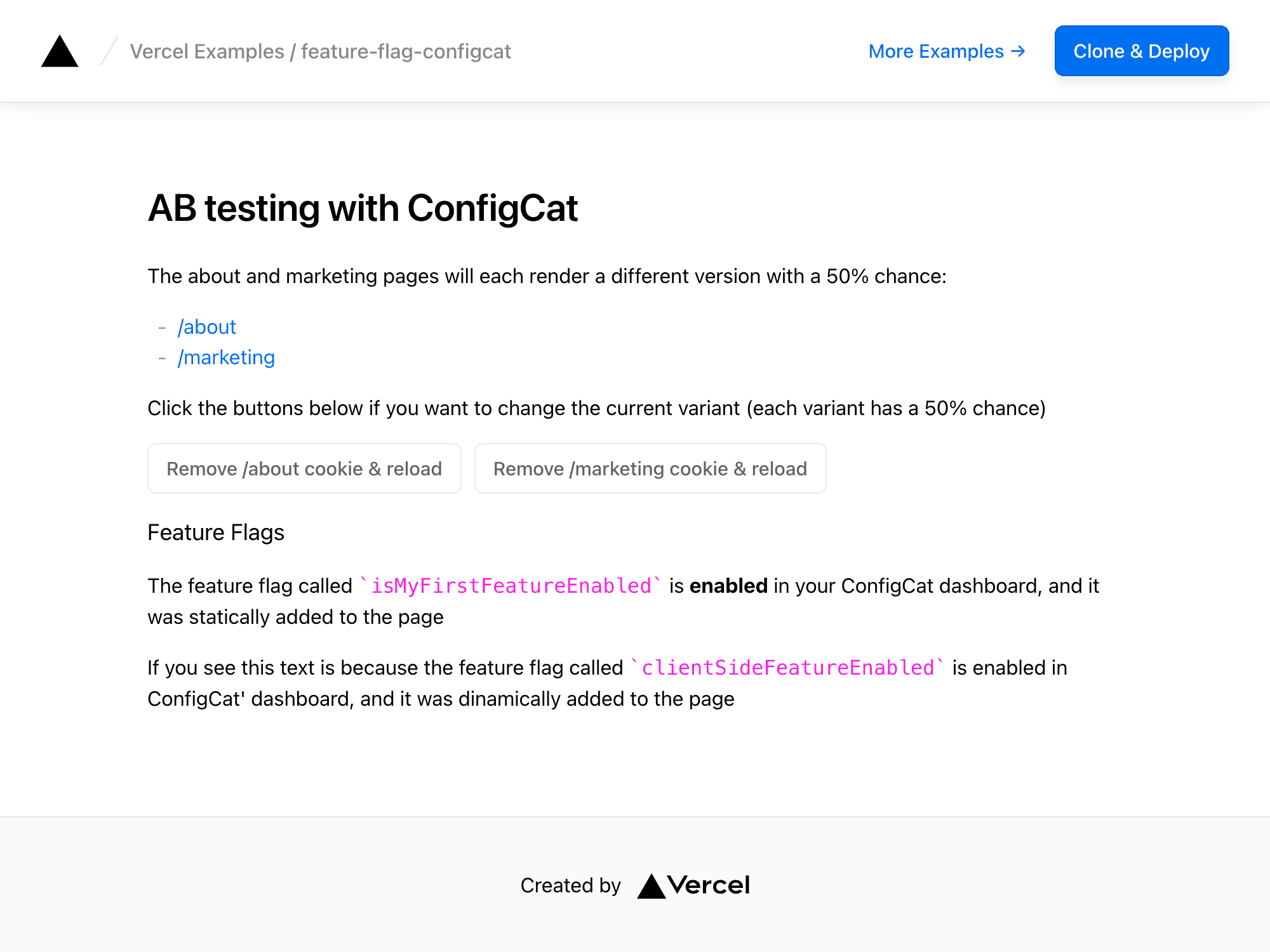
A/B Testing with ConfigCat
ConfigCat is a service for feature flag and configuration management. In this template you'll be able to use feature flags at the edge.
A/B Testing with ConfigCat
ConfigCat is a service for feature flag and configuration management. In this demo you'll be able to use feature flags at the edge.
By A/B testing directly on the server-side, you'll reduce layout shift from client-loaded experiments and improving your site's performance with smaller JavaScript bundles.
Demo
https://edge-functions-feature-flag-configcat.vercel.app
How to Use
You can choose from one of the following two methods to use this repository:
One-Click Deploy
Deploy the example using Vercel:
Clone and Deploy
Execute create-next-app with pnpm to bootstrap the example:
You'll need to have an account with ConfigCat. Once that's done, copy the .env.example file in this directory to .env.local (which will be ignored by Git):
Then open .env.local and set the SDK key to match the one in your ConfigCat dashboard. Your key should be right under your feature flags.
The demo uses the following 4 feature flags, make sure to add them to your ConfigCat environment:

Next, run Next.js in development mode:
The /about and /marketing pages each have a _middleware.ts file that takes care of doing the AB testing for each page, using a different feature in ConfigCat.
The index page (pages/index.tsx) also shows how to do AB testing under the same path, in SSR and client-side.
We fetch and save the feature flags in JSON at build time to avoid doing any kind of data fetching at the edge, check scripts/configcat.js to see how it works.
Deploy it to the cloud with Vercel (Documentation).